Add optimization with a single vehicle¶
Add an optimization with a single vehicle and display the solution on the map.
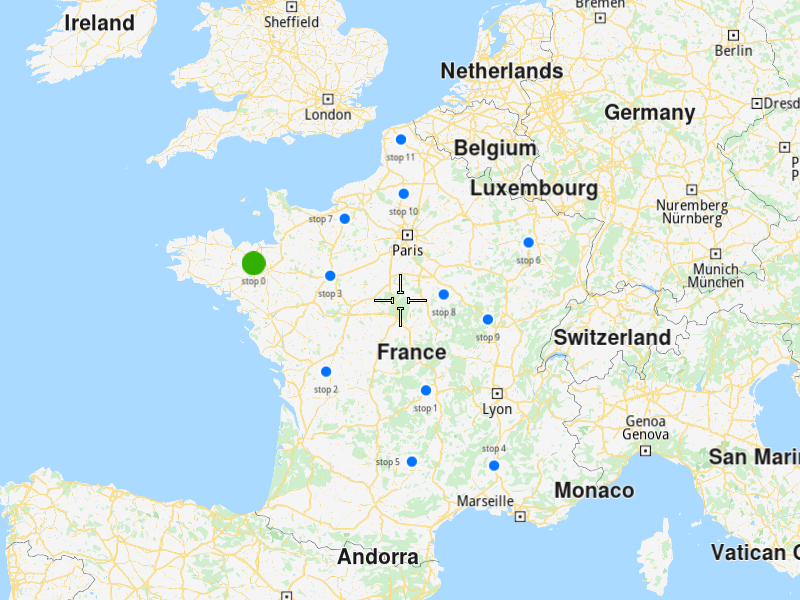

Use case¶
Create an optimization where the stops are visited using only one vehicle.
How to use the sample¶
First, get an API key token, see the Getting Started guide.
Download the Maps & Navigation SDK for C++ archive file for Linux or WindowsWhen you run the sample, an optimization will be saved, the solution will be returned and shown on the map.
How it works¶
Create a
vrp::StopListand add the stops to it.Create a
vrp::Optimizationand set the list created at 1.).Create a
ProgressListener,vrp::Serviceandvrp::RouteList, in which the solution will be returned.Call the
addOptimization()method fromvrp::Serviceusing the list from 3.), thevrp::Optimizationfrom 2.) and the progress listener.Once the operation completes, the list from 3.) will contain the solution of the optimization.
To display the stops and route on the map¶
Create a
MapServiceListener,OpenGLContextandMapView.Create a
LandmarkList,CoordinatesListandPolygonGeographicArea.Instruct the
MapViewto highlight theLandmarkListfrom 2.) to print the stops.Instruct the
MapViewto center on thePolygonGeographicArea.Create a
MarkerCollectionof typePolylineand add the route’s shape to it.Set the newly created
MarkerCollectionin the markers collections of the map view preferences.Allow the application to run until the map view is fully loaded.

