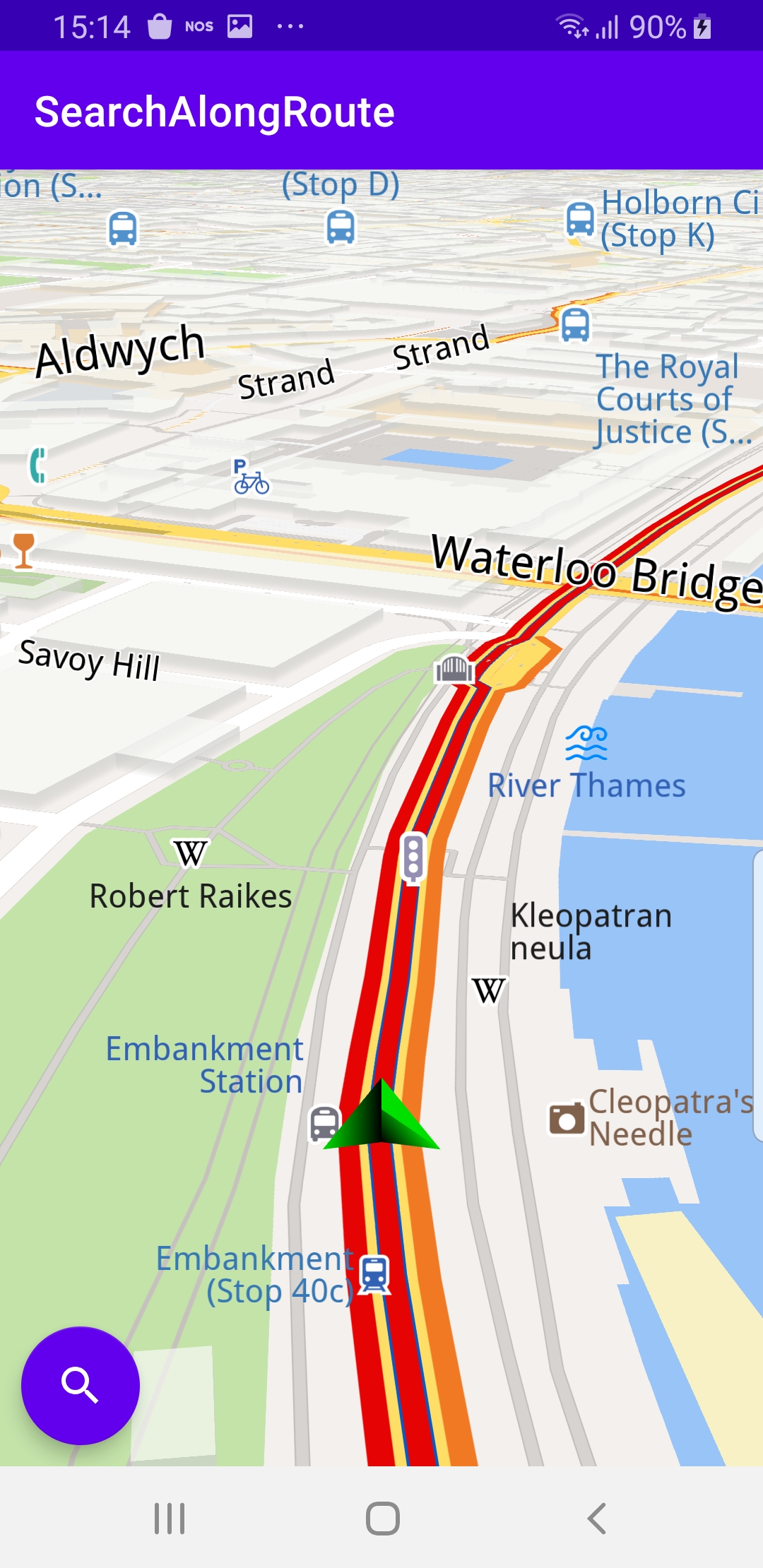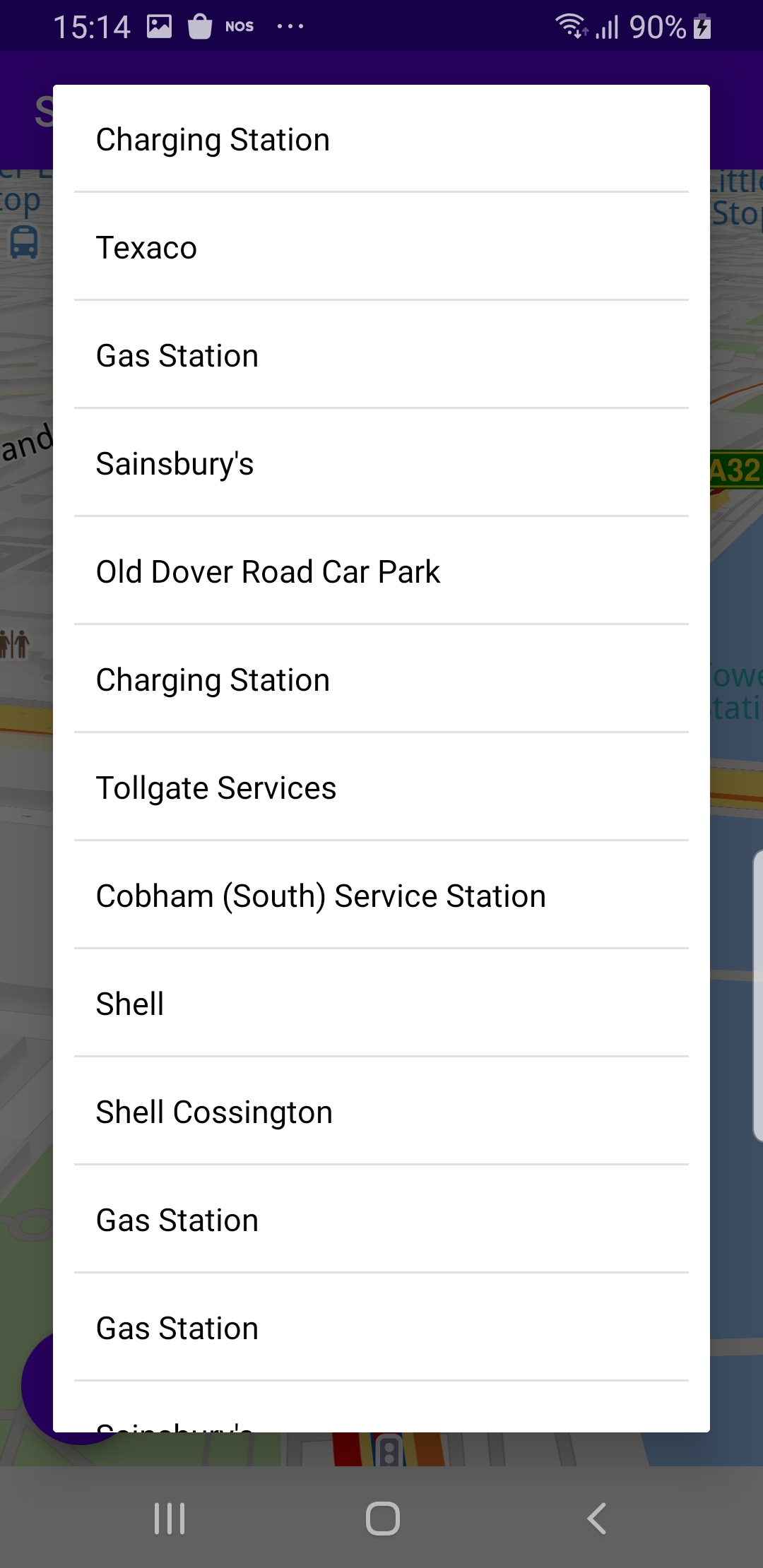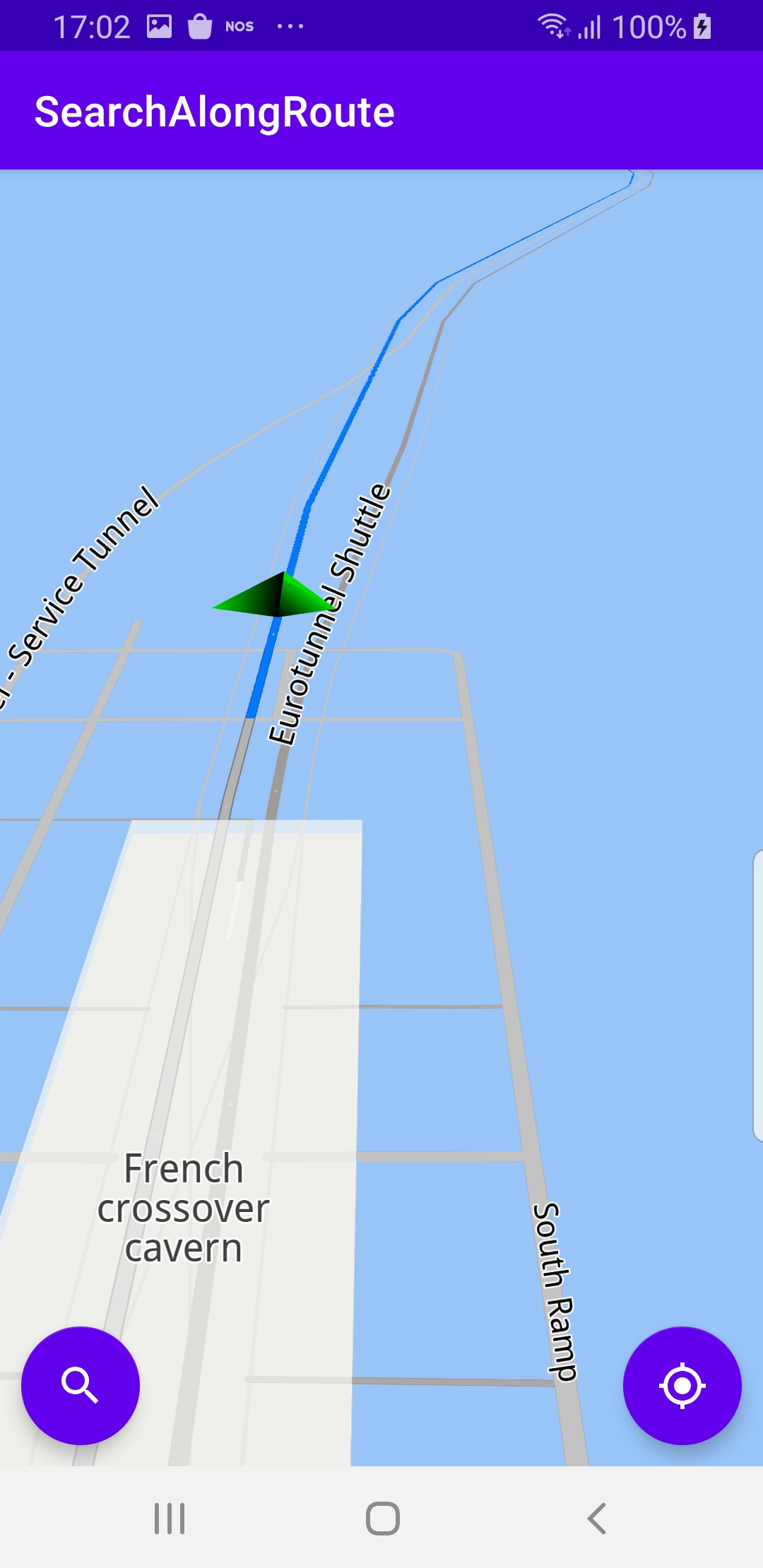Search Along Route¶
In this guide you will learn how to simulate navigation
along a computed route rendered on an interactive map,
from a departure position to a desired destination.
The map is fully 3D, supporting pan, pinch-zoom,
rotate and tilt.
The simulation includes a search button which searches
along the route for points of interest (POIs) such
as fuel stations, and displays the results of the
search in a scrollable pop-up panel.
Setup¶
First, get an API key token, see the
Getting Started guide.
Download the SearchAlongRoute project archive file or clone the project with Git
See the Configure Android Example guide.
Run the example¶
In Android Studio, from the File menu, select Sync Project with Gradle Files
|
|
An android device should be connected via USB cable.
Press SHIFT+F10 to compile, install and run the example on the
android device.
How it works¶
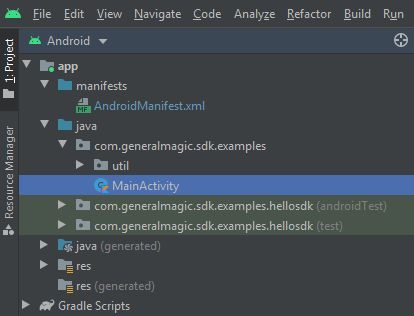
You can open the MainActivity.kt file to see how simulated navigation along a computed route with user-triggered search along route works.
1private val navigationService = NavigationService()
A NavigationService() is instantiated, which carries out
both simulated navigation and real navigation.
1private val searchService = SearchService(
2 onStarted = {
3 progressBar.visibility = View.VISIBLE
4 },
5 onCompleted = onCompleted@{ results, errorCode, _ ->
6 progressBar.visibility = View.GONE
7 when (errorCode) {
8 GemError.NoError -> {
9 // Display results in AlertDialog
10 onSearchCompleted(results)
11 }
12 GemError.Cancel -> {
13 // The search action was canceled.
14 }
15 else -> {
16 // There was a problem in the search operation.
17 Toast.makeText(
18 this@MainActivity,
19 "Search service error: ${GemError.getMessage(errorCode)}",
20 Toast.LENGTH_SHORT
21 ).show()
22 }
23 }
24 }
25)
A SearchService() is instantiated, which carries out
on-demand search along the route.
1private val navigationListener: NavigationListener = NavigationListener.create(
2 onNavigationStarted = {
3 SdkCall.execute {
4 gemSurfaceView.mapView?.let { mapView ->
5 mapView.preferences?.enableCursor = false
6 getNavRoute()?.let { route ->
7 mapView.presentRoute(route)
8 // Make the search button visible and
9 // add a click listener to do the search.
10 Util.postOnMain {
11 searchButton.visibility = View.VISIBLE
12 searchButton.setOnClickListener { searchAlongRoute(route) }
13 }
14 }
15 enableGPSButton()
16 mapView.followPosition()
17 }
18 }
19 }
20)
The
NavigationListener receives event updates (notifications) from
the navigation service, during navigation or simulation on a route, such as
when navigation starts or when the destination is reached,
or when the route to the desired destination
has been recomputed, because a detour away from the original route was taken.Only the
onNavigationStarted listener is instantiated in this case.1private val routingProgressListener = ProgressListener.create(
2 onStarted = {
3 progressBar.visibility = View.VISIBLE
4 },
5 onCompleted = { _, _ ->
6 progressBar.visibility = View.GONE
7 },
8 postOnMain = true
9)
Define a listener to indicate when the route computation is completed,
so real or simulated navigation (simulated in this case) can start.
When navigation is started,
mapView.followPosition() causes
the camera to follow the green arrow.If the user pans (moves) the map to another location,
the camera no longer follows the green arrow.
|
|||
1private fun enableGPSButton() {
2 // Set actions for entering/ exiting following position mode.
3 gemSurfaceView.mapView?.apply {
4 onExitFollowingPosition = {
5 followCursorButton.visibility = View.VISIBLE
6 }
7 onEnterFollowingPosition = {
8 followCursorButton.visibility = View.GONE
9 }
10 // Set on click action for the GPS button.
11 followCursorButton.setOnClickListener {
12 SdkCall.execute { followPosition() }
13 }
14 }
15}
enableGPSButton() causes a round purple button to appear in the lower
right corner of the screen, whenever the simulation is active and
the camera is not following the green arrow. If the user pushes this button,
the followPosition() function is called, and thus the camera
starts to follow the green arrow once again.1private fun startSimulation() = SdkCall.execute {
2 val waypoints = arrayListOf(
3 Landmark("London", 51.5073204, -0.1276475),
4 Landmark("Paris", 48.8566932, 2.3514616)
5 )
6 navigationService.startSimulation(waypoints, navigationListener, routingProgressListener)
7}
The starting, or departure point of the route is the first waypoint in a list of
2 or more Landmarks (2 in this case), each containing a name, latitude (in degrees)
and longitude (in degrees). The destination point is the last waypoint in the list.
1private fun searchAlongRoute(route: Route) = SdkCall.execute {
2 // Set the maximum number of results to 25.
3 searchService.preferences.maxMatches = 25
4 // Search Gas Stations along the route.
5 searchService.searchAlongRoute(route, EGenericCategoriesIDs.GasStation)
6}
The
onNavigationStarted listener causes the search along route button
to appear in the lower left corner of the viewport while navigation is active.When the user clicks that button, the above
searchAlongRoute() function
is called and set to return up to 25 gas stations along the route. 1private fun onSearchCompleted(results: ArrayList<Landmark>) {
2 val builder = AlertDialog.Builder(this)
3 val convertView = layoutInflater.inflate(R.layout.dialog_list, null)
4 convertView.findViewById<RecyclerView>(R.id.list_view).apply {
5 layoutManager = LinearLayoutManager(this@MainActivity)
6 addItemDecoration(DividerItemDecoration(
7 applicationContext,
8 (layoutManager as LinearLayoutManager).orientation
9 ))
10 setBackgroundResource(R.color.white)
11 val lateralPadding = resources.getDimension(R.dimen.bigPadding).toInt()
12 setPadding(lateralPadding, 0, lateralPadding, 0)
13 adapter = CustomAdapter(results)
14 }
15 builder.setView(convertView)
16 builder.create().show()
17}
The
onCompleted listener in the searchService calls the
onSearchCompleted() function when the user-triggered search is finished.Then the results are displayed in a scrollable list inside a pop-up panel.
1override fun onCreate(savedInstanceState: Bundle?) {
2 super.onCreate(savedInstanceState)
3 setContentView(R.layout.activity_main)
4 progressBar = findViewById(R.id.progressBar)
5 gemSurfaceView = findViewById(R.id.gem_surface)
6 searchButton = findViewById(R.id.search_button)
7 followCursorButton = findViewById(R.id.followCursor)
8 SdkSettings.onMapDataReady = onMapDataReady@{ isReady ->
9 if (!isReady) return@onMapDataReady
10 // Defines an action that should be done when
11 // the world map is ready (updated / loaded).
12 startSimulation()
13 }
14 SdkSettings.onApiTokenRejected = {
15 Toast.makeText(this@MainActivity, "TOKEN REJECTED",
16 Toast.LENGTH_SHORT).show()
17 }
18 if (!Util.isInternetConnected(this)) {
19 Toast.makeText(this, "You must be connected to internet!",
20 Toast.LENGTH_LONG).show()
21 }
22}
The
MainActivity overrides the onCreate() function which checks that
internet access is available, and then, when the map is instantiated
and ready, starts the simulation: startSimulation().Searching along the route is triggered at the user’s discretion using the
searchButton.