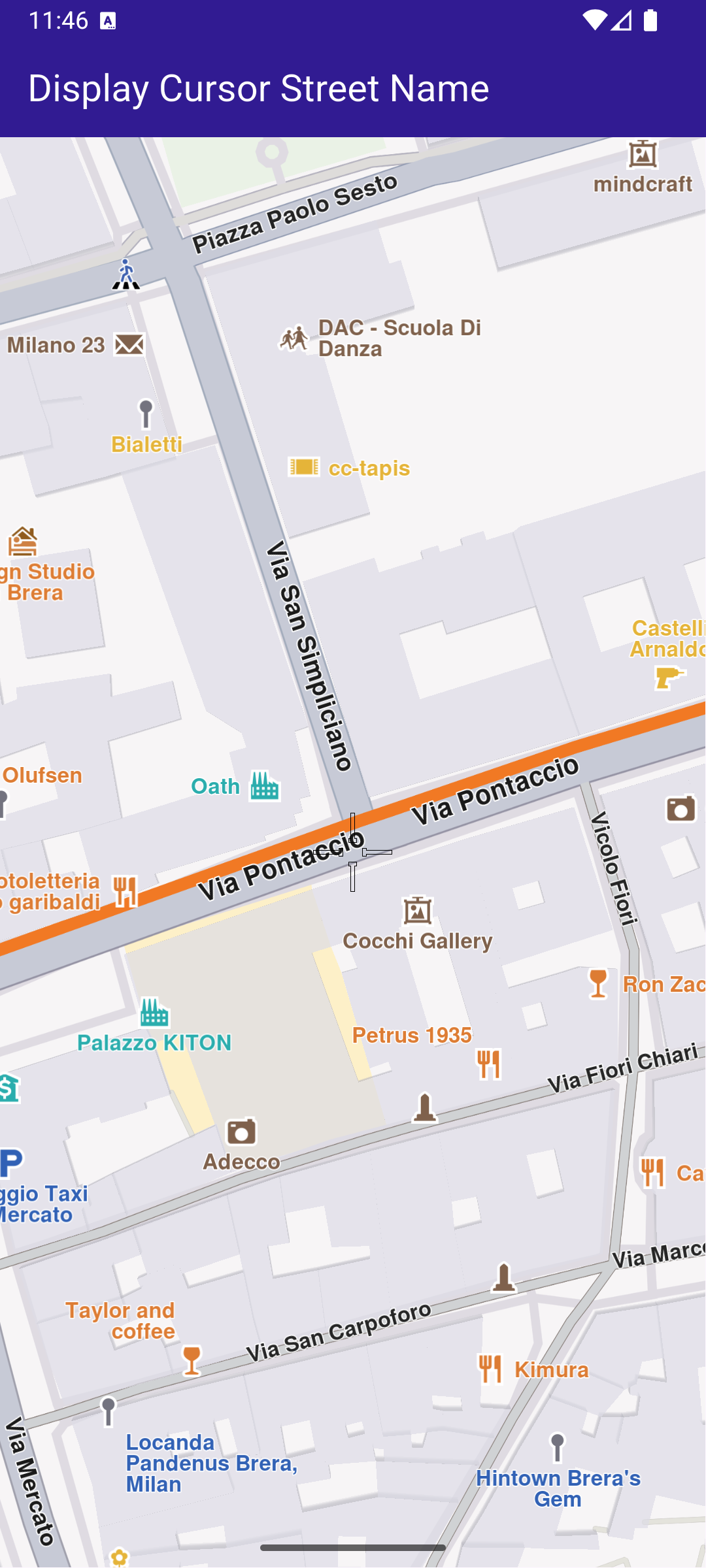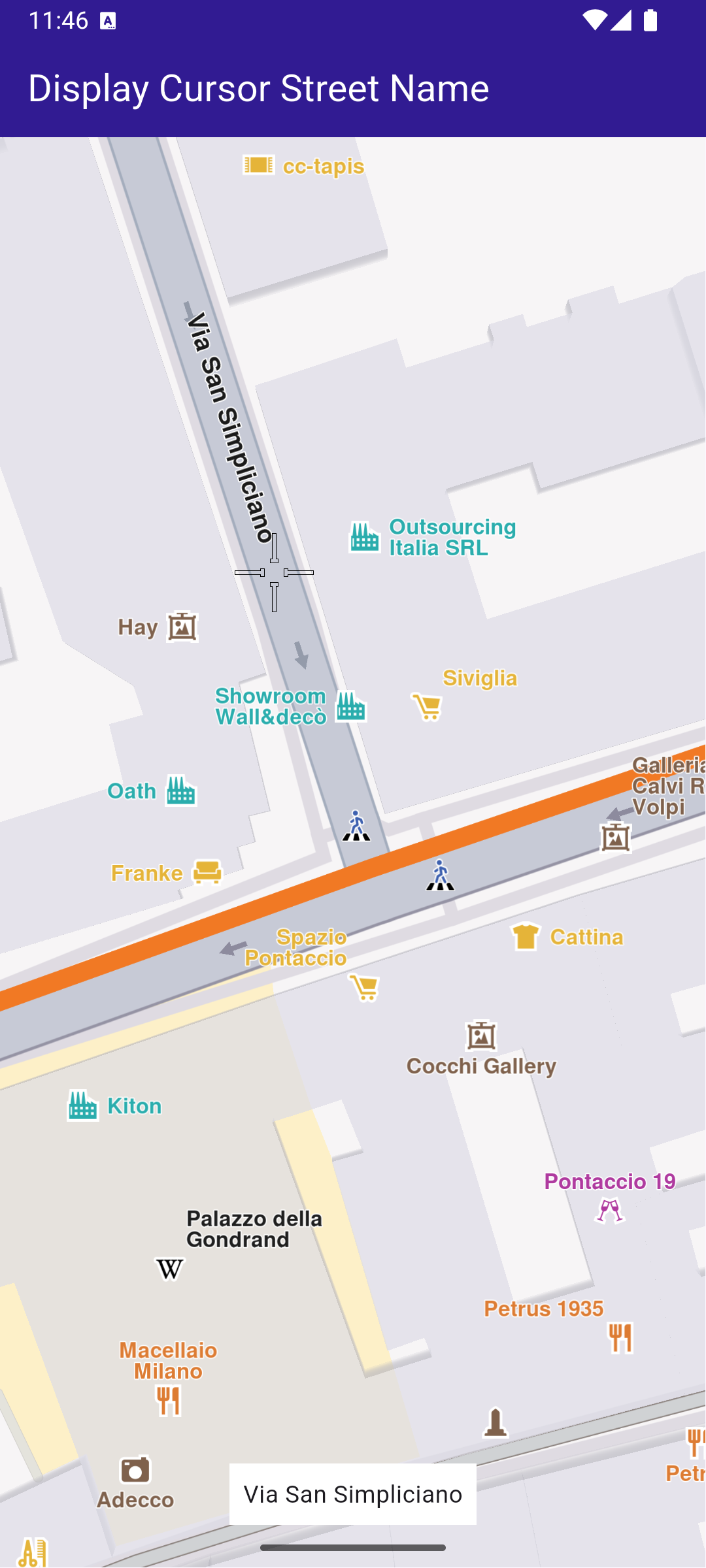Display Cursor Street Name
This example demonstrates how to create a Flutter app that displays the name of the street at the cursor position using Maps SDK for Flutter. When the user taps on the map, the app retrieves and displays the street name at that location.
How it works
- Main App Setup : Initializes the Maps SDK and sets up the app’s home screen with a map.
- Displaying Street Name : The map detects touch input, centers on the selected coordinates, and displays the street name at the tapped location in a bottom-centered container.
Initial map view
Tapped on street
UI and Map Integration
The map screen includes an AppBar and displays a container at the bottom showing the street name upon tapping a location on the map. The container at the bottom displays the street name when it is available.
Handling Cursor Position and Retrieving Street Name
This code sets the cursor to follow the tapped location and retrieves the street name. This code initializes the map controller, sets the cursor to follow the user’s taps, and retrieves the street name, which is then displayed in the UI.