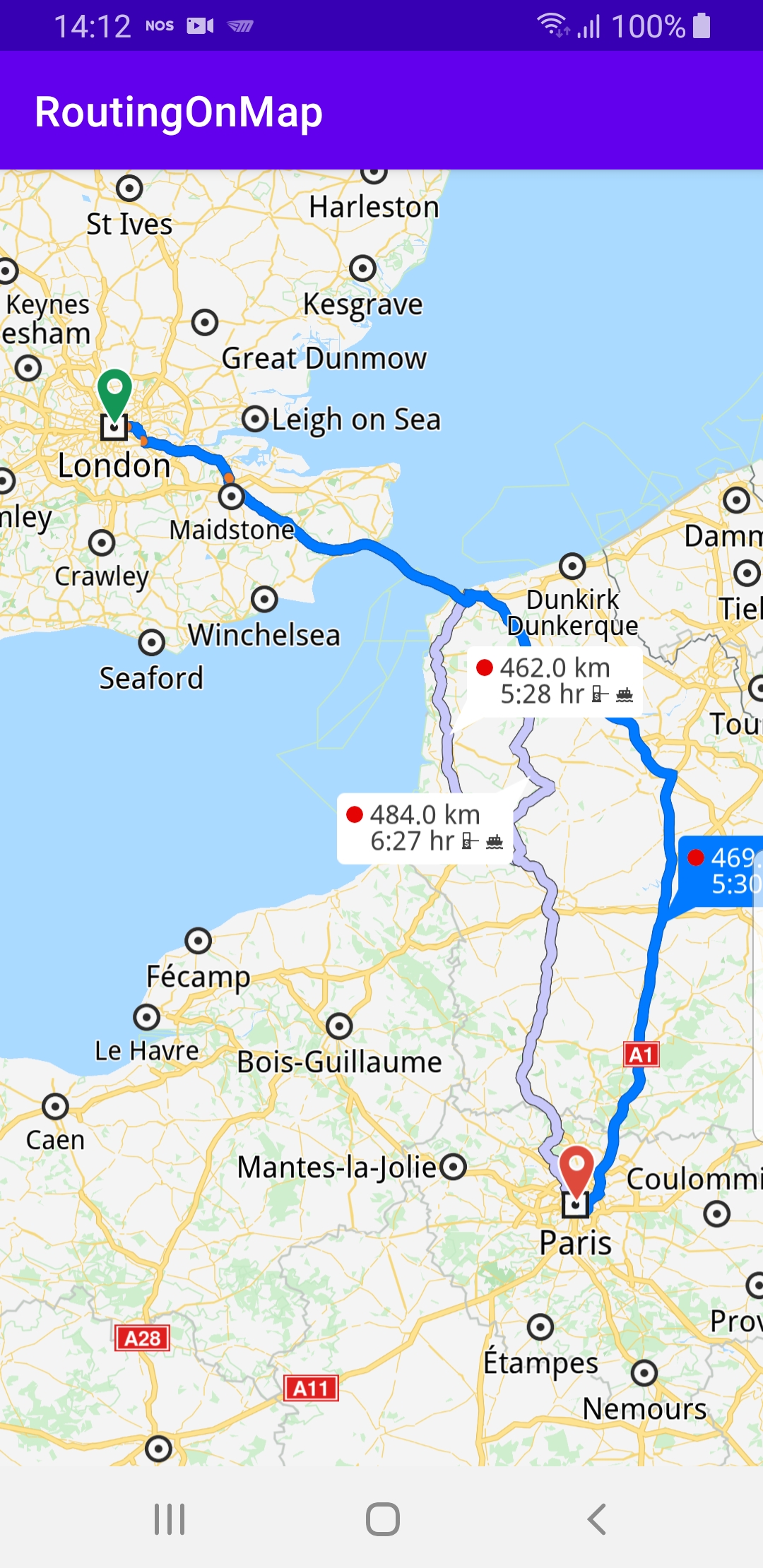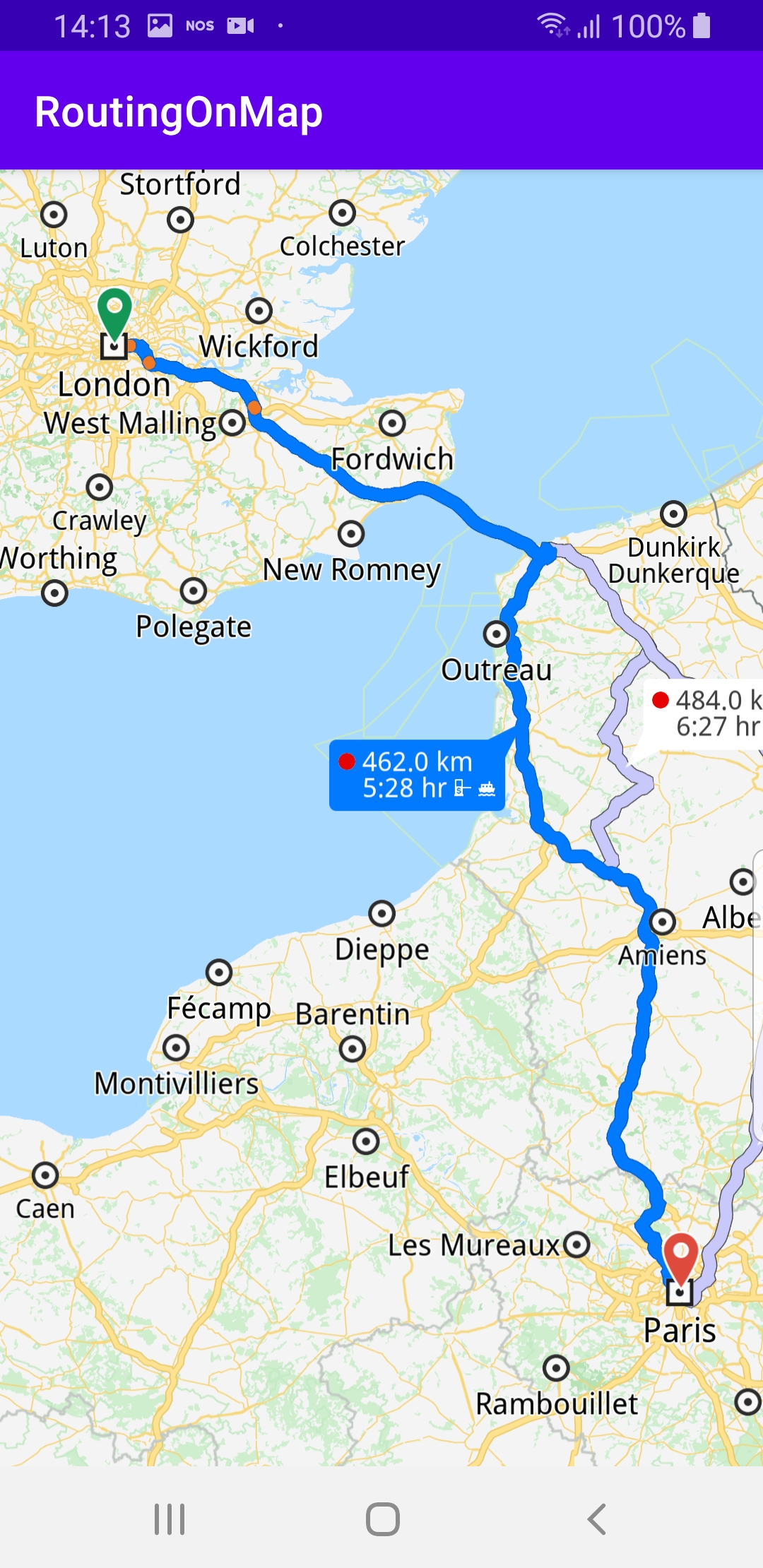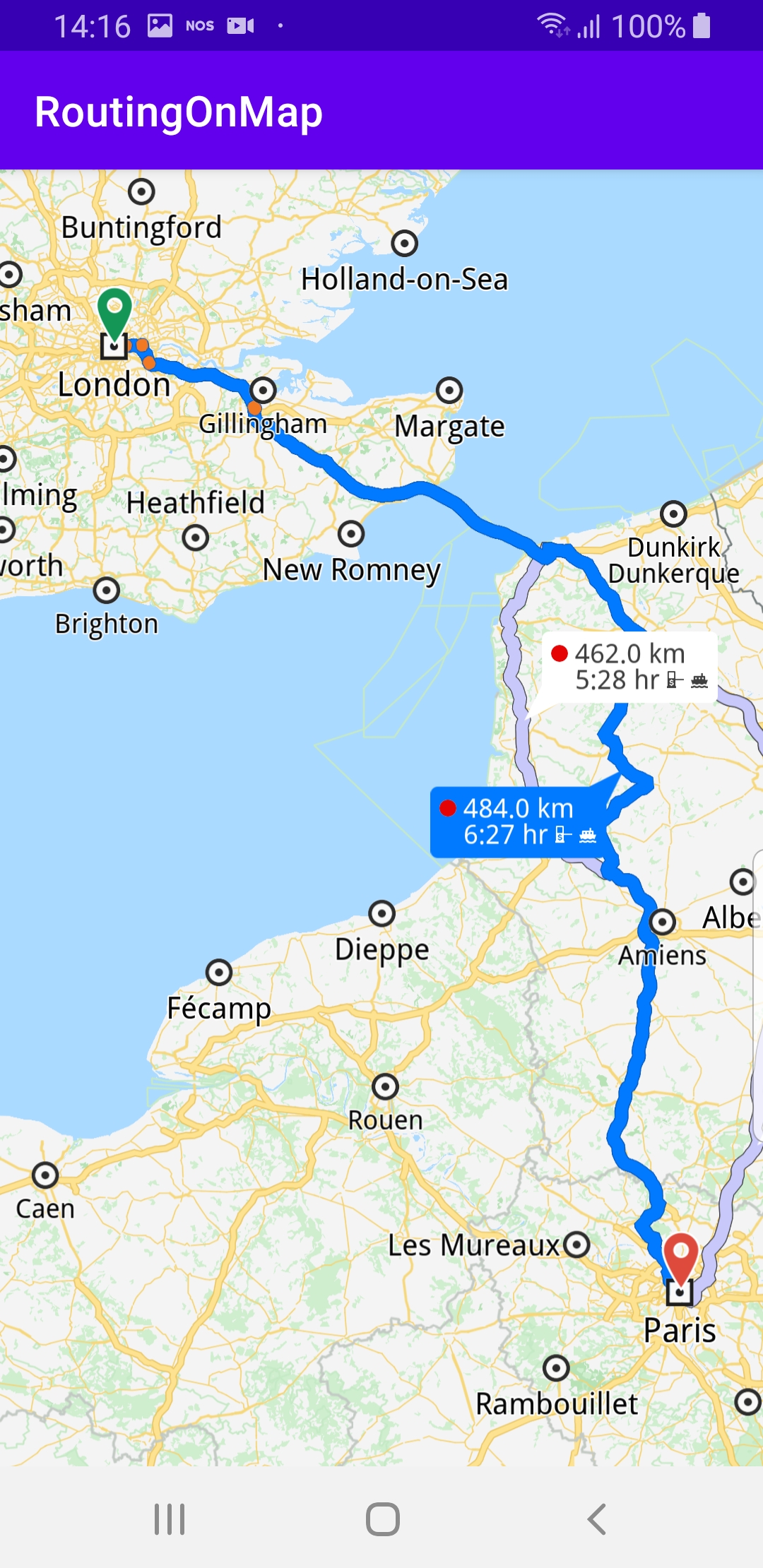Routing On Map ¶
In this guide you will learn how to render an interactive map, compute and render a route on the map, and fly to the route.
Setup ¶
First, get an API key token, see the Getting Started guide.
Download the Maps & Navigation SDK for Android archive file
Download the
RoutingOnMap
project
archive file or clone the project with Git
See the Configure Android Example guide.
Run the example ¶
In Android Studio, from the
File
menu, select
Sync
Project
with
Gradle
Files
|
|
|
|
How it works ¶
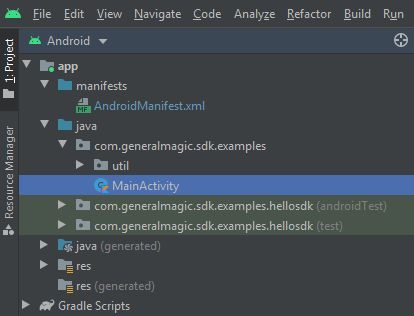
You can open the MainActivity.kt file to see how the route is computed and drawn on the map.
1private fun calculateRoute() {
2 val waypoints = arrayListOf(
3 Landmark("London", Coordinates(51.5073204, -0.1276475)),
4 Landmark("Paris", Coordinates(48.8566932, 2.3514616))
5 )
6 routingService.calculateRoute(waypoints)
7}
calculateRoute()
function, 2
Landmark
instances are
defined, one for the departure, and one for the destination
coordinates of the route endpoints. A route must have at least 2
Landmark instances(waypoints), but optionally can have more,
for any optional additional waypoints along the route.
Coordinates
in the 2
Landmark
instances.
routingService
to calculate the route.
1private val routingService = RoutingService(
2 onStarted = {
3 progressBar.visibility = View.VISIBLE
4 },
5 onCompleted = { routes, errorCode, _ ->
6 progressBar.visibility = View.GONE
7 when (errorCode) {
8 GemError.NoError -> {
9 SdkCall.execute {
10 gemSurfaceView.mapView?.presentRoutes(routes, displayBubble = true)
11 }
12 }
13 GemError.Cancel -> {
14 // The routing action was cancelled.
15 }
16 else -> {
17 // There was a problem at computing the routing operation.
18 Toast.makeText(
19 this@MainActivity,
20 "Routing service error: ${GemError.getMessage(errorCode)}",
21 Toast.LENGTH_SHORT
22 ).show()
23 }
24 }
25 }
26)
RoutingService
is instantiated to compute a route and render
it on the map. The
onStarted
and
onCompleted
callbacks are
implemented, to detect when the route computation is started and when
it is completed.
presentRoutes()
.
displayBubble
flag is set to true to show the distance in km,
and the time in hours, next to each route.
1override fun onCreate(savedInstanceState: Bundle?) {
2 super.onCreate(savedInstanceState)
3 setContentView(R.layout.activity_main)
4 progressBar = findViewById(R.id.progressBar)
5 gemSurfaceView = findViewById(R.id.gem_surface)
6 SdkSettings.onMapDataReady = onMapDataReady@{ isReady ->
7 if (!isReady) return@onMapDataReady
8 // Defines an action that should be done when the world map is ready (Updated/ loaded).
9 calculateRoute()
10 // onTouch event callback
11 gemSurfaceView.mapView?.onTouch = { xy ->
12 // xy are the coordinates of the touch event
13 SdkCall.execute {
14 // tell the map view where the touch event happened
15 gemSurfaceView.mapView?.cursorScreenPosition = xy
16 // get the visible routes at the touch event point
17 val routes = gemSurfaceView.mapView?.cursorSelectionRoutes
18 // check if there is any route
19 if (!routes.isNullOrEmpty())
20 {
21 // set the touched route as the main route and center on it
22 val route = routes[0]
23 gemSurfaceView.mapView?.apply {
24 preferences?.routes?.mainRoute = route
25 centerOnRoute(route)
26 }
27 }
28 }
29 }
30 }
31 SdkSettings.onApiTokenRejected = {
32 Toast.makeText(this, "TOKEN REJECTED", Toast.LENGTH_LONG).show()
33 }
34 if (!Util.isInternetConnected(this)) {
35 Toast.makeText(this, "You must be connected to the internet!", Toast.LENGTH_LONG).show()
36 }
37}
onCreate()
function checks if internet access is available
and when the map is ready, that is, instantiated and loaded,
it calls the
calculateRoute()
function shown above.
When the route calculation completes, the routing service callback
is triggered and the resulting route(s) are rendered on the map.
onTouch
listener is defined for the
mapView
to get
the
cursorScreenPosition
and use it to obtain a list of
routes, if any, under the cursor, with the
cursorSelectionRoutes
function. If the resulting list of routes is not empty, then
the first route in this list, at index 0, is set as the main route,
and
centerOnRoute()
is called on this route.