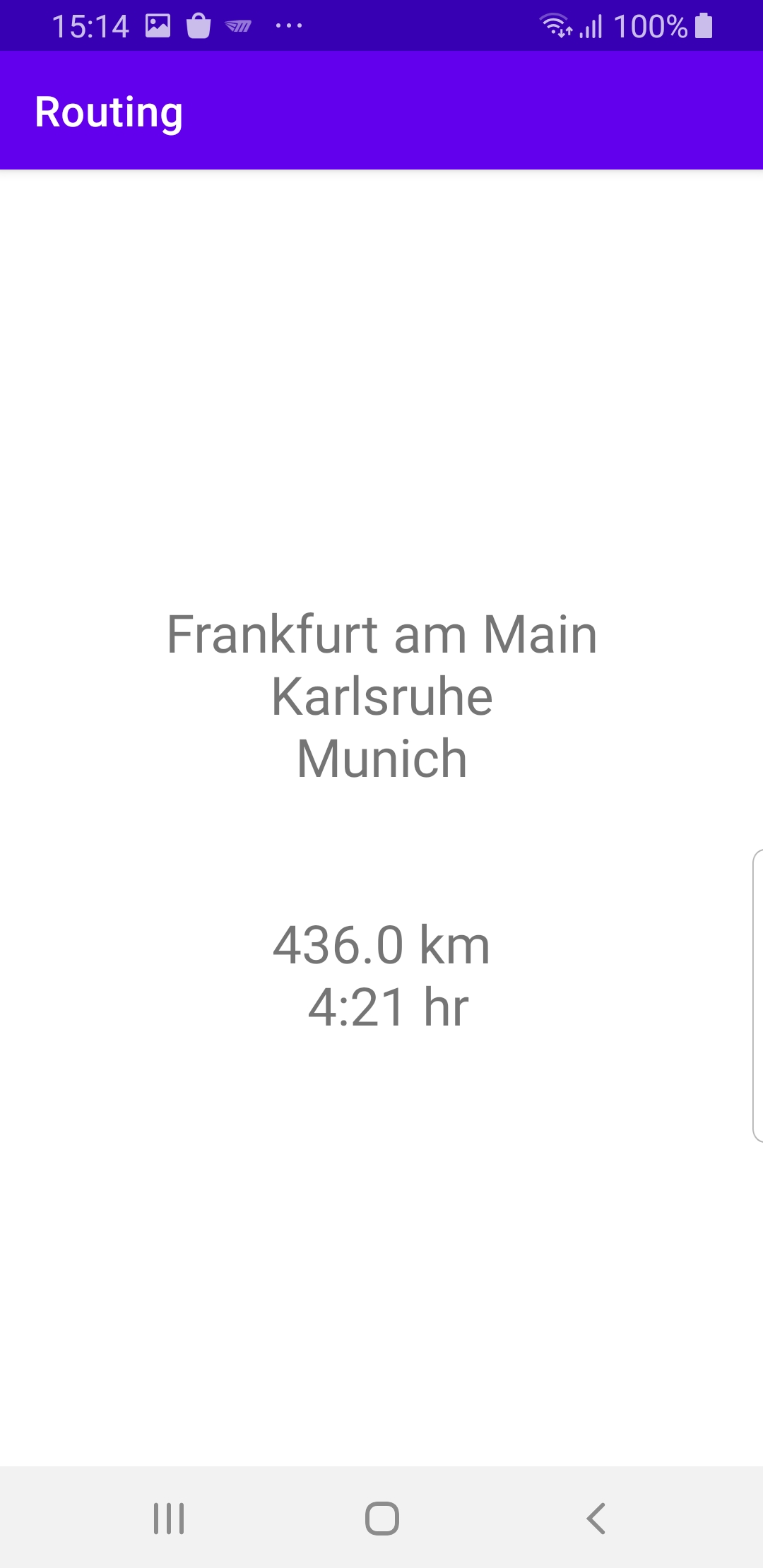Routing ¶
Setup ¶
Download the
Routing
project
archive file or clone the project with Git
See the Configure Android Example guide.
Run the example ¶
In Android Studio, from the
File
menu, select
Sync
Project
with
Gradle
Files
|
|
|||
How it works ¶
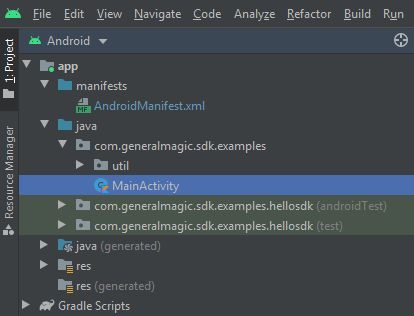
You can open the MainActivity.kt file to see how the route is computed and the statistics of the computed route are displayed.
1private val routingService = RoutingService(
2 onStarted = {
3 progressBar.visibility = View.VISIBLE
4 },
5 onCompleted = onCompleted@{ routes, errorCode, _ ->
6 progressBar.visibility = View.GONE
7 when (errorCode) {
8 GemError.NoError -> {
9 if (routes.size == 0) return@onCompleted
10 // Get the main route from the ones that were found.
11 displayRouteInfo(formatRouteName(routes[0]))
12 }
13 GemError.Cancel -> {
14 // The routing action was canceled.
15 }
16 else -> {
17 // There was a problem at computing the routing operation.
18 Toast.makeText(
19 this@MainActivity,
20 "Routing service error: ${GemError.getMessage(errorCode)}",
21 Toast.LENGTH_SHORT
22 ).show()
23 }
24 }
25 }
26)
A
RoutingService()
is instantiated, to compute a route,
with an
onStarted
and an
onCompleted
listener, to receive
notifications from the routing service when a route computation
starts and when it is completed.
1private fun calculateRoute() = SdkCall.execute {
2 val wayPoints = arrayListOf(
3 Landmark("Frankfurt am Main", 50.11428, 8.68133),
4 Landmark("Karlsruhe", 49.0069, 8.4037),
5 Landmark("Munich", 48.1351, 11.5820)
6 )
7 routingService.calculateRoute(wayPoints)
8}
calculateRoute()
function passes the list of waypoints to the routing
service to calculate the route:
routingService.calculateRoute(wayPoints)
.
1override fun onCreate(savedInstanceState: Bundle?) {
2 super.onCreate(savedInstanceState)
3 setContentView(R.layout.activity_main)
4 progressBar = findViewById(R.id.progressBar)
5
6 SdkSettings.onMapDataReady = onMapDataReady@{ isReady ->
7 if (!isReady) return@onMapDataReady
8 // Defines an action that should be done after the world map is updated.
9 calculateRoute()
10 }
11 SdkSettings.onApiTokenRejected = {
12 Toast.makeText(this, "TOKEN REJECTED", Toast.LENGTH_LONG).show()
13 }
14 if (!GemSdk.initSdkWithDefaults(this)) {
15 // The SDK initialization was not completed.
16 finish()
17 }
18 if (!Util.isInternetConnected(this)) {
19 Toast.makeText(this, "You must be connected to internet!",
20 Toast.LENGTH_LONG).show()
21 }
22}
MainActivity
overrides the
onCreate()
function which checks that
internet access is available, and then, when the map is instantiated
and ready (although the map is not rendered in this example), starts the
route calculation:
calculateRoute()
.
1private fun displayRouteInfo(routeName: String) {
2 findViewById<TextView>(R.id.text).text = routeName
3}
routingService
listener above receives the
onCompleted
notification
when the route computation is complete, and if there is at least one resulting
route, then it takes the first route in the list (at index 0) and calls
displayRouteInfo(formatRouteName(routes[0]))
to print the route length
in kilometers and duration in hours:minutes as text on screen.
displayRouteInfo()
is formatted by
formatRouteName()
:
1private fun formatRouteName(route: Route): String = SdkCall.execute {
2 val timeDistance = route.timeDistance ?: return@execute ""
3 val distInMeters = timeDistance.totalDistance
4 val timeInSeconds = timeDistance.totalTime
5 val distTextPair = GemUtil.getDistText(
6 distInMeters,
7 SdkSettings.unitSystem,
8 bHighResolution = true
9 )
10 val timeTextPair = GemUtil.getTimeText(timeInSeconds)
11 var wayPointsText = ""
12 route.waypoints?.let { wayPoints ->
13 for (point in wayPoints) {
14 wayPointsText += (point.name + "\n")
15 }
16 }
17 return@execute String.format(
18 "$wayPointsText \n\n ${distTextPair.first} ${distTextPair.second} \n " +
19 "${timeTextPair.first} ${timeTextPair.second}"
20 )
21} ?: ""