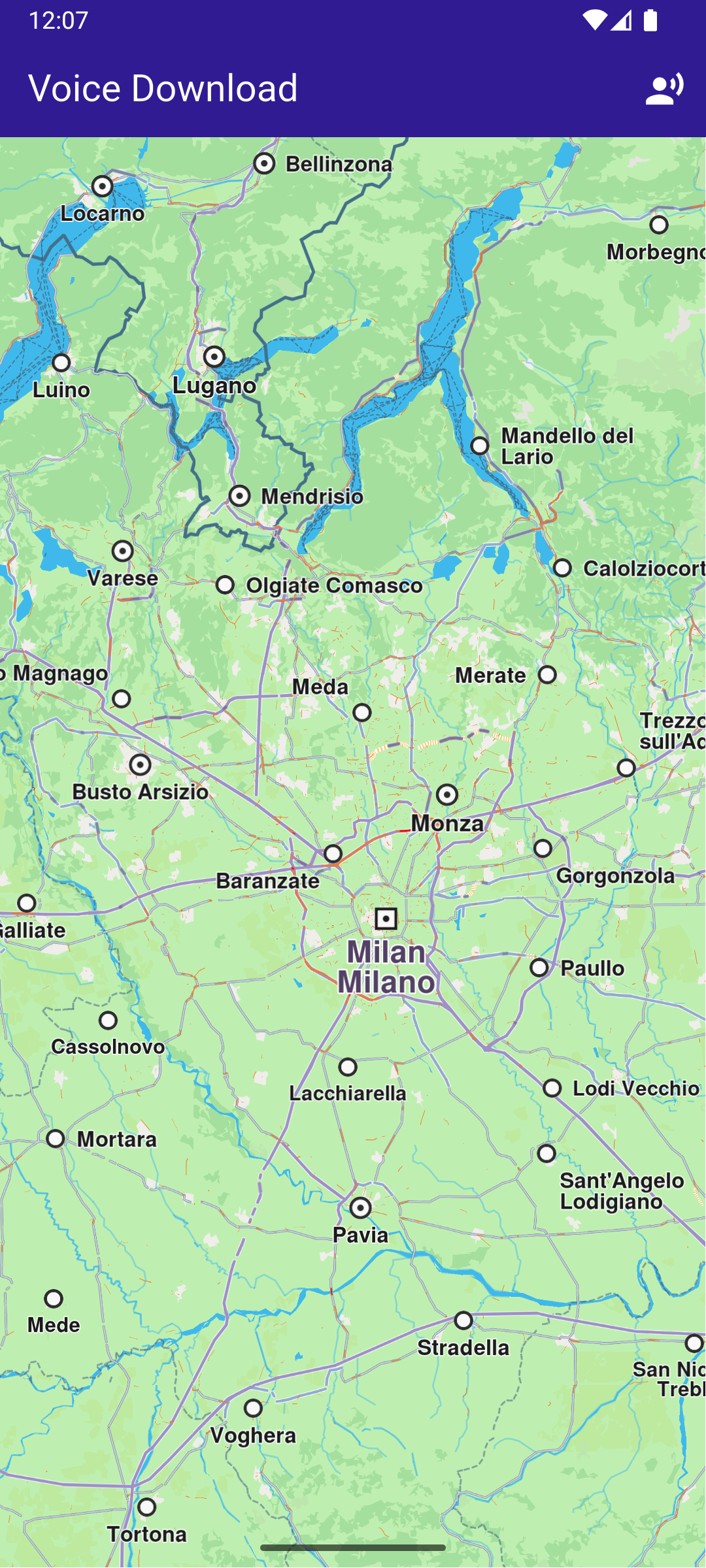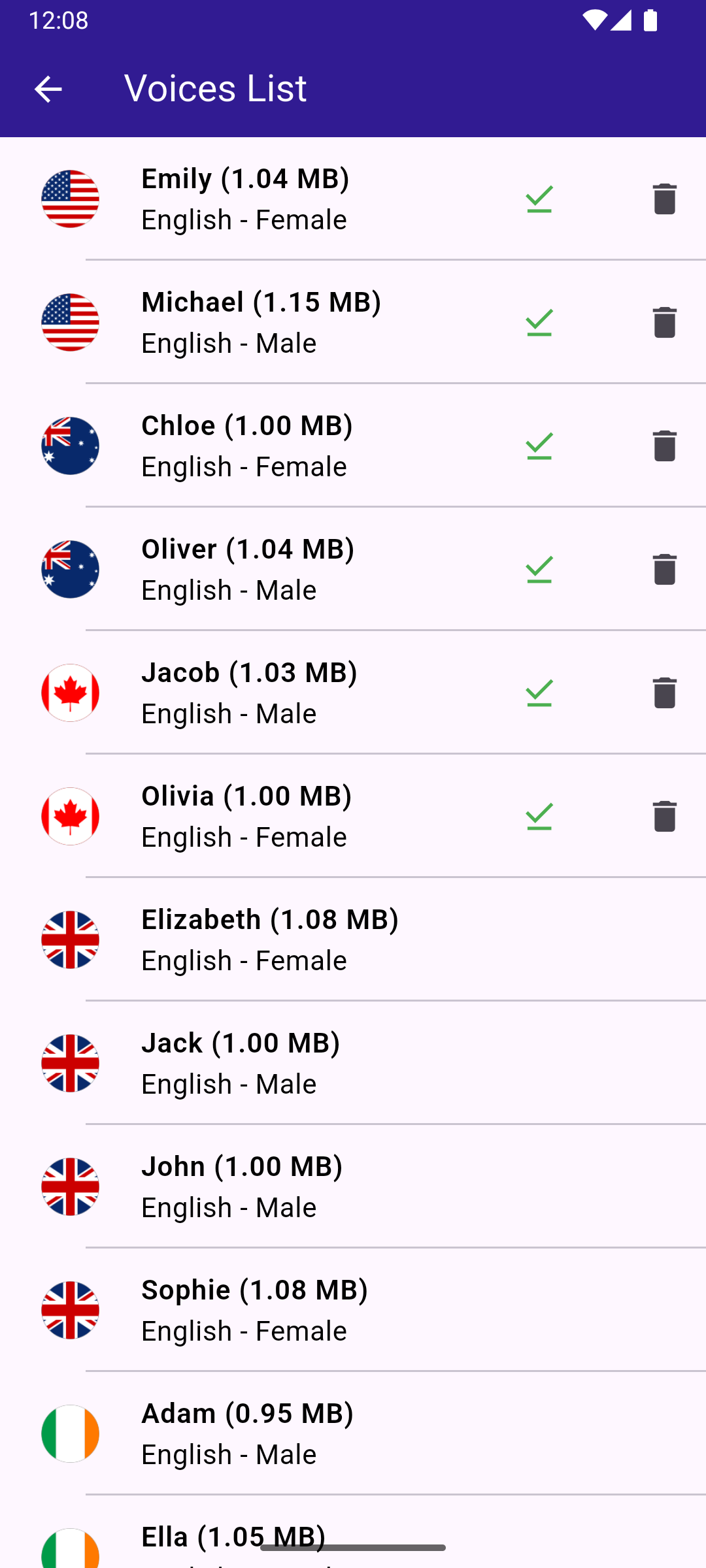Voice download
In this guide, you will learn how to list the voice downloads available on the server, how to download a voice, and track the download progress.
How it works
The example app demonstrates the following features:
- Get a list of available voices
- Download a voice
Initialize the Map
This callback function is called when the interactive map is initialized and ready to use. Allows mobile data usage for content downloads.
Navigate to Voices Page
A tap on the voice icon in the app bar calls this method to navigate to the voice download screen.
Retrieve List of Voices
The list of voices available for download is obtained from the server using ContentStore.asyncGetStoreContentList(ContentType.voice).
Display Voices
The voices are displayed in a list, and a CircularProgressIndicator is shown while the voices are being loaded.
Download Voice
This method initiates the voice download.
Retrieve Country Flag
This method retrieves the flag image for each voice.