Projections
This example showcases how to build a Flutter app featuring an interactive map. Users can select a point on map and see its coordinates in different projections systems.
How it works
The example app includes the following features:
- Display a map.
- Select a point on the map.
- Display the coordinates of the selected point in different projection systems.
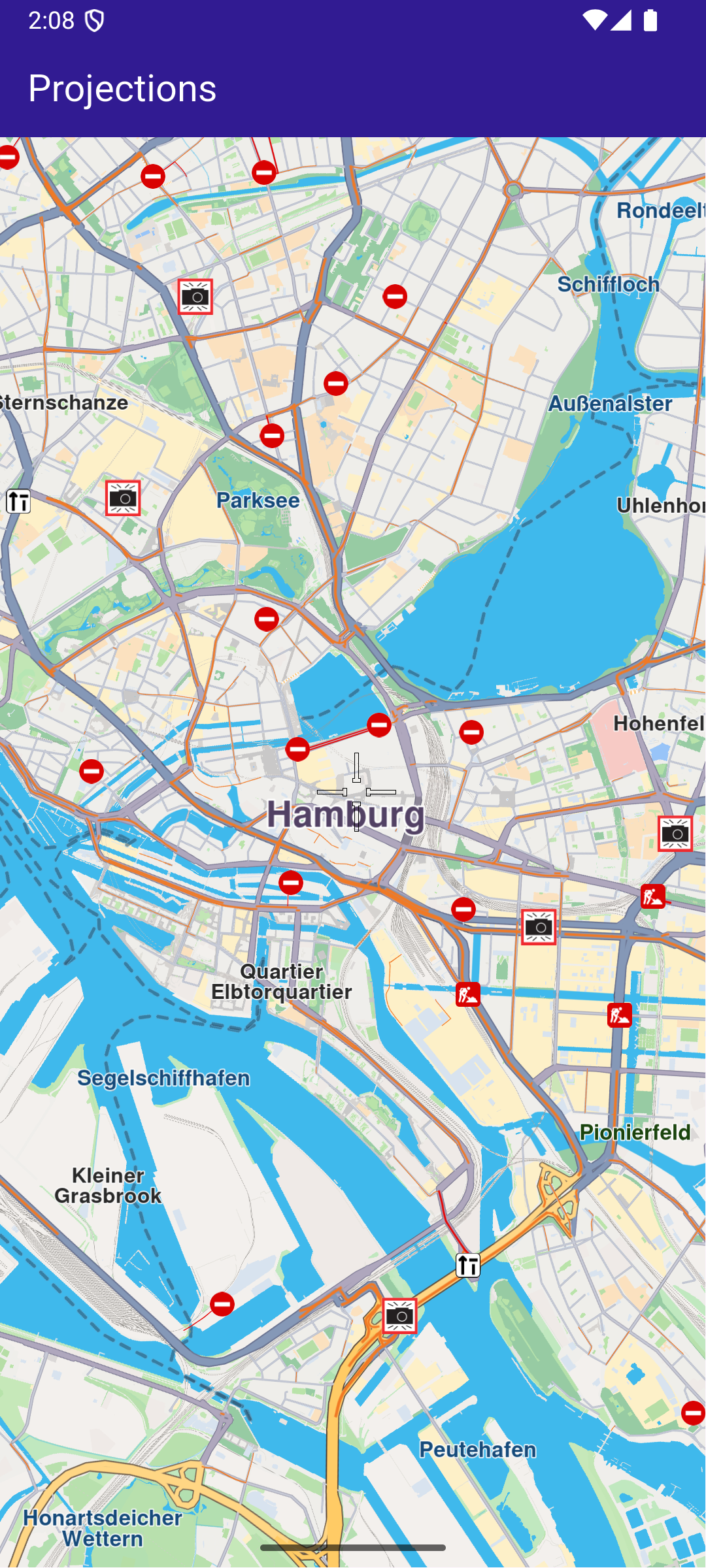
Initial map screen
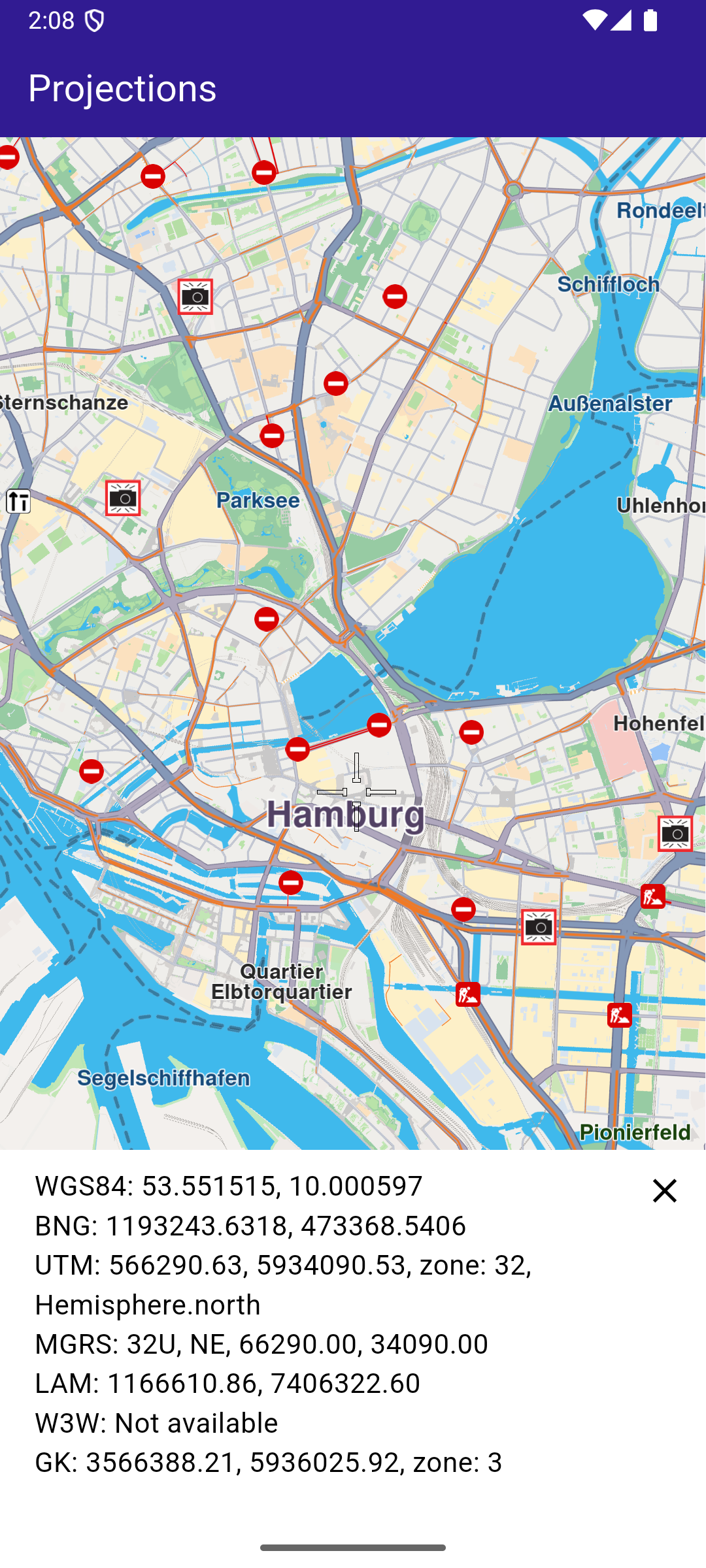
Selected point coordinates
UI and Map Integration
The code below builds a user interface featuring an interactive GemMap which can be tapped to select a point. When a point is selected, the coordinates are displayed in different projection systems.
class MyApp extends StatelessWidget {
const MyApp({super.key});
@override
Widget build(BuildContext context) {
return const MaterialApp(
title: 'Projections',
debugShowCheckedModeBanner: false,
home: MyHomePage(),
);
}
}
class MyHomePage extends StatefulWidget {
const MyHomePage({super.key});
@override
State<MyHomePage> createState() => _MyHomePageState();
}
class _MyHomePageState extends State<MyHomePage> {
late GemMapController _mapController;
WGS84Projection? _wgsProjection;
MGRSProjection? _mgrsProjection;
UTMProjection? _utmProjection;
LAMProjection? _lamProjection;
W3WProjection? _w3wProjection;
GKProjection? _gkProjection;
BNGProjection? _bngProjection;
@override
void dispose() {
GemKit.release();
super.dispose();
}
@override
Widget build(BuildContext context) {
return Scaffold(
appBar: AppBar(
backgroundColor: Colors.deepPurple[900],
title: const Text(
'Projections',
style: TextStyle(color: Colors.white),
),
),
body: Stack(
alignment: AlignmentDirectional.bottomStart,
children: [
GemMap(
key: ValueKey("GemMap"),
onMapCreated: _onMapCreated,
appAuthorization: projectApiToken,
),
if (_wgsProjection != null)
ProjectionsPanel(
wgsProjection: _wgsProjection,
mgrsProjection: _mgrsProjection,
utmProjection: _utmProjection,
lamProjection: _lamProjection,
w3wProjection: _w3wProjection,
gkProjection: _gkProjection,
bngProjection: _bngProjection,
onClose: () {
setState(() {
_wgsProjection = null;
_mgrsProjection = null;
_utmProjection = null;
_lamProjection = null;
_w3wProjection = null;
_gkProjection = null;
_bngProjection = null;
});
},
),
],
),
);
}
// The callback for when map is ready to use.
void _onMapCreated(GemMapController controller) async {
// Save controller for further usage.
_mapController = controller;
_mapController.centerOnCoordinates(
Coordinates(latitude: 45.472358, longitude: 9.184945),
zoomLevel: 80,
);
// Enable cursor to render on screen
_mapController.preferences.enableCursor = true;
_mapController.preferences.enableCursorRender = true;
// Register touch callback to set cursor to tapped position
_mapController.registerTouchCallback((point) async {
// Transform the screen point to Coordinates
final coords = _mapController.transformScreenToWgs(point);
// Update cursor position on the map
_mapController.setCursorScreenPosition(point);
// Build WGS84 projection from Coordinates
final wgsProjection = WGS84Projection(coords);
final utmProjection = await convertProjection(wgsProjection, ProjectionType.utm) as UTMProjection?;
final mgrsProjection = await convertProjection(wgsProjection, ProjectionType.mgrs) as MGRSProjection?;
final lamProjection = await convertProjection(wgsProjection, ProjectionType.lam) as LAMProjection?;
final w3wProjection = await convertProjection(wgsProjection, ProjectionType.w3w) as W3WProjection?;
final gkProjection = await convertProjection(wgsProjection, ProjectionType.gk) as GKProjection?;
final bngProjection = await convertProjection(wgsProjection, ProjectionType.bng) as BNGProjection?;
setState(() {
_wgsProjection = wgsProjection;
_utmProjection = utmProjection;
_mgrsProjection = mgrsProjection;
_lamProjection = lamProjection;
_w3wProjection = w3wProjection;
_gkProjection = gkProjection;
_bngProjection = bngProjection;
});
});
}
Future<Projection?> convertProjection(Projection projection, ProjectionType type) async {
final completer = Completer<Projection?>();
ProjectionService.convert(
from: projection,
toType: type,
onComplete: (err, convertedProjection) {
if (err != GemError.success) {
completer.complete(null);
} else {
completer.complete(convertedProjection);
}
});
return await completer.future;
}
}
Projections Panel
The ProjectionsPanel widget displays the coordinates in different projection systems. It is shown when a point is selected on the map.
class ProjectionsPanel extends StatelessWidget {
final WGS84Projection? wgsProjection;
final MGRSProjection? mgrsProjection;
final UTMProjection? utmProjection;
final LAMProjection? lamProjection;
final W3WProjection? w3wProjection;
final GKProjection? gkProjection;
final BNGProjection? bngProjection;
final VoidCallback onClose;
const ProjectionsPanel(
{super.key,
this.wgsProjection,
this.mgrsProjection,
this.utmProjection,
this.lamProjection,
this.w3wProjection,
this.gkProjection,
this.bngProjection,
required this.onClose});
@override
Widget build(BuildContext context) {
return Stack(
children: [
Container(
color: Colors.white,
width: MediaQuery.of(context).size.width,
child: Padding(
padding: const EdgeInsets.only(bottom: 50.0, left: 20.0, right: 20.0, top: 10),
child: Column(
mainAxisSize: MainAxisSize.min,
crossAxisAlignment: CrossAxisAlignment.start,
children: [
Text(
'WGS84: ${wgsProjection!.coordinates!.latitude.toStringAsFixed(6)},
${wgsProjection!.coordinates!.longitude.toStringAsFixed(6)}',
style: const TextStyle(color: Colors.black, fontSize: 16),
),
(bngProjection != null)
? Text(
'BNG: ${bngProjection!.easting.toStringAsFixed(4)},
${bngProjection!.northing.toStringAsFixed(4)}',
style: const TextStyle(color: Colors.black, fontSize: 16),
)
: const Text(
'BNG: Not available',
style: TextStyle(color: Colors.black, fontSize: 16),
),
(utmProjection != null)
? Text(
'UTM: ${utmProjection!.x.toStringAsFixed(2)},
${utmProjection!.y.toStringAsFixed(2)},
zone: ${utmProjection!.zone}, ${utmProjection!.hemisphere}',
style: const TextStyle(color: Colors.black, fontSize: 16),
)
: const Text(
'UTM: Not available',
style: TextStyle(color: Colors.black, fontSize: 16),
),
(mgrsProjection != null)
? Text(
'MGRS: ${mgrsProjection!.zone}, ${mgrsProjection!.letters},
${mgrsProjection!.easting.toStringAsFixed(2)},
${mgrsProjection!.northing.toStringAsFixed(2)}',
style: const TextStyle(color: Colors.black, fontSize: 16),
)
: const Text(
'MGRS: Not available',
style: TextStyle(color: Colors.black, fontSize: 16),
),
(lamProjection != null)
? Text(
'LAM: ${lamProjection!.x.toStringAsFixed(2)},
${lamProjection!.y.toStringAsFixed(2)}',
style: const TextStyle(color: Colors.black, fontSize: 16),
)
: const Text(
'LAM: Not available',
style: TextStyle(color: Colors.black, fontSize: 16),
),
(w3wProjection != null)
? Text(
'W3W: ${w3wProjection!.words}',
style: const TextStyle(color: Colors.black, fontSize: 16),
)
: const Text(
'W3W: Not available',
style: TextStyle(color: Colors.black, fontSize: 16),
),
(gkProjection != null)
? Text(
'GK: ${gkProjection!.easting.toStringAsFixed(2)},
${gkProjection!.northing.toStringAsFixed(2)},
zone: ${gkProjection!.zone}',
style: const TextStyle(color: Colors.black, fontSize: 16),
)
: const Text(
'GK: Not available',
style: TextStyle(color: Colors.black, fontSize: 16),
),
],
),
),
),
Positioned(
top: 0,
right: 0,
child: IconButton(
icon: const Icon(Icons.close, color: Colors.black),
onPressed: onClose,
),
),
],
);
}
}