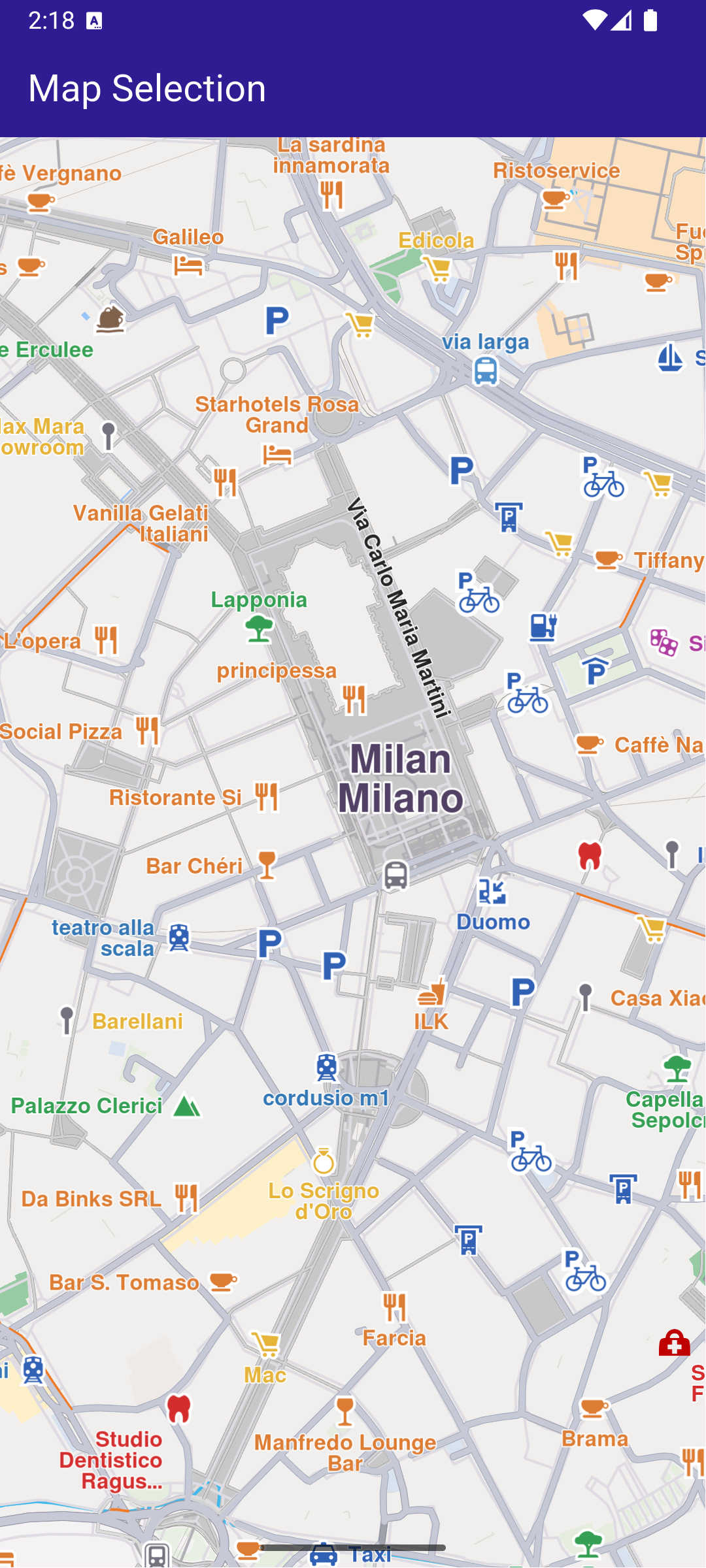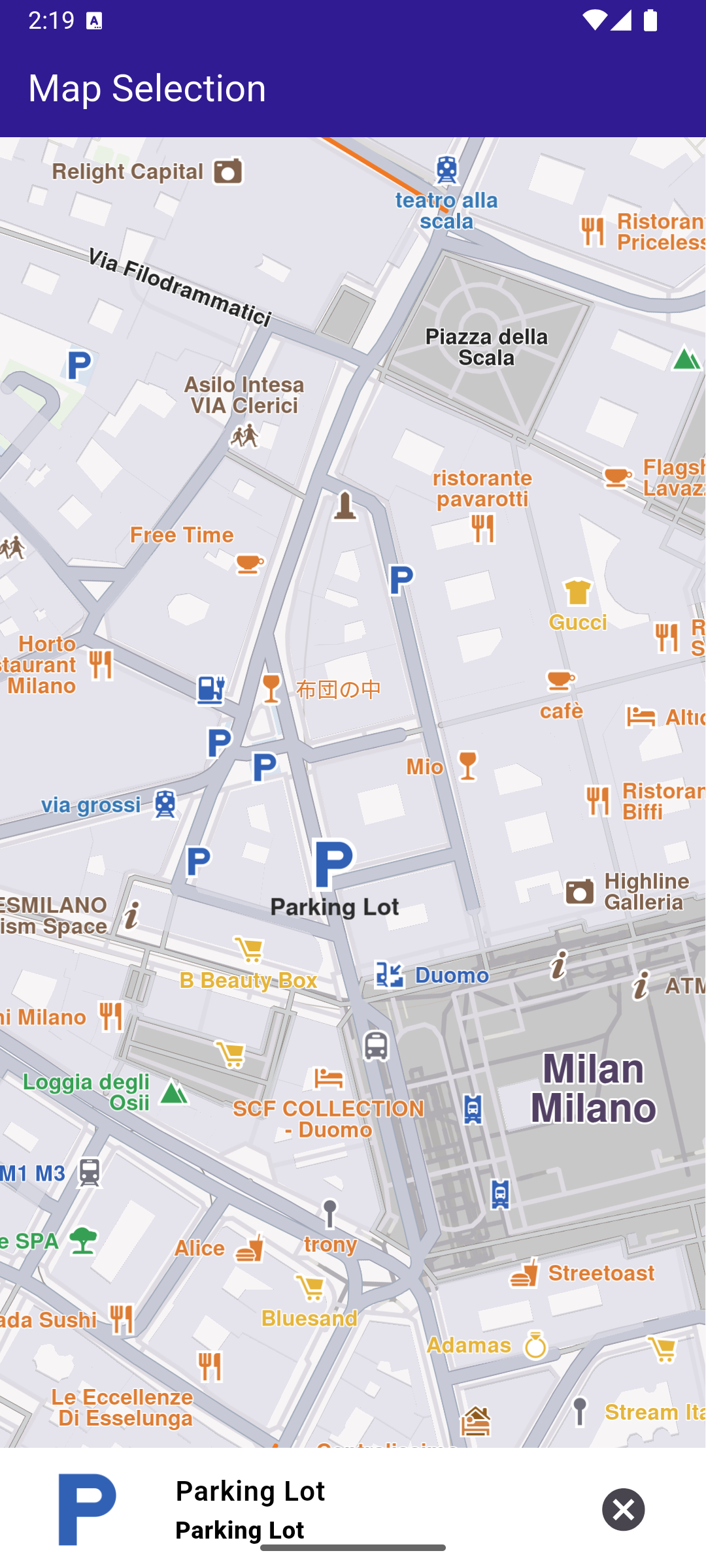class MyApp extends StatelessWidget {
const MyApp({super.key});
@override
Widget build(BuildContext context) {
return const MaterialApp(
debugShowCheckedModeBanner: false,
title: 'Map Selection',
home: MyHomePage(),
);
}
}
class MyHomePage extends StatefulWidget {
const MyHomePage({super.key});
@override
State<MyHomePage> createState() => _MyHomePageState();
}
class _MyHomePageState extends State<MyHomePage> {
late GemMapController _mapController;
Landmark? _focusedLandmark;
@override
void dispose() {
GemKit.release();
super.dispose();
}
@override
Widget build(BuildContext context) {
return Scaffold(
appBar: AppBar(
backgroundColor: Colors.deepPurple[900],
title: const Text('Map Selection', style: TextStyle(color: Colors.white)),
),
body: Stack(children: [
GemMap(
key: ValueKey("GemMap"),
onMapCreated: _onMapCreated,
appAuthorization: projectApiToken,
),
if (_focusedLandmark != null)
Align(
alignment: Alignment.bottomCenter,
child: LandmarkPanel(
onCancelTap: _onCancelLandmarkPanelTap,
landmark: _focusedLandmark!,
))
]),
resizeToAvoidBottomInset: false,
);
}
void _onMapCreated(GemMapController controller) {
_mapController = controller;
_registerLandmarkTapCallback();
}
void _registerLandmarkTapCallback() {
_mapController.registerTouchCallback((pos) async {
_mapController.setCursorScreenPosition(pos);
final landmarks = _mapController.cursorSelectionLandmarks();
if (landmarks.isNotEmpty) {
_mapController.activateHighlight(landmarks);
setState(() {
_focusedLandmark = landmarks[0];
});
_mapController.centerOnCoordinates(landmarks[0].coordinates);
}
});
}
void _onCancelLandmarkPanelTap() {
_mapController.deactivateAllHighlights();
setState(() {
_focusedLandmark = null;
});
}
}