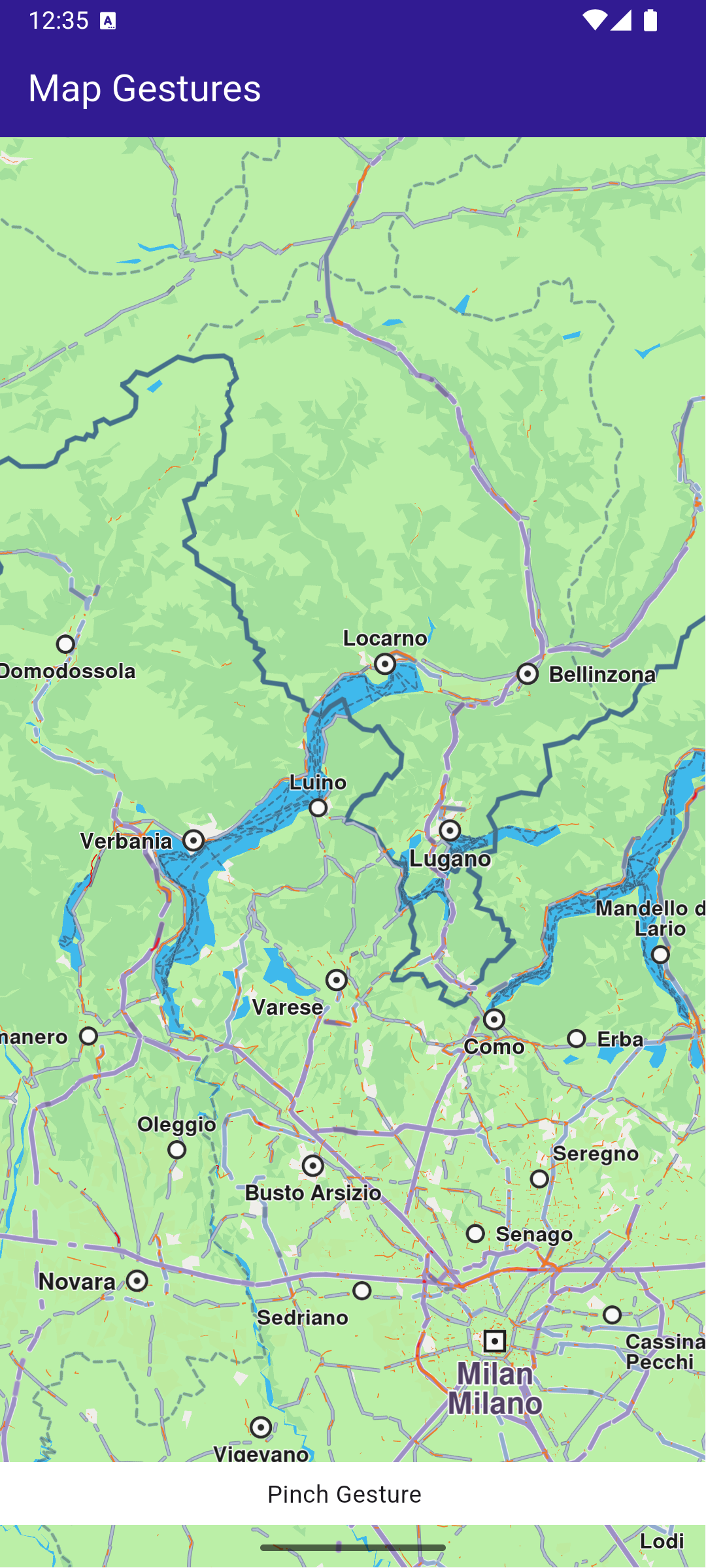Map Gestures
This example demonstrates how to create a Flutter app that enables map gesture interactions using Maps SDK for Flutter. Users can interact with the map using gestures such as touch, move, angle change, and long press.
How it works
The example app demonstrates the following features:
- Main App Setup : The main app initializes GemKit and displays a map.
- Map Gesture Handlers : Various gesture callbacks are registered on the map to track user interactions, including touch, movement, angle changes, and long presses.
Pan gesture
Pinch gesture
Swipe gesture
UI and Map Integration
Map Gesture interactions
This code sets up the main screen with a map and registers gesture handlers to print updates to the console based on user interactions.
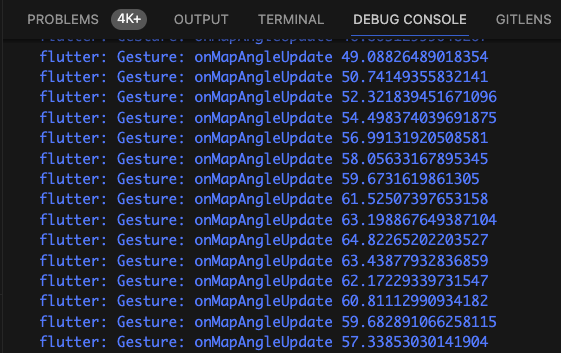
Updates coming from registered callbacks