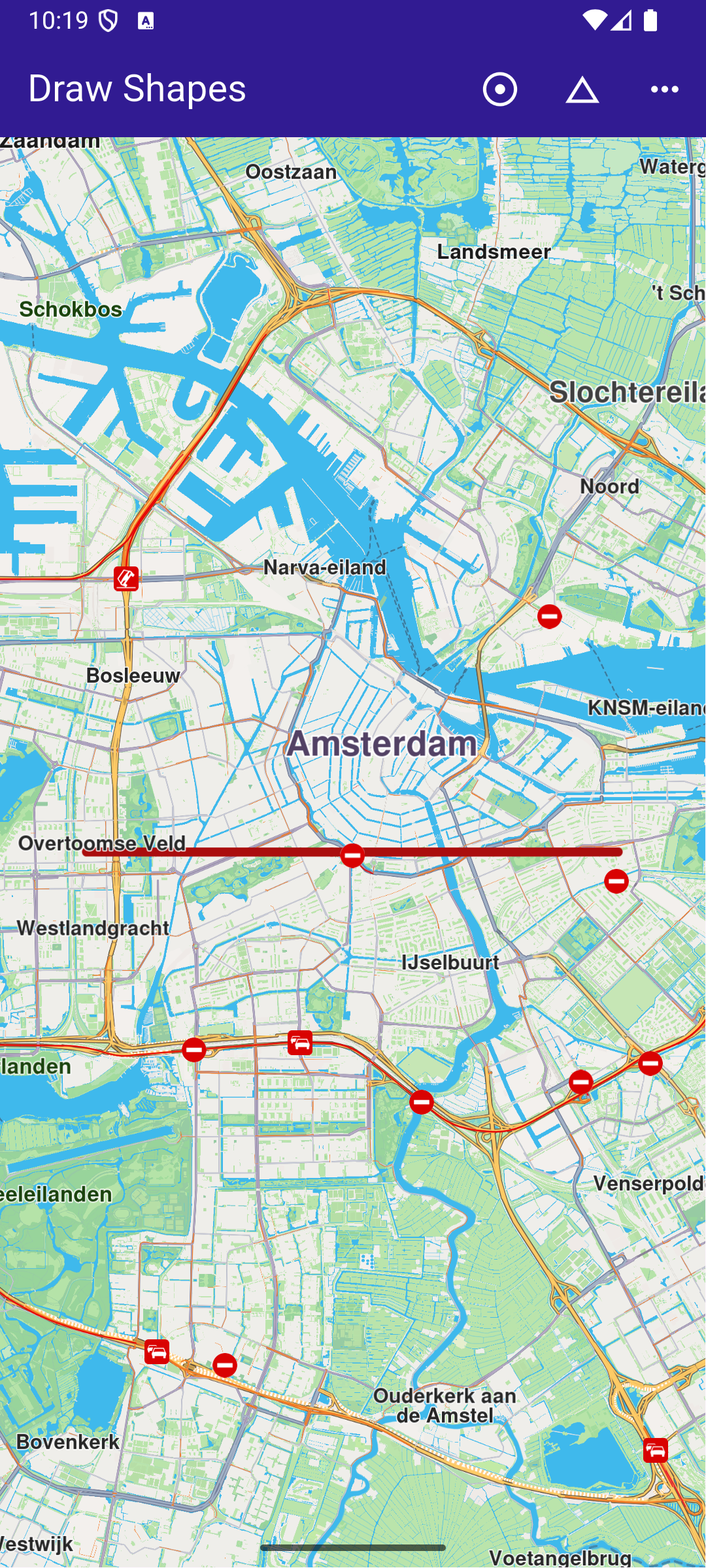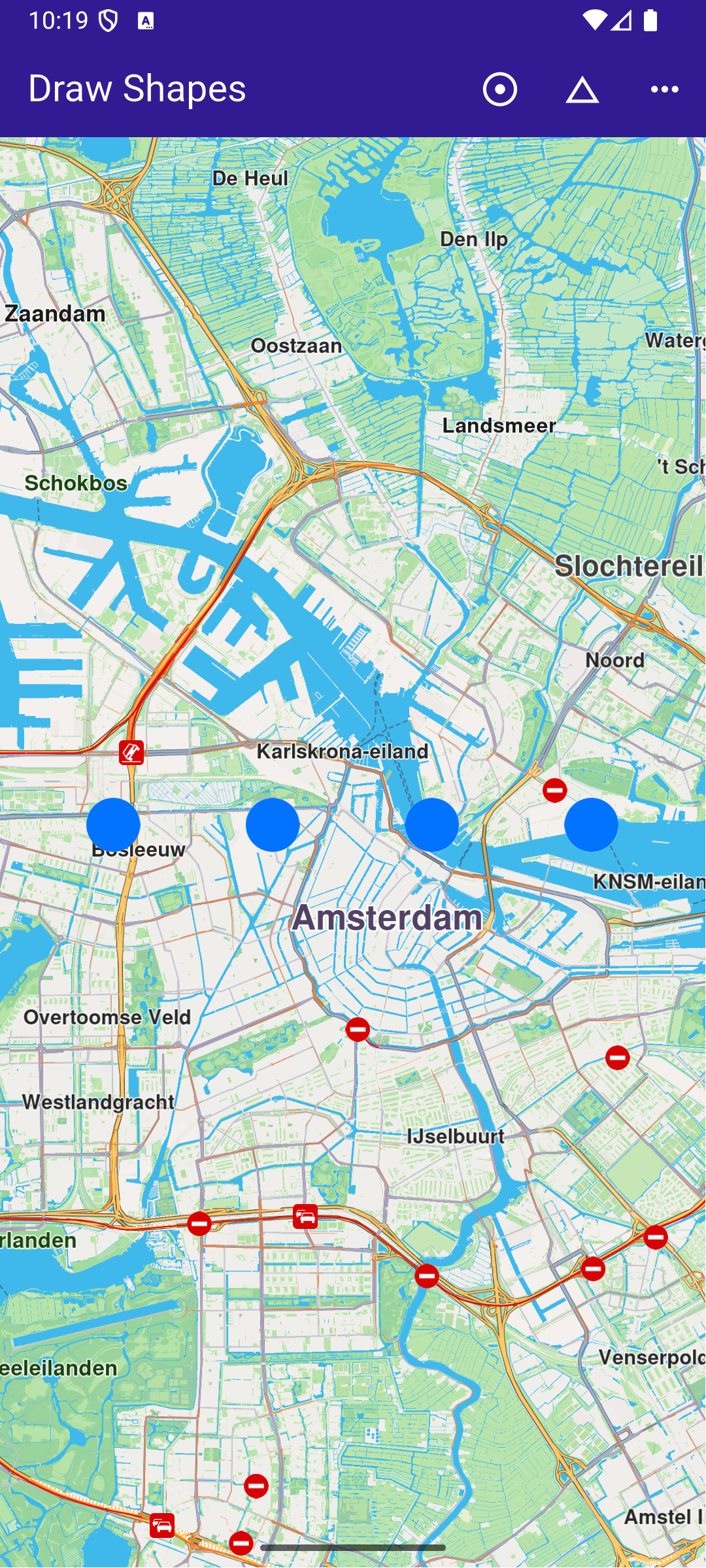Draw Shapes on Map
This example presents how to create a Flutter app that draws and displays shapes like polylines, polygons, and points on a map using Maps SDK for Flutter.
How It Works
The example app demonstrates the following features:
- Draw and display polylines, polygons, and points on the map.
- Handle user interaction through app bar buttons.
Polygon drawing
Polyline drawing
Points drawing
UI and Map Integration
This code defines the main UI elements, including the map and an app bar with buttons to draw polylines, polygons, and points on the map.
Drawing and Displaying Shapes
This code snippet defines the methods to draw and display different shapes (polyline, polygon, points) on the map. Each method creates a MarkerCollection , adds markers with specific coordinates, and displays them on the map.
Utility Functions
This utility method clears any previous markers on the map, then displays the new MarkerCollection and centers the map on the area containing the markers.