Speed Watcher
In this guide, you will learn how to monitor speed using an interactive map, calculate a route based on GPS data, and visualize navigation instructions.
How It Works
This example demonstrates the following features:
- Compute a route between two points.
- Simulate navigation on route.
- Monitor speed while navigating.
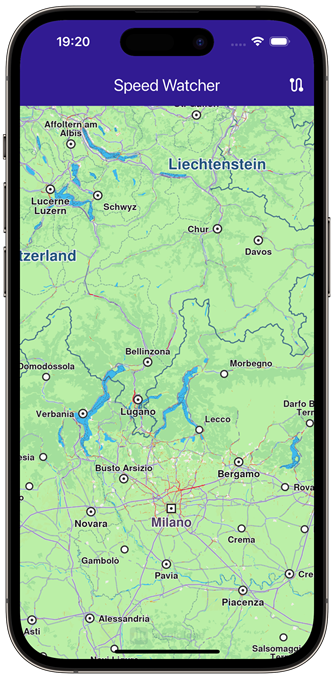 | 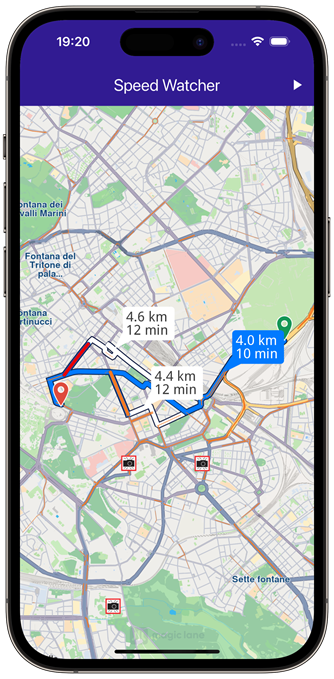 | 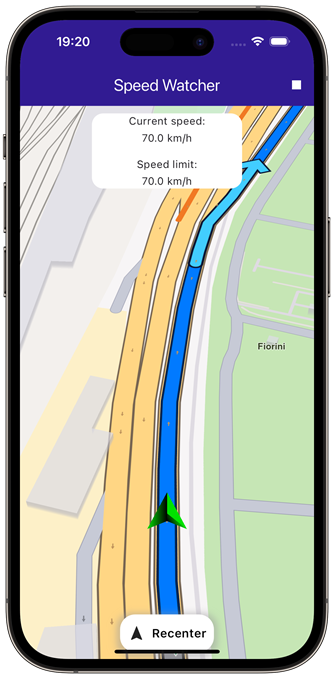 |
|---|---|---|
| Initial map screen | Computed route | Speed watcher displayed while navigating |
UI and Map Integration
class MyApp extends StatelessWidget {
const MyApp({super.key});
Widget build(BuildContext context) {
return const MaterialApp(
debugShowCheckedModeBanner: false,
title: 'Speed Watcher',
home: MyHomePage(),
);
}
}
class MyHomePage extends StatefulWidget {
const MyHomePage({super.key});
State<MyHomePage> createState() => _MyHomePageState();
}
class _MyHomePageState extends State<MyHomePage> {
late GemMapController _mapController;
late NavigationInstruction currentInstruction;
bool _areRoutesBuilt = false;
bool _isSimulationActive = false;
TaskHandler? _routingHandler;
TaskHandler? _navigationHandler;
void dispose() {
GemKit.release();
super.dispose();
}
Widget build(BuildContext context) {
return Scaffold(
appBar: AppBar(
title: const Text("Speed Watcher", style: TextStyle(color: Colors.white)),
backgroundColor: Colors.deepPurple[900],
actions: [
if (!_isSimulationActive && _areRoutesBuilt)
IconButton(
onPressed: _startSimulation,
icon: const Icon(Icons.play_arrow, color: Colors.white),
),
if (_isSimulationActive)
IconButton(
onPressed: _stopSimulation,
icon: const Icon(Icons.stop, color: Colors.white),
),
if (!_areRoutesBuilt)
IconButton(
onPressed: () => _onBuildRouteButtonPressed(context),
icon: const Icon(Icons.route, color: Colors.white),
),
],
),
body: Stack(children: [
GemMap(
key: ValueKey("GemMap"),
onMapCreated: _onMapCreated,
appAuthorization: projectApiToken,
),
if (_isSimulationActive) const Align(alignment: Alignment.topCenter, child: SpeedIndicator()),
if (_isSimulationActive) Align(alignment: Alignment.bottomCenter, child: FollowPositionButton(onTap: () => _mapController.startFollowingPosition())),
]),
resizeToAvoidBottomInset: false,
);
}
void _onMapCreated(GemMapController controller) {
_mapController = controller;
}
Custom Method for Building and Canceling the Route
Define a method for building the route based on the departure and destination landmarks.
void _onBuildRouteButtonPressed(BuildContext context) {
final departureLandmark = Landmark.withLatLng(latitude: 41.898499, longitude: 12.526655);
final destinationLandmark = Landmark.withLatLng(latitude: 41.891037, longitude: 12.492692);
final routePreferences = RoutePreferences();
_showSnackBar(context, message: 'The route is calculating.');
_routingHandler = RoutingService.calculateRoute(
[departureLandmark, destinationLandmark], routePreferences,
(err, routes) {
ScaffoldMessenger.of(context).clearSnackBars();
if (err == GemError.success) {
final routesMap = _mapController.preferences.routes;
for (final route in routes!) {
routesMap.add(route, route == routes.first, label: route.getMapLabel());
}
_mapController.centerOnRoutes(routes);
}
setState(() {
_areRoutesBuilt = true;
});
});
}
void _cancelRoute() {
_mapController.preferences.routes.clear();
if (_routingHandler != null) {
RoutingService.cancelRoute(_routingHandler!);
_routingHandler = null;
}
setState(() {
_areRoutesBuilt = false;
});
}
Starting and stopping the Simulation
Define the method for starting and stopping the navigation simulation.
void _startSimulation() {
final routes = _mapController.preferences.routes;
if (routes.mainRoute == null) {
_showSnackBar(context, message: "No main route available");
return;
}
_navigationHandler = NavigationService.startSimulation(
routes.mainRoute!,
null,
onNavigationInstruction: (instruction, events) {
_isSimulationActive = true;
setState(() => currentInstruction = instruction);
},
onDestinationReached: (landmark) {
setState(() {
_isSimulationActive = false;
_cancelRoute();
});
},
onError: (error) {
setState(() {
_isSimulationActive = false;
_cancelRoute();
});
},
);
_mapController.startFollowingPosition();
}
void _stopSimulation() {
NavigationService.cancelNavigation(_navigationHandler!);
_navigationHandler = null;
_cancelRoute();
setState(() => _isSimulationActive = false);
}
Speed Watcher
This is the code for displaying and getting current speed data.
class SpeedIndicator extends StatefulWidget {
const SpeedIndicator({super.key});
State<SpeedIndicator> createState() => _SpeedIndicatorState();
}
class _SpeedIndicatorState extends State<SpeedIndicator> {
double _currentSpeed = 0;
double _speedLimit = 0;
void initState() {
// Listen to the current position to detect the current speed and the speed limit.
PositionService.instance.addImprovedPositionListener((position) {
if (mounted) {
setState(() {
_currentSpeed = position.speed;
_speedLimit = position.speedLimit;
});
}
});
super.initState();
}
Widget build(BuildContext context) {
return Container(
height: 100,
width: 200,
margin: const EdgeInsets.only(top: 10),
decoration: BoxDecoration(
color: Colors.white, borderRadius: BorderRadius.circular(15)),
child: Column(
mainAxisAlignment: MainAxisAlignment.spaceBetween,
children: [
const Text('Current speed:'),
Text('${mpsToKmph(_currentSpeed)} km/h'),
const SizedBox(height: 10),
const Text('Speed limit:'),
Text('${mpsToKmph(_speedLimit)} km/h'),
],
),
);
}
}
Showing Snack Bars
Define the method for displaying snack bars with messages.
void _showSnackBar(BuildContext context, {required String message, Duration duration = const Duration(hours: 1)}) {
final snackBar = SnackBar(content: Text(message), duration: duration);
ScaffoldMessenger.of(context).showSnackBar(snackBar);
}
Class for the Follow Position Button
Define a button that allows the user to recenter the map on their position.
class FollowPositionButton extends StatelessWidget {
const FollowPositionButton({super.key, required this.onTap});
final VoidCallback onTap;
Widget build(BuildContext context) {
return InkWell(
onTap: onTap,
child: Container(
height: 50,
width: 125,
margin: const EdgeInsets.only(bottom: 10),
padding: const EdgeInsets.symmetric(horizontal: 10),
decoration: BoxDecoration(
color: Colors.white,
borderRadius: const BorderRadius.all(Radius.circular(20)),
boxShadow: [
BoxShadow(color: Colors.grey.withOpacity(0.5), spreadRadius: 5, blurRadius: 7, offset: const Offset(0, 3)),
],
),
child: const Row(
mainAxisAlignment: MainAxisAlignment.spaceBetween,
children: [
Icon(Icons.navigation),
Text('Recenter', style: TextStyle(color: Colors.black, fontSize: 16, fontWeight: FontWeight.w600)),
],
),
),
);
}
}
Flutter Examples
Maps SDK for Flutter Examples can be downloaded or cloned with Git.