Simulate Navigation
In this guide, you will learn how to compute a route between a departure point and a destination point, render the route on an interactive map, and then simulate navigation along the route.
How It Works
This example demonstrates the following features:
- Compute a route.
- Simulate navigation on route.
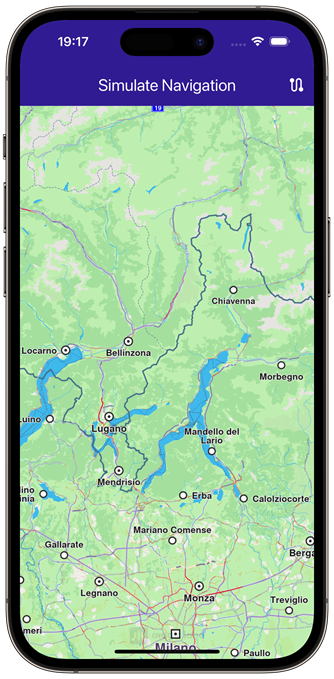 | 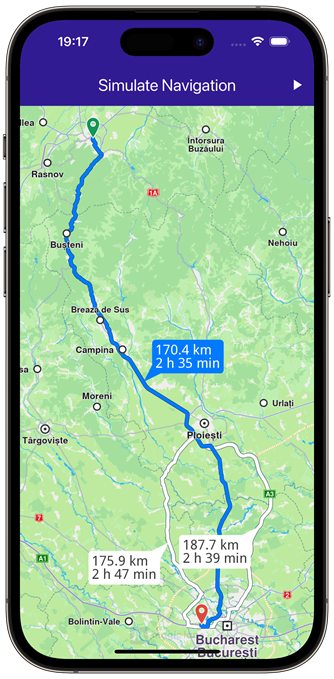 |  |
|---|---|---|
| Initial map screen | Computed route | Started navigation simulation on route |
Build the Main Application
Define the main application widget, MyApp.
class MyApp extends StatelessWidget {
const MyApp({super.key});
Widget build(BuildContext context) {
return const MaterialApp(
debugShowCheckedModeBanner: false,
title: 'Simulate Route',
home: MyHomePage(),
);
}
}
Handle Map and Route Functionality
Create the stateful widget, MyHomePage , which will handle the map and routing functionality.
class MyHomePage extends StatefulWidget {
const MyHomePage({super.key});
State<MyHomePage> createState() => _MyHomePageState();
}
Define State Variables and Methods
Within _MyHomePageState , define the necessary state variables and methods to manage the map and routing.
class _MyHomePageState extends State<MyHomePage> {
late GemMapController _mapController;
late NavigationInstruction currentInstruction;
bool _areRoutesBuilt = false;
bool _isSimulationActive = false;
TaskHandler? _routingHandler;
TaskHandler? _navigationHandler;
void dispose() {
GemKit.release();
super.dispose();
}
Widget build(BuildContext context) {
return Scaffold(
appBar: AppBar(
title: const Text("Simulate Navigation", style: TextStyle(color: Colors.white)),
backgroundColor: Colors.deepPurple[900],
actions: [
if (!_isSimulationActive && _areRoutesBuilt)
IconButton(
onPressed: _startSimulation,
icon: const Icon(Icons.play_arrow, color: Colors.white),
),
if (_isSimulationActive)
IconButton(
onPressed: _stopSimulation,
icon: const Icon(Icons.stop, color: Colors.white),
),
if (!_areRoutesBuilt)
IconButton(
onPressed: () => _onBuildRouteButtonPressed(context),
icon: const Icon(Icons.route, color: Colors.white),
),
],
),
body: Stack(children: [
GemMap(
key: ValueKey("GemMap"),
onMapCreated: _onMapCreated,
appAuthorization: projectApiToken,
),
if (_isSimulationActive)
Positioned(
top: 10,
left: 10,
child: Column(
children: [
NavigationInstructionPanel(instruction: currentInstruction),
const SizedBox(height: 10),
FollowPositionButton(
onTap: () => _mapController.startFollowingPosition(),
),
],
),
),
if (_isSimulationActive)
Positioned(
bottom: MediaQuery.of(context).padding.bottom + 10,
left: 0,
child: NavigationBottomPanel(
remainingDistance:
currentInstruction.getFormattedRemainingDistance(),
eta: currentInstruction.getFormattedRemainingDuration(),
remainingDuration: currentInstruction.getFormattedETA(),
),
),
],
),
resizeToAvoidBottomInset: false,
);
}
void _onMapCreated(GemMapController controller) {
_mapController = controller;
}
void _onBuildRouteButtonPressed(BuildContext context) {
// Define the departure and destination landmarks.
final departureLandmark = Landmark.withLatLng(latitude: 45.6517672, longitude: 25.6271132);
final destinationLandmark = Landmark.withLatLng(latitude: 44.4379187, longitude: 26.0122374);
// Define the route preferences.
final routePreferences = RoutePreferences();
_showSnackBar(context, message: 'The route is calculating.');
// Calling the calculateRoute SDK method.
_routingHandler = RoutingService.calculateRoute(
[departureLandmark, destinationLandmark], routePreferences,
(err, routes) async {
_routingHandler = null;
ScaffoldMessenger.of(context).clearSnackBars();
if (err == GemError.success) {
final routesMap = _mapController.preferences.routes;
for (final route in routes!) {
routesMap.add(route, route == routes.first, label: route.getMapLabel());
}
_mapController.centerOnRoutes(routes);
}
setState(() {
_areRoutesBuilt = true;
});
});
}
void _startSimulation() {
final routes = _mapController.preferences.routes;
_mapController.preferences.routes.clearAllButMainRoute();
if (routes.mainRoute == null) {
_showSnackBar(context, message: "No main route available");
return;
}
_navigationHandler = NavigationService.startSimulation(
routes.mainRoute!,
null,
onNavigationInstruction: (instruction, events) {
setState(() {
_isSimulationActive = true;
});
currentInstruction = instruction;
},
onError: (error) {
setState(() {
_isSimulationActive = false;
_cancelRoute();
});
if (error != GemError.cancel) {
_stopSimulation();
}
return;
},
);
_mapController.startFollowingPosition();
}
void _stopSimulation() {
NavigationService.cancelNavigation(_navigationHandler!);
_navigationHandler = null;
_cancelRoute();
setState(() => _isSimulationActive = false);
}
void _cancelRoute() {
_mapController.preferences.routes.clear();
if (_routingHandler != null) {
RoutingService.cancelRoute(_routingHandler!);
_routingHandler = null;
}
setState(() {
_areRoutesBuilt = false;
});
}
void _showSnackBar(BuildContext context, {required String message, Duration duration = const Duration(hours: 1)}) {
final snackBar = SnackBar(content: Text(message), duration: duration);
ScaffoldMessenger.of(context).showSnackBar(snackBar);
}
}
Class for the Follow Position Button
Define a button that allows the user to recenter the map on their position.
class FollowPositionButton extends StatelessWidget {
const FollowPositionButton({super.key, required this.onTap});
final VoidCallback onTap;
Widget build(BuildContext context) {
return InkWell(
onTap: onTap,
child: Container(
height: 50,
padding: const EdgeInsets.symmetric(horizontal: 10),
decoration: BoxDecoration(
color: Colors.white,
borderRadius: const BorderRadius.all(Radius.circular(20)),
boxShadow: [
BoxShadow(color: Colors.grey.withOpacity(0.5), spreadRadius: 5, blurRadius: 7, offset: const Offset(0, 3)),
],
),
child: const Row(
mainAxisAlignment: MainAxisAlignment.spaceBetween,
children: [
Icon(Icons.navigation),
Text('Recenter', style: TextStyle(color: Colors.black, fontSize: 16, fontWeight: FontWeight.w600)),
],
),
),
);
}
}
Top Navigation Instruction Panel
class NavigationInstructionPanel extends StatelessWidget {
final NavigationInstruction instruction;
const NavigationInstructionPanel({super.key, required this.instruction});
Widget build(BuildContext context) {
return Container(
width: MediaQuery.of(context).size.width - 20,
height: MediaQuery.of(context).size.height * 0.2,
padding: const EdgeInsets.all(10),
decoration: BoxDecoration(
color: Colors.black,
borderRadius: BorderRadius.circular(15),
),
child: Row(
mainAxisAlignment: MainAxisAlignment.start,
children: [
Container(
padding: const EdgeInsets.all(20),
width: 100,
child:
instruction.nextTurnDetails.abstractGeometryImg.isValid
? Image.memory(
instruction.nextTurnDetails.abstractGeometryImg.getRenderableImageBytes(size: Size(200, 200), format: ImageFileFormat.png)!,
gaplessPlayback: true,
)
: const SizedBox(), // Empty widget
),
SizedBox(
width: MediaQuery.of(context).size.width - 150,
child: Column(
crossAxisAlignment: CrossAxisAlignment.start,
mainAxisAlignment: MainAxisAlignment.start,
children: [
Text(
instruction.getFormattedDistanceToNextTurn(),
textAlign: TextAlign.left,
style: const TextStyle(
color: Colors.white,
fontSize: 25,
fontWeight: FontWeight.w600,
),
overflow: TextOverflow.ellipsis,
),
Text(
instruction.nextStreetName,
style: const TextStyle(
color: Colors.white,
fontSize: 20,
fontWeight: FontWeight.w600,
),
overflow: TextOverflow.ellipsis,
),
],
),
),
],
),
);
}
}
Flutter Examples
Maps SDK for Flutter Examples can be downloaded or cloned with Git.