Range Finder
In this guide, you will learn how to implement route range calculation from a Point of Interest (POI) using the Maps SDK for Flutter. This example demonstrates how to display a map, tap on a landmark, and calculate route ranges based on different transport modes and preferences.
How it Works
This example demonstrates the following features:
- Allow users to interact with a map by tapping landmarks to focus on specific Points of Interest (POIs).
- Perform route range calculations from selected POIs using preferences such as transport mode.
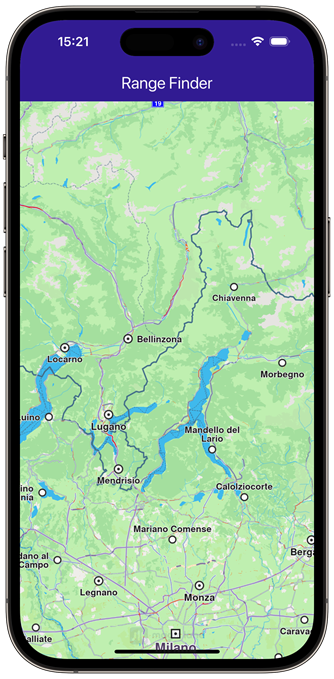 | 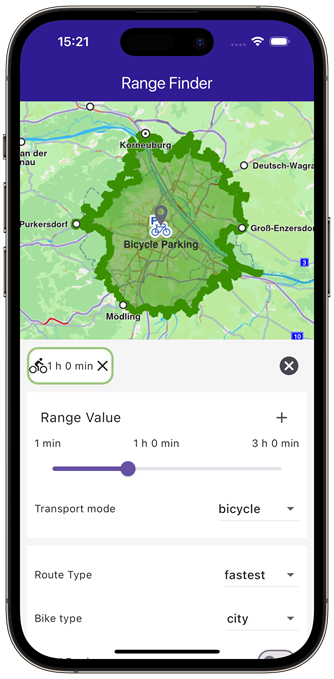 |
|---|
UI and Map Integration
The following code creates a user interface featuring a GemMap widget and an app bar. When a Point of Interest (POI) is selected on the map, a range finder panel appears at the bottom of the screen.
Define the main application widget, MyApp.
class MyApp extends StatelessWidget {
const MyApp({super.key});
Widget build(BuildContext context) {
return const MaterialApp(
debugShowCheckedModeBanner: false,
title: 'Range Finder',
home: MyHomePage(),
);
}
}
class MyHomePage extends StatefulWidget {
const MyHomePage({super.key});
State<MyHomePage> createState() => _MyHomePageState();
}
Within _MyHomePageState , define the necessary state variables and methods to interact with the map and manage routes.
class _MyHomePageState extends State<MyHomePage> {
late GemMapController _mapController;
Landmark? _focusedLandmark;
void dispose() {
GemKit.release();
super.dispose();
}
Widget build(BuildContext context) {
return Scaffold(
appBar: AppBar(
toolbarHeight: 50,
backgroundColor: Colors.deepPurple[900],
title: const Text('Range Finder', style: TextStyle(color: Colors.white)),
),
body: Stack(
children: [
GemMap(
key: ValueKey("GemMap"),
onMapCreated: _onMapCreated,
appAuthorization: projectApiToken,
),
if (_focusedLandmark != null)
Align(
alignment: Alignment.bottomCenter,
child: RangesPanel(
onCancelTap: _onCancelLandmarkPanelTap,
landmark: _focusedLandmark!,
mapController: _mapController,
),
),
],
),
);
}
void _onMapCreated(GemMapController controller) {
_mapController = controller;
_registerLandmarkTapCallback();
}
void _registerLandmarkTapCallback() {
_mapController.registerTouchCallback((pos) async {
_mapController.setCursorScreenPosition(pos);
final landmarks = _mapController.cursorSelectionLandmarks();
if (landmarks.isEmpty) {
return;
}
_mapController.activateHighlight(landmarks);
final lmk = landmarks[0];
setState(() {
_focusedLandmark = lmk;
});
_mapController.centerOnCoordinates(lmk.coordinates);
});
}
void _onCancelLandmarkPanelTap() {
_mapController.deactivateAllHighlights();
_mapController.preferences.routes.clear();
setState(() {
_focusedLandmark = null;
});
}
}
Range Calculation and Preferences
The RangesPanel widget handles the UI and logic for calculating and displaying route ranges. Here are the critical parts:
Define State Variables
Define state variables to hold user preferences and the calculated route ranges.
class _RangesPanelState extends State<RangesPanel> {
int _rangeValue = 3600;
RouteTransportMode _transportMode = RouteTransportMode.car;
RouteType _routeType = RouteType.fastest;
bool _avoidMotorways = false;
bool _avoidTollRoads = false;
bool _avoidFerries = false;
bool _avoidUnpavedRoads = false;
BikeProfile _bikeProfile = BikeProfile.city;
double _hillsValue = 0;
TrafficAvoidance _trafficAvoidance = TrafficAvoidance.roadblocks;
List<Range> routeRanges = [];
}
Calculate Route Ranges
Use the RoutingService to calculate route ranges based on user preferences.
void _onAddRouteRangeButtonPressed(BuildContext context) {
if (!_doesRouteRangeExist()) {
_showSnackBar(context, message: "The route is being calculated.");
RoutingService.calculateRoute([widget.landmark], _getRoutePreferences(),
(err, routes) {
ScaffoldMessenger.of(context).clearSnackBars();
if (err == GemError.success) {
final routesMap = widget.mapController.preferences.routes;
final randomColor = Color.fromARGB(128, Random().nextInt(200),
Random().nextInt(200), Random().nextInt(200));
RouteRenderSettings settings =
RouteRenderSettings(fillColor: randomColor);
routesMap.add(routes!.first, true, routeRenderSettings: settings);
_centerOnRouteRange(routes.first);
setState(() {
_addNewRouteRange(routes.first, randomColor);
});
}
});
setState(() {});
}
}
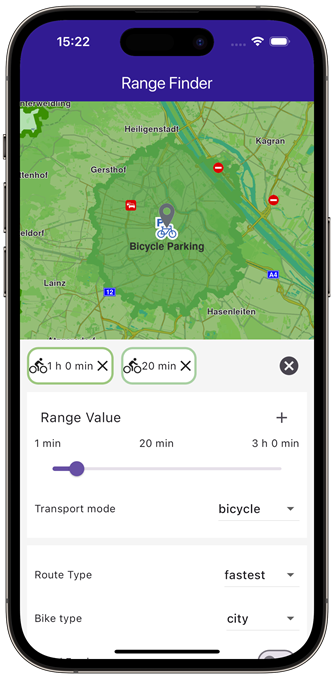 |  |
|---|---|
| Calculated range within an one hour bike ride | Calculated range within 20 minute bike ride |
Define Route Preferences
Create a method to build route preferences based on user inputs.
RoutePreferences _getRoutePreferences() {
switch (_transportMode) {
case RouteTransportMode.car:
return RoutePreferences(
avoidMotorways: _avoidMotorways,
avoidTollRoads: _avoidTollRoads,
avoidFerries: _avoidFerries,
avoidUnpavedRoads: _avoidUnpavedRoads,
transportMode: _transportMode,
routeType: _routeType,
routeRanges: [_rangeValue],
);
case RouteTransportMode.lorry:
return RoutePreferences(
avoidMotorways: _avoidMotorways,
avoidTollRoads: _avoidTollRoads,
avoidFerries: _avoidFerries,
avoidUnpavedRoads: _avoidUnpavedRoads,
transportMode: _transportMode,
routeType: _routeType,
routeRanges: [_rangeValue],
avoidTraffic: _trafficAvoidance,
);
case RouteTransportMode.pedestrian:
return RoutePreferences(
avoidFerries: _avoidFerries,
avoidUnpavedRoads: _avoidUnpavedRoads,
transportMode: _transportMode,
routeRanges: [_rangeValue],
);
case RouteTransportMode.bicycle:
return RoutePreferences(
avoidFerries: _avoidFerries,
avoidUnpavedRoads: _avoidUnpavedRoads,
transportMode: _transportMode,
routeType: _routeType,
routeRanges: [_rangeValue],
avoidBikingHillFactor: _hillsValue,
bikeProfile: BikeProfileElectricBikeProfile(
profile: _bikeProfile, eProfile: ElectricBikeProfile()),
);
default:
return RoutePreferences();
}
}
Handle User Interactions
Methods to manage user interactions, such as deleting, toggling, and centering on route ranges.
void _deleteRouteRange(int index) {
widget.mapController.preferences.routes.remove(routeRanges[index].route);
setState(() {
routeRanges.removeAt(index);
});
}
void _toggleRouteRange(int index) {
if (routeRanges[index].isEnabled) {
widget.mapController.preferences.routes.remove(routeRanges[index].route);
return;
} else {
RouteRenderSettings settings =
RouteRenderSettings(fillColor: routeRanges[index].color);
widget.mapController.preferences.routes
.add(routeRanges[index].route, true, routeRenderSettings: settings);
_centerOnRouteRange(routeRanges[index].route);
}
}
String _getRouteRangeValueString() {
final String valueString =
(_routeType == RouteType.fastest)
? convertDuration(_rangeValue)
: (_routeType == RouteType.economic)
? convertWh(_rangeValue)
: convertDistance(_rangeValue);
return valueString;
}
bool _doesRouteRangeExist() {
bool exists = routeRanges.any(
(range) =>
range.transportMode == _transportMode &&
range.value == _getRouteRangeValueString(),
);
return exists;
}
void _addNewRouteRange(Route route, Color color) {
Range newRange = Range(
route: route,
color: color,
transportMode: _transportMode,
value: _getRouteRangeValueString(),
isEnabled: true,
);
routeRanges.add(newRange);
}
void _centerOnRouteRange(Route route) {
const appbarHeight = 50;
const padding = 20;
widget.mapController.centerOnRoute(route,
screenRect: RectType(
x: 0,
y: (appbarHeight + padding * MediaQuery.of(context).devicePixelRatio)
.toInt(),
width: (MediaQuery.of(context).size.width *
MediaQuery.of(context).devicePixelRatio)
.toInt(),
height: ((MediaQuery.of(context).size.height / 2 -
appbarHeight -
2 * padding * MediaQuery.of(context).devicePixelRatio) *
MediaQuery.of(context).devicePixelRatio)
.toInt(),
),
);
}
void _showSnackBar(BuildContext context,
{required String message, Duration duration = const Duration(hours: 1)}) {
final snackBar = SnackBar(
content: Text(message),
duration: duration,
);
ScaffoldMessenger.of(context).showSnackBar(snackBar);
}
You can start calculating a range by tapping the + button after adjusting your specifications for the routes.
Flutter Examples
Maps SDK for Flutter Examples can be downloaded or cloned with Git.