Human voices
This example demonstrates the functionalities of the Maps SDK for Flutter, including route calculation, simulation of navigation, and voice instructions.
How It Works
This example integrates several components to simulate navigation with voice instructions. Here’s a breakdown of the key functionalities:
- Calculate routes based on user-defined landmarks and route preferences.
- Simulate navigation along a calculated route with real-time text-to-speech (TTS) instructions.
- Display and center routes on the map, with the camera following the simulated position.
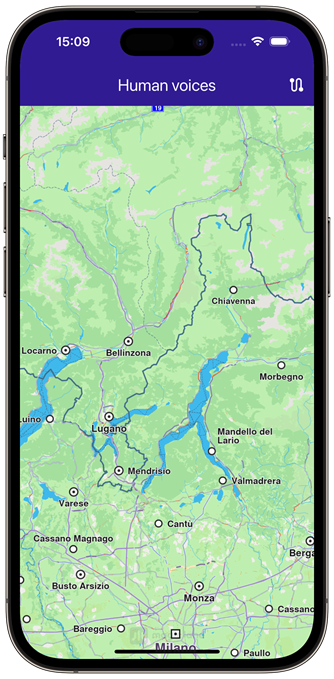 | 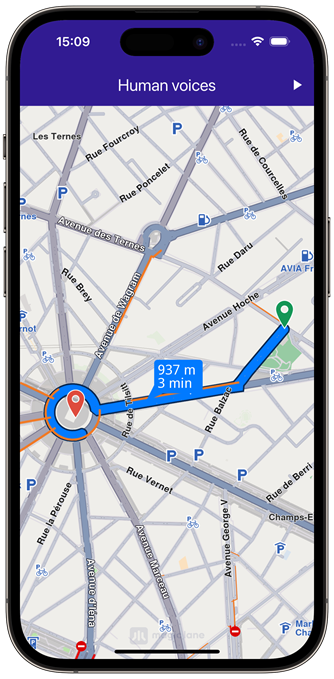 |  |
|---|---|---|
| Initial map screen | Computed route | Started navigation simulation on route |
Apply Human Voice
Before the navigation has started, select an available human voice to play the instructions.
// Get the available list of human voices
final voices = ContentStore.getLocalContentList(ContentType.humanVoice);
// Apply the first voice
SdkSettings.setVoiceByPath(voices.first.fileName);
Route Calculation
The user can trigger route calculation, which involves defining landmarks and preferences, then using RoutingService.calculateRoute to compute the route.
void _onBuildRouteButtonPressed(BuildContext context) {
_showSnackBar(context, message: 'The route is calculating.');
// Define landmarks.
final departureLandmark =
Landmark.withLatLng(latitude: 48.87586, longitude: 2.30311);
final intermediaryPointLandmark =
Landmark.withLatLng(latitude: 48.87422, longitude: 2.29952);
final destinationLandmark =
Landmark.withLatLng(latitude: 48.87361, longitude: 2.29513);
// Define the route preferences.
final routePreferences = RoutePreferences();
// Calculate the route.
_routingHandler = RoutingService.calculateRoute(
[departureLandmark, intermediaryPointLandmark, destinationLandmark],
routePreferences, (err, routes) {
_routingHandler = null;
ScaffoldMessenger.of(context).clearSnackBars();
if (err == GemError.success) {
final routesMap = _mapController.preferences.routes;
for (final route in routes!) {
routesMap.add(route, route == routes.first,
label: route.getMapLabel());
}
_mapController.centerOnRoutes(routes: routes);
setState(() => _areRoutesBuilt = true);
}
});
}
Simulated Navigation
Once the route is built, the user can start the navigation simulation. The simulation triggers instructions play using the included human voices.
void _startSimulation() {
final routes = _mapController.preferences.routes;
if (routes.mainRoute == null) {
_showSnackBar(context, message: "No main route available");
return;
}
_navigationHandler = NavigationService.startSimulation(
routes.mainRoute!,
null,
onNavigationInstruction: (instruction, events) {
setState(() {
_isSimulationActive = true;
});
currentInstruction = instruction;
},
onError: (error) {
setState(() {
_isSimulationActive = false;
_cancelRoute();
});
if (error != GemError.cancel) {
_stopSimulation();
}
return;
},
speedMultiplier: 20,
);
// Set auto play sound to true, so that the voice instructions will be played automatically
SoundPlayingService.canPlaySounds = true;
_mapController.startFollowingPosition();
}
The canPlaySounds flag controlls if the SDK should automatically play TTS instructions using the selected voice.
Top Navigation Instruction Panel
class NavigationInstructionPanel extends StatelessWidget {
final NavigationInstruction instruction;
const NavigationInstructionPanel({super.key, required this.instruction});
Widget build(BuildContext context) {
return Container(
width: MediaQuery.of(context).size.width - 20,
height: MediaQuery.of(context).size.height * 0.2,
padding: const EdgeInsets.all(10),
decoration: BoxDecoration(
color: Colors.black,
borderRadius: BorderRadius.circular(15),
),
child: Row(
mainAxisAlignment: MainAxisAlignment.start,
children: [
Container(
padding: const EdgeInsets.all(20),
width: 100,
child:
instruction.nextTurnDetails.abstractGeometryImg.isValid
? Image.memory(
instruction.nextTurnDetails.abstractGeometryImg.getRenderableImageBytes(size: Size(200, 200), format: ImageFileFormat.png)!,
gaplessPlayback: true,
)
: const SizedBox(), // Empty widget
),
SizedBox(
width: MediaQuery.of(context).size.width - 150,
child: Column(
crossAxisAlignment: CrossAxisAlignment.start,
mainAxisAlignment: MainAxisAlignment.start,
children: [
Text(
instruction.getFormattedDistanceToNextTurn(),
textAlign: TextAlign.left,
style: const TextStyle(
color: Colors.white,
fontSize: 25,
fontWeight: FontWeight.w600,
),
overflow: TextOverflow.ellipsis,
),
Text(
instruction.nextStreetName,
style: const TextStyle(
color: Colors.white,
fontSize: 20,
fontWeight: FontWeight.w600,
),
overflow: TextOverflow.ellipsis,
),
],
),
),
],
),
);
}
}
Flutter Examples
Maps SDK for Flutter Examples can be downloaded or cloned with Git.