GPX Routing Thumbnail Image
This example demonstrates how to build a Flutter app using the Maps SDK to calculate a route from a GPX file, capture a screenshot of the displayed route, and show it on the screen.
Saving Assets
Before running the app, ensure that you save the necessary file (a .gpx file) into the assets directory.
Update your pubspec.yaml file to include these assets:
flutter:
assets:
- assets/
How It Works
The example app highlights the following features:
- Importing a GPX file from assets.
- Creating a path out of GPX data.
- Calculating a route from the path.
- Taking and displaying a screenshot of the computed route.
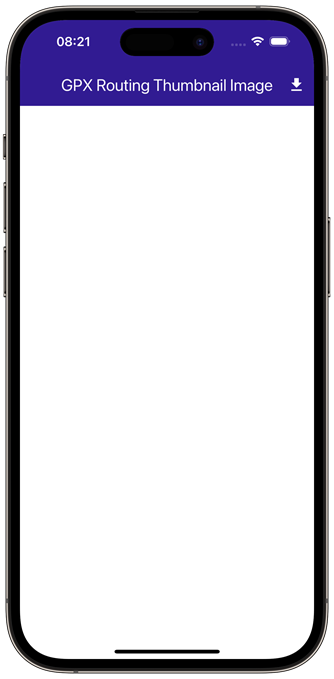 | 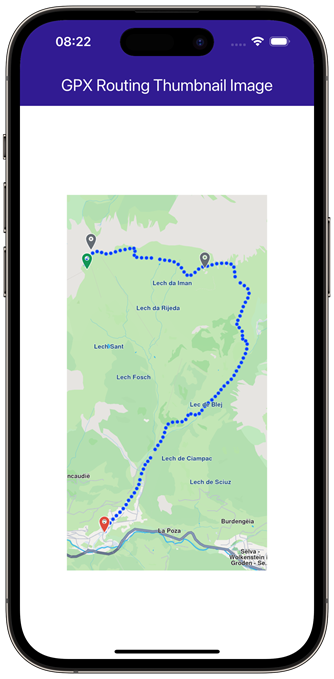 |
|---|---|
| Initial screen | Displaying screenshot of the computed route |
UI and Map Integration
The following code creates a UI with an empty page and an app bar that includes an import button for the GPX file. Once the GPX file is imported, the route is calculated and displayed on a hidden GemMap. A screenshot of the route is then captured and displayed on the screen.
const projectApiToken = String.fromEnvironment('GEM_TOKEN');
void main() {
runApp(const MyApp());
}
class MyApp extends StatelessWidget {
const MyApp({super.key});
Widget build(BuildContext context) {
return const MaterialApp(
debugShowCheckedModeBanner: false,
title: 'GPX Routing Thumbnail Image',
home: MyHomePage(),
);
}
}
class MyHomePage extends StatefulWidget {
const MyHomePage({super.key});
State<MyHomePage> createState() => _MyHomePageState();
}
class _MyHomePageState extends State<MyHomePage> {
late GemMapController _mapController;
Uint8List? _screenshotImage;
void initState() {
_copyGpxToAppDocsDir();
super.initState();
}
void dispose() {
GemKit.release();
super.dispose();
}
Widget build(BuildContext context) {
return Scaffold(
appBar: AppBar(
backgroundColor: Colors.deepPurple[900],
title: const Text(
"GPX Routing Thumbnail Image",
style: TextStyle(color: Colors.white),
),
actions: [
if (_screenshotImage == null)
IconButton(
onPressed: _importGPX,
icon: const Icon(Icons.download, color: Colors.white),
),
],
),
body: Stack(
children: [
GemMap(
appAuthorization: projectApiToken,
onMapCreated: (controller) {
_mapController = controller;
},
),
Positioned.fill(child: Container(color: Colors.white)),
_screenshotImage != null
? Center(
child: Image.memory(
_screenshotImage!,
width: MediaQuery.of(context).size.width - 100,
height: 500,
),
)
: const SizedBox(),
],
),
);
}
//Read GPX data from file, then compute & show path on map
Future<void> _importGPX() async {
_showSnackBar(
context,
message: 'Importing GPX.',
duration: Duration(seconds: 3),
);
Path gemPath;
if (kIsWeb) {
final imageBytes = await rootBundle.load('assets/recorded_route.gpx');
final buffer = imageBytes.buffer;
final pathData = buffer.asUint8List(
imageBytes.offsetInBytes,
imageBytes.lengthInBytes,
);
// Process GPX data using your existing method
gemPath = Path.create(data: pathData, format: PathFileFormat.gpx);
} else {
//Read file from app documents directory
final docDirectory = await getApplicationDocumentsDirectory();
final gpxFile = File('${docDirectory.path}/recorded_route.gpx');
//Return if GPX file is not found
if (!await gpxFile.exists()) {
print('GPX file does not exist (${gpxFile.path})');
return;
}
final bytes = await gpxFile.readAsBytes();
final pathData = Uint8List.fromList(bytes);
//Get the Path entity containing all GPX points from file.
gemPath = Path.create(data: pathData, format: PathFileFormat.gpx);
final route = await _calculateRouteFromPath(gemPath);
_presentRouteOnMap(route);
// Center on path's area with margins
_mapController.centerOnAreaRect(
route.geographicArea,
zoomLevel: 70,
viewRc: RectType(
x: _mapController.viewport.x + 100,
y: _mapController.viewport.y + 100,
width: _mapController.viewport.width - 200,
height: _mapController.viewport.height - 100,
),
);
// Wait for the map actions to complete
await Future<void>.delayed(Duration(milliseconds: 500));
// Capture the thumbnail image
Uint8List? screenshotImage = await _mapController.captureImage();
if (screenshotImage == null) {
print("Error while taking screenshot.\n");
return;
}
setState(() {
_screenshotImage = screenshotImage;
});
}
}
void _presentRouteOnMap(Route route) {
_mapController.preferences.routes.add(
route,
true,
routeRenderSettings: RouteRenderSettings(
options: {RouteRenderOptions.main, RouteRenderOptions.showWaypoints},
),
);
}
Future<Route> _calculateRouteFromPath(Path path) {
final routeCompleter = Completer<Route>();
final waypoints = path.toLandmarkList();
RoutingService.calculateRoute(
waypoints,
RoutePreferences(transportMode: RouteTransportMode.pedestrian),
(err, routes) {
if (err != GemError.success) {
_showSnackBar(context, message: "Error while computing route.");
return;
}
routeCompleter.complete(routes.first);
},
);
return routeCompleter.future;
}
//Copy the recorded_route.gpx file from assets directory to app documents directory
Future<void> _copyGpxToAppDocsDir() async {
if (!kIsWeb) {
final docDirectory = await getApplicationDocumentsDirectory();
final gpxFile = File('${docDirectory.path}/recorded_route.gpx');
final fileBytes = await rootBundle.load('assets/recorded_route.gpx');
final buffer = fileBytes.buffer;
await gpxFile.writeAsBytes(
buffer.asUint8List(fileBytes.offsetInBytes, fileBytes.lengthInBytes),
);
}
}
// Method to show message in case calculate route is not finished
void _showSnackBar(
BuildContext context, {
required String message,
Duration duration = const Duration(hours: 1),
}) {
final snackBar = SnackBar(content: Text(message), duration: duration);
ScaffoldMessenger.of(context).showSnackBar(snackBar);
}
}
Flutter Examples
Maps SDK for Flutter Examples can be downloaded or cloned with Git.