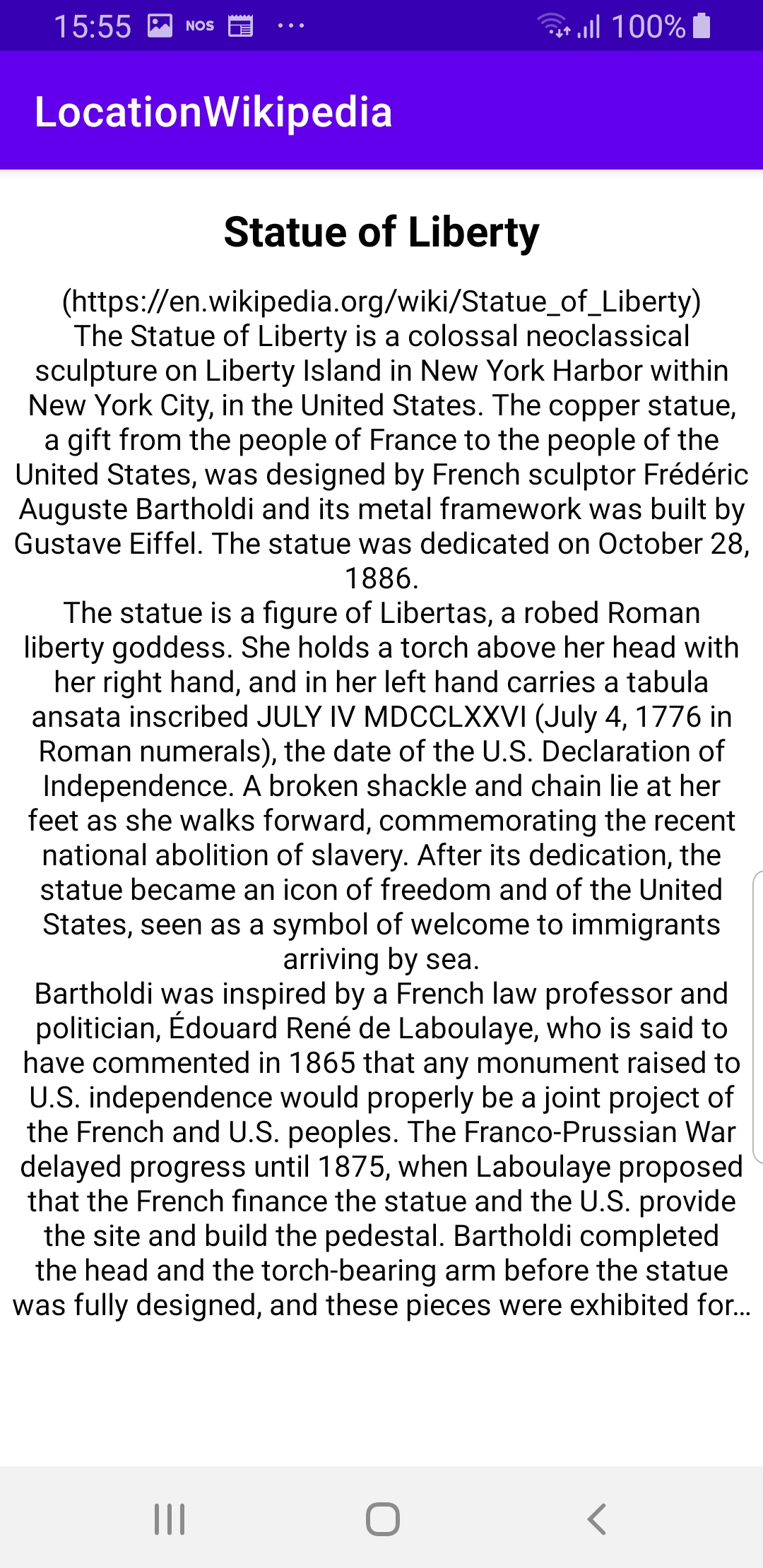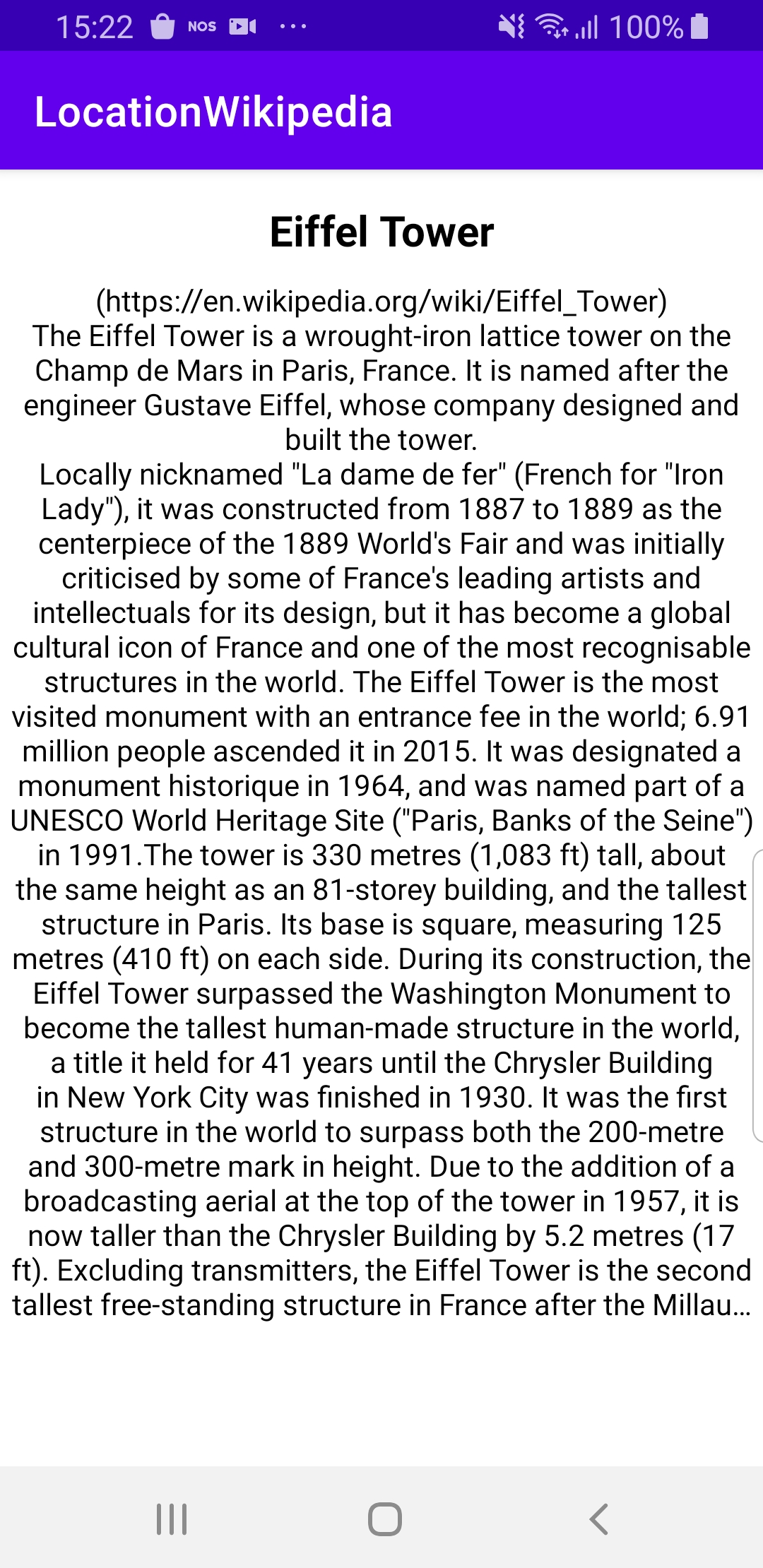Location Wikipedia ¶
Setup ¶
Download the
LocationWikipedia
project
archive file or clone the project with Git
See the Configure Android Example guide.
Run the example ¶
In Android Studio, from the
File
menu, select
Sync
Project
with
Gradle
Files
|
|
|
How it works ¶
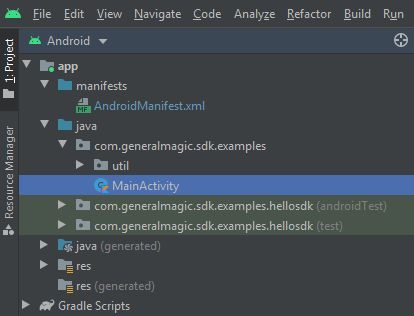
You can open the MainActivity.kt file to see how the wikipedia page is obtained and displayed.
1override fun onCreate(savedInstanceState: Bundle?) {
2 super.onCreate(savedInstanceState)
3 setContentView(R.layout.activity_main)
4 locationName = findViewById(R.id.locationName)
5 locationWiki = findViewById(R.id.locationWiki)
6 progressBar = findViewById(R.id.progressBar)
7 SdkSettings.onMapDataReady = onMapDataReady@{ isReady ->
8 if (!isReady) return@onMapDataReady
9 search()
10 }
11 SdkSettings.onApiTokenRejected = {
12 // Check the TOKEN provided in the AndroidManifest.xml file.
13 showToast("TOKEN REJECTED")
14 }
15 // This step of initialization is mandatory if you want
16 // to use the SDK without a map.
17 if (!GemSdk.initSdkWithDefaults(this)) {
18 finish()
19 }
20 if (!Util.isInternetConnected(this)) {
21 Toast.makeText(this, "You must be connected to internet!",
22 Toast.LENGTH_LONG).show()
23 }
24 }
MainActivity
overrides the
onCreate
function, which checks that the API
token is valid, initializes the maps SDK, and checks that internet access is available.
search()
function is called automatically.
1private fun search() = SdkCall.execute {
2 val name = "Eiffel Tower"
3 val coordinates = Coordinates(0.0, 0.0)
4 searchService.searchByFilter(name, coordinates)
5}
search()
function,
and
searchService.searchByFilter
is called.
1private val searchService = SearchService(
2 onStarted = {
3 progressBar?.visibility = View.VISIBLE
4 },
5
6 onCompleted = { results, errorCode, _ ->
7 progressBar?.visibility = View.GONE
8
9 if (errorCode == GemError.NoError) {
10 if (results.isNotEmpty()) {
11 val name = SdkCall.execute { results[0].name }
12 locationName?.text = name
13 requestWiki(results[0])
14 } else {
15 // The search completed without errors,
16 // but there were no results found.
17 showToast("No results!")
18 }
19 }
20 }
21 )
requestWiki(results[0])
to load the wikipedia page,
unless the search found no results, in which case a message to that
effect is displayed instead:
showToast("No
results!")