Search Along Route
In this guide, you will learn how to calculate a route, simulate navigation, and search for landmarks along the route.
How it works
This example demonstrates the following key features:
- Calculates a route between two landmarks and displays it on a map.
- Simulates navigation along the route, allowing you to start and stop navigation.
- Provides a feature to search for landmarks along the calculated route and displays the results.
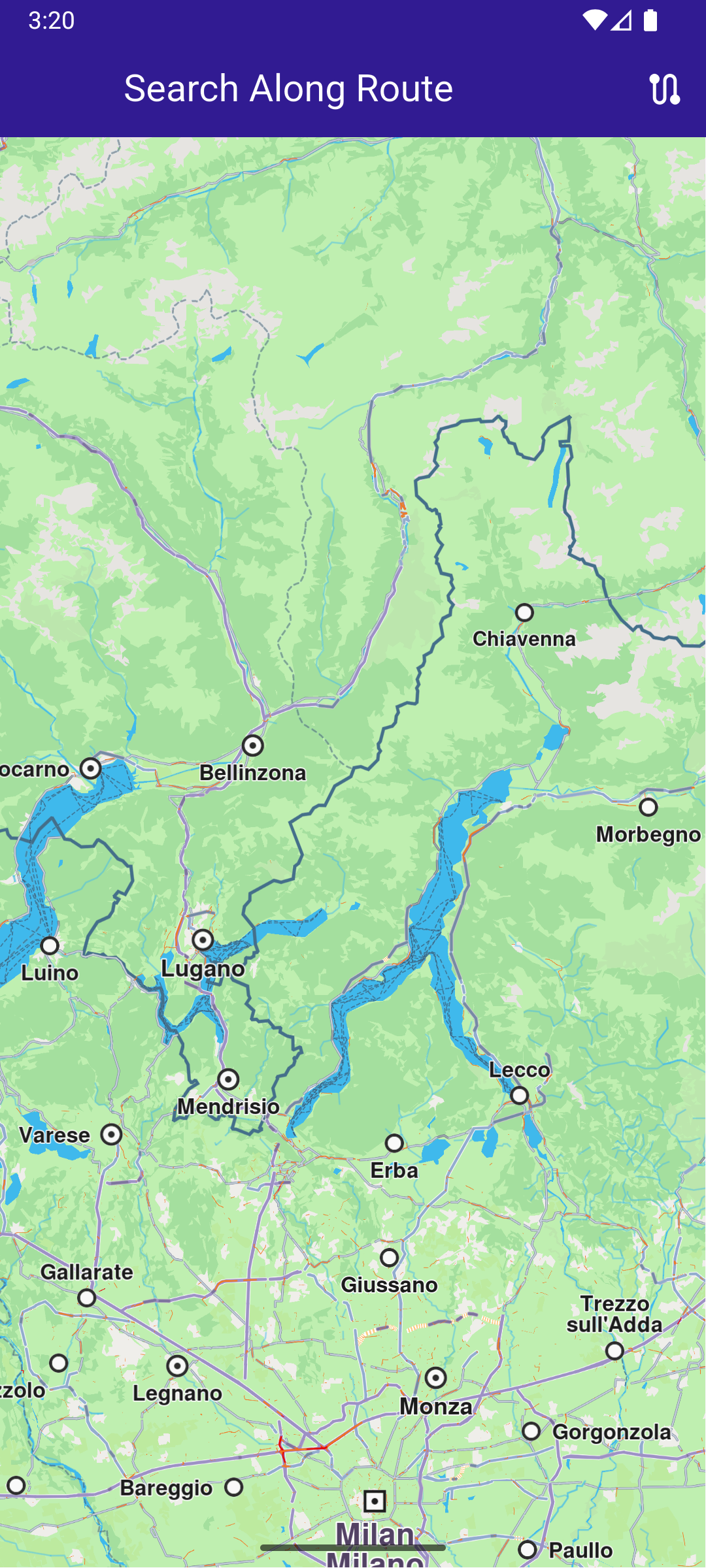
Initial map view
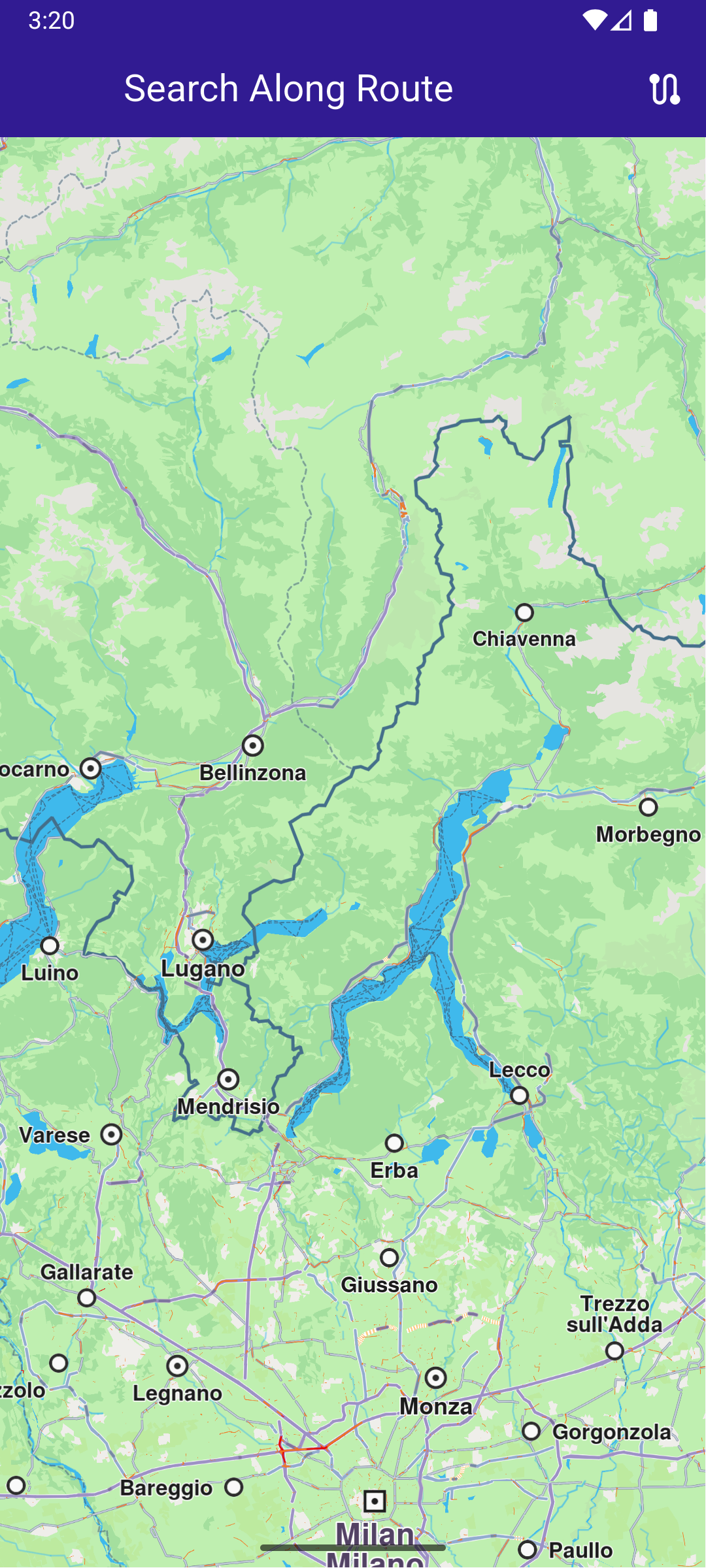
Map with computed route
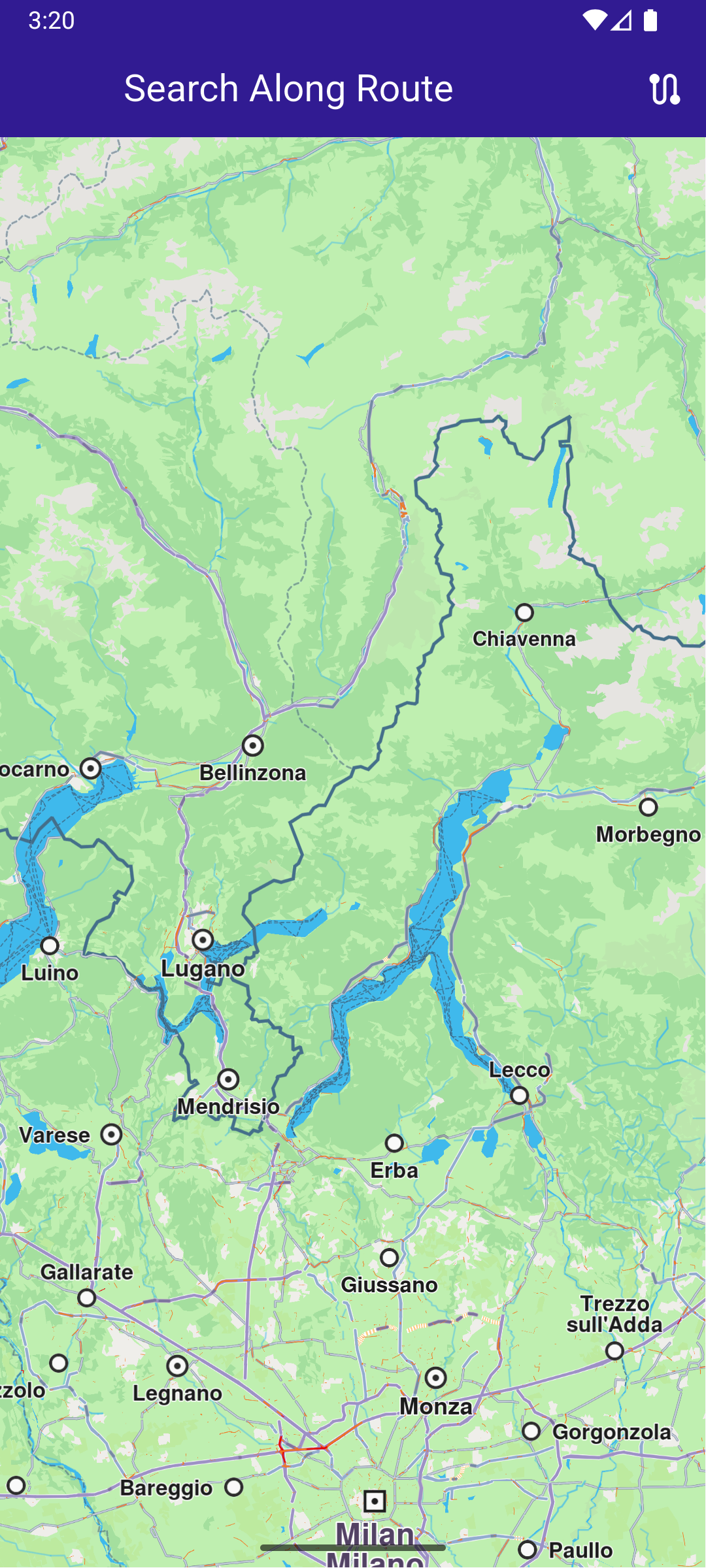
Navigating on route, search button available
UI and Map Integration
class MyApp extends StatelessWidget {
const MyApp({super.key});
@override
Widget build(BuildContext context) {
return const MaterialApp(debugShowCheckedModeBanner: false, title: 'Search Along Route', home: MyHomePage());
}
}
class MyHomePage extends StatefulWidget {
const MyHomePage({super.key});
@override
State<MyHomePage> createState() => _MyHomePageState();
}
class _MyHomePageState extends State<MyHomePage> {
late GemMapController _mapController;
bool _isSimulationActive = false;
bool _areRoutesBuilt = false;
// We use the handler to cancel the route calculation.
TaskHandler? _routingHandler;
// We use the handler to cancel the navigation.
TaskHandler? _navigationHandler;
@override
void dispose() {
GemKit.release();
super.dispose();
}
@override
Widget build(BuildContext context) {
return Scaffold(
appBar: AppBar(
backgroundColor: Colors.deepPurple[900],
title: const Text("Search Along Route", style: TextStyle(color: Colors.white)),
leading: Row(
children: [
if (_areRoutesBuilt)
IconButton(
onPressed: _searchAlongRoute,
icon: const Icon(Icons.search, color: Colors.white),
),
],
),
actions: [
if (!_isSimulationActive && _areRoutesBuilt)
IconButton(
onPressed: _startSimulation,
icon: const Icon(Icons.play_arrow, color: Colors.white),
),
if (_isSimulationActive)
IconButton(
onPressed: _stopSimulation,
icon: const Icon(Icons.stop, color: Colors.white),
),
if (!_areRoutesBuilt)
IconButton(
onPressed: () => _onBuildRouteButtonPressed(),
icon: const Icon(Icons.route, color: Colors.white),
),
],
),
body: GemMap(key: ValueKey("GemMap"), onMapCreated: _onMapCreated, appAuthorization: projectApiToken),
);
}
Route calculation
This section shows how to calculate a route between two landmarks and display it on the map.
// Compute & show route.
Future<void> _onBuildRouteButtonPressed() async {
// Define the departure.
final departureLandmark = Landmark.withLatLng(latitude: 37.77903, longitude: -122.41991);
// Define the destination.
final destinationLandmark = Landmark.withLatLng(latitude: 37.33619, longitude: -121.89058);
// Define the route preferences.
final routePreferences = RoutePreferences();
_showSnackBar(context, message: 'The route is calculating.');
_routingHandler = RoutingService.calculateRoute([departureLandmark, destinationLandmark], routePreferences, (
err,
routes,
) async {
// If the route calculation is finished, we don't have a progress listener anymore.
_routingHandler = null;
ScaffoldMessenger.of(context).clearSnackBars();
// If there aren't any errors, we display the routes.
if (err == GemError.success) {
// Get the routes collection from map preferences.
final routesMap = _mapController.preferences.routes;
// Display the routes on map.
for (final route in routes) {
routesMap.add(route, route == routes.first, label: getMapLabel(route));
}
_mapController.centerOnRoute(routes.first);
}
setState(() {
_areRoutesBuilt = true;
});
});
}
Navigation Simulation
This section demonstrates how to start and stop a simulated navigation along the calculated route.
// Start simulated navigation.
void _startSimulation() {
if (_isSimulationActive) return;
if (!_areRoutesBuilt) return;
_mapController.preferences.routes.clearAllButMainRoute();
final routes = _mapController.preferences.routes;
if (routes.mainRoute == null) {
_showSnackBar(context, message: "No main route available");
return;
}
_navigationHandler = NavigationService.startSimulation(
routes.mainRoute!,
onNavigationInstruction: (instruction, events) {
setState(() {
_isSimulationActive = true;
});
},
onError: (error) {
// If the navigation has ended or if and error occurred while navigating, remove routes.
setState(() {
_isSimulationActive = false;
_cancelRoute();
});
if (error != GemError.cancel) {
_stopSimulation();
}
return;
},
);
// Set the camera to follow position.
_mapController.startFollowingPosition();
setState(() {
_isSimulationActive = true;
});
}
void _cancelRoute() {
// Remove the routes from map.
_mapController.preferences.routes.clear();
if (_routingHandler != null) {
// Cancel the navigation.
RoutingService.cancelRoute(_routingHandler!);
_routingHandler = null;
}
setState(() {
_areRoutesBuilt = false;
});
}
// Stop simulated navigation.
void _stopSimulation() {
// Cancel the navigation.
NavigationService.cancelNavigation(_navigationHandler);
_navigationHandler = null;
_cancelRoute();
setState(() {
_isSimulationActive = false;
_areRoutesBuilt = false;
});
}
Search Along Route
The following code shows how to search for landmarks along the calculated route. The search results are printed to the console.
// Search along route.
void _searchAlongRoute() {
if (!_areRoutesBuilt) return;
final routes = _mapController.preferences.routes;
if (routes.mainRoute == null) {
_showSnackBar(context, message: "No main route available");
return;
}
// Calling the search along route SDK method.
// (err, results) - is a callback function that gets called when the search is finished.
// err is an error enum, results is a list of landmarks.
SearchService.searchAlongRoute(routes.mainRoute!, (err, results) {
if (err != GemError.success) {
print("SearchAlongRoute - no results found");
return;
}
print("SearchAlongRoute - ${results.length} results:");
for (final Landmark landmark in results) {
final landmarkName = landmark.name;
print("SearchAlongRoute: $landmarkName");
}
});
}
tip
The result of the search operation is written in the console.
Utility Functions
Utility functions are defined to show messages and format route labels.
// Method to show message in case calculate route is not finished
void _showSnackBar(BuildContext context, {required String message, Duration duration = const Duration(hours: 1)}) {
final snackBar = SnackBar(content: Text(message), duration: duration);
ScaffoldMessenger.of(context).showSnackBar(snackBar);
}
}
String getMapLabel(Route route) {
return '${convertDistance(route.getTimeDistance().totalDistanceM)} \n${convertDuration(route.getTimeDistance().totalTimeS)}';
}
// Utility function to convert the meters distance into a suitable format.
String convertDistance(int meters) {
if (meters >= 1000) {
double kilometers = meters / 1000;
return '${kilometers.toStringAsFixed(1)} km';
} else {
return '${meters.toString()} m';
}
}
// Utility function to convert the seconds duration into a suitable format.
String convertDuration(int seconds) {
int hours = seconds ~/ 3600; // Number of whole hours
int minutes = (seconds % 3600) ~/ 60; // Number of whole minutes
String hoursText = (hours > 0) ? '$hours h ' : ''; // Hours text
String minutesText = '$minutes min'; // Minutes text
return hoursText + minutesText;
}