Map Update
In this guide, you will learn how to download and apply updates to maps. The assets directory includes a world map file and a map for Andorra that are used in this example.
Saving Assets
Before running the app, ensure that you save the necessary files (world map file and Andorra map) into the assets directory.
Update your pubspec.yaml file to include these assets:
flutter:
assets:
- assets/
How it Works
This example demonstrates the following features:
- Replace the default map with an older version from the app’s assets to simulate a map update (this is a hack and you shouldn't do it yourself - is used here only for demonstration purposes).
- Apply the necessary logic to update the map to the latest version.
- Manage and integrate map update functionality seamlessly within the app’s UI.
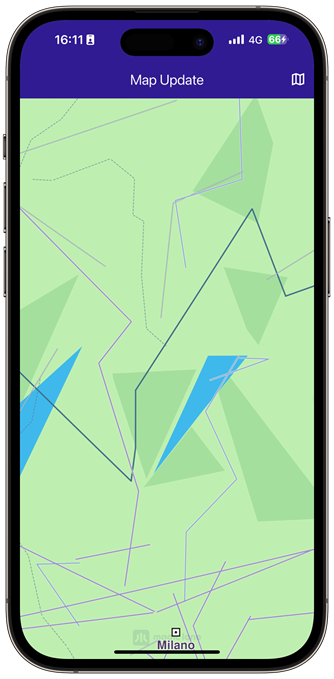 | 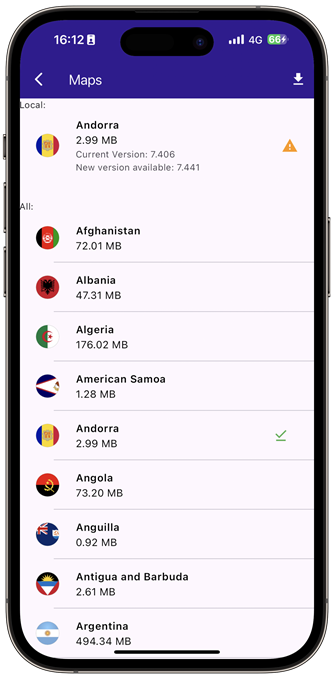 |
|---|---|
| Initial map view without any data | Maps list, outdated Androrra map |
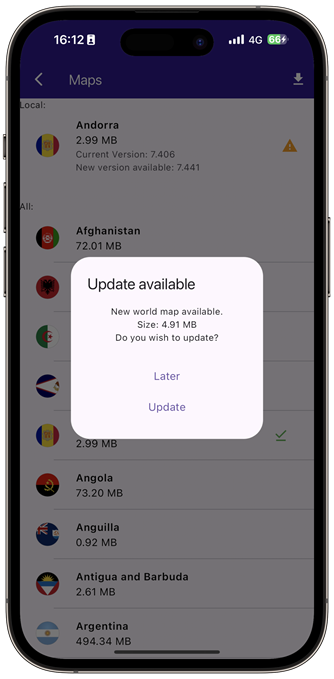 | 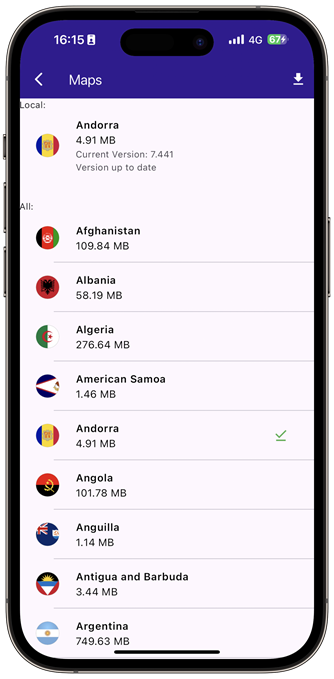 |
|---|---|
| Map update dialog | Up to date Andorra map |
Handle the map update logic
The handling of map update logic is made in the maps_provider.dart file.
import 'dart:async';
import 'dart:io';
import 'package:flutter/services.dart';
import 'package:gem_kit/content_store.dart';
import 'package:gem_kit/core.dart';
import 'package:gem_kit/map.dart';
import 'package:path/path.dart' as path;
import 'package:path_provider/path_provider.dart';
// Singleton class for persisting update related state and logic between instances of MapsPage
class MapsProvider {
CurrentMapsStatus _currentMapsStatus = CurrentMapsStatus.unknown;
ContentUpdater? _contentUpdater;
void Function(int?)? _onContentUpdaterProgressChanged;
MapsProvider._privateConstructor();
static final MapsProvider instance = MapsProvider._privateConstructor();
void init(AssetBundle assetBundle) async {
// Simulate old maps
// delete all maps, all resources and get some old ones
// AS A USER YOU NEVER DO THAT
await loadOldMaps(assetBundle);
SdkSettings.setAllowInternetConnection(true);
// keep track of the new maps status
SdkSettings.offBoardListener
.registerOnWorldwideRoadMapSupportStatus((status) async {
print("MapsProvider: Maps status updated: $status");
_currentMapsStatus = CurrentMapsStatus.fromStatus(status);
});
// force trying the map update process
//The user will be notified via onWorldwideRoadMapSupportStatusCallback
final code = ContentStore.checkForUpdate(ContentType.roadMap);
print("MapsProvider: checkForUpdate resolved with code $code");
}
CurrentMapsStatus get mapsStatus => _currentMapsStatus;
bool get isUpToDate => _currentMapsStatus == CurrentMapsStatus.upToDate;
bool get canUpdateMaps =>
_currentMapsStatus == CurrentMapsStatus.expiredData ||
_currentMapsStatus == CurrentMapsStatus.oldData;
GemError updateMaps({
void Function(ContentUpdaterStatus)? onContentUpdaterStatusChanged,
void Function(int?)? onContentUpdaterProgressChanged,
}) {
if (_contentUpdater != null) return GemError.inUse;
final result = ContentStore.createContentUpdater(ContentType.roadMap);
// If successfully created a new content updater
// or one already exists
if (result.second == GemError.success || result.second == GemError.exist) {
_contentUpdater = result.first;
_onContentUpdaterProgressChanged = onContentUpdaterProgressChanged;
// Call the update method
_contentUpdater!.update(
true,
onStatusUpdated: (status) {
print("MapsProvider: onNotifyStatusChanged with code $status");
// fully ready - for all old maps the new maps are downloaded
// partially ready - only a part of the new maps were downloaded because of memory constraints
if (status.isReady) {
// newer maps are downloaded and everything is set to
// - delete old maps and keep the new ones
// - update map version to the new version
final err = _contentUpdater!.apply();
print("MapsProvider: apply resolved with code ${err.code}");
if (err == GemError.success) {
_currentMapsStatus = CurrentMapsStatus.upToDate;
}
_onContentUpdaterProgressChanged?.call(null);
_onContentUpdaterProgressChanged = null;
_contentUpdater = null;
}
onContentUpdaterStatusChanged?.call(status);
},
onProgressUpdated: (progress) {
_onContentUpdaterProgressChanged?.call(progress);
print('Progress: $progress');
},
onCompleteCallback: (error) {
if (error == GemError.success) {
print('MapsProvider: Successful uupdate');
} else {
print('MapsProvider: Update finished with error $error');
}
},
);
} else {
print(
"MapsProvider: There was an erorr creating the content updater: ${result.second}",
);
}
return result.second;
}
void cancelUpdateMaps() {
_contentUpdater?.cancel();
_onContentUpdaterProgressChanged?.call(null);
_onContentUpdaterProgressChanged = null;
_contentUpdater = null;
}
// Method to load the online map list
static Future<List<ContentStoreItem>> getOnlineMaps() async {
final mapsListCompleter = Completer<List<ContentStoreItem>>();
ContentStore.asyncGetStoreContentList(ContentType.roadMap, (
err,
items,
isCached,
) {
if (err == GemError.success && items != null) {
mapsListCompleter.complete(items);
} else {
mapsListCompleter.complete([]);
}
});
return mapsListCompleter.future;
}
// Method to load the downloaded map list
static List<ContentStoreItem> getOfflineMaps() {
final localMaps = ContentStore.getLocalContentList(ContentType.roadMap);
final result = <ContentStoreItem>[];
for (final map in localMaps) {
if (map.status == ContentStoreItemStatus.completed) {
result.add(map);
}
}
return result;
}
// Method to compute update size (sum of all maps sizes)
static int computeUpdateSize() {
final localMaps = ContentStore.getLocalContentList(ContentType.roadMap);
int sum = 0;
for (final localMap in localMaps) {
if (localMap.isUpdatable &&
localMap.status == ContentStoreItemStatus.completed) {
sum += localMap.updateSize;
}
}
return sum;
}
}
Future<void> loadOldMaps(AssetBundle assetBundle) async {
const cmap = 'AndorraOSM_2021Q1.cmap';
const worldMap = 'WM_7_406.map';
final dirPath = await _getDirPath();
final resFilePath = path.joinAll([dirPath.path, "Data", "Res"]);
final mapsFilePath = path.joinAll([dirPath.path, "Data", "Maps"]);
await _deleteAssets(resFilePath, RegExp(r'WM_\d_\d+\.map'));
await _deleteAssets(mapsFilePath, RegExp(r'.+\.cmap'));
await _loadAsset(assetBundle, cmap, mapsFilePath);
await _loadAsset(assetBundle, worldMap, resFilePath);
// don't use this in production code
// only used to illustrate the map update process
ContentStore.refreshContentStore();
}
Future<bool> _loadAsset(
AssetBundle assetBundle,
String assetName,
String destinationDirectoryPath,
) async {
final destinationFilePath = path.join(destinationDirectoryPath, assetName);
File file = File(destinationFilePath);
if (await file.exists()) {
return false;
}
await file.create();
final asset = await assetBundle.load('assets/$assetName');
final buffer = asset.buffer;
await file.writeAsBytes(
buffer.asUint8List(asset.offsetInBytes, asset.lengthInBytes),
flush: true,
);
return true;
}
Future<Directory> _getDirPath() async {
if (Platform.isAndroid) {
return (await getExternalStorageDirectory())!;
} else if (Platform.isIOS) {
return await getApplicationDocumentsDirectory();
} else {
throw Exception('Platform not supported');
}
}
Future<void> _deleteAssets(String directoryPath, RegExp pattern) async {
final directory = Directory(directoryPath);
if (!directory.existsSync()) {
print(
'\x1B[31mWARNING: Directory $directoryPath not found. Test might fail.\x1B[0m',
);
}
for (final file in directory.listSync()) {
final filename = path.basename(file.path);
if (pattern.hasMatch(filename)) {
try {
//print('INFO DELETE ASSETS: deleting file ${file.path}');
file.deleteSync();
} catch (e) {
print(
'\x1B[31mWARNING: Deleting file ${file.path} failed. Test might fail. Reason:\n${e.toString()}\x1B[0m',
);
}
}
}
}
enum CurrentMapsStatus {
expiredData, // more than one version behind
oldData, // one version behind maps
upToDate, // updated maps
unknown; // not received any notification yet
static CurrentMapsStatus fromStatus(Status status) {
switch (status) {
case Status.expiredData:
return CurrentMapsStatus.expiredData;
case Status.oldData:
return CurrentMapsStatus.oldData;
case Status.upToDate:
return CurrentMapsStatus.upToDate;
}
}
}
extension VersionExtension on Version {
String get str => '$major.$minor';
}
extension ContentStoreItemExtension on ContentStoreItem {
// Method that returns the image of the country associated with the road map item
Uint8List? get image {
Img? img = MapDetails.getCountryFlagImg(countryCodes[0]);
if (img == null) return null;
if (!img.isValid) return null;
return img.getRenderableImageBytes(size: Size(100, 100));
}
bool get isDownloadingOrWaiting => [
ContentStoreItemStatus.downloadQueued,
ContentStoreItemStatus.downloadRunning,
ContentStoreItemStatus.downloadWaitingNetwork,
ContentStoreItemStatus.downloadWaitingFreeNetwork,
ContentStoreItemStatus.downloadWaitingNetwork,
].contains(status);
void restartDownloadIfNecessary(
void Function(GemError err) onCompleteCallback, {
void Function(int progress)? onProgressCallback,
}) {
//If the map is downloading pause and start downloading again
//so the progress indicator updates value from callback
if (isDownloadingOrWaiting) {
_pauseAndRestartDownload(
onCompleteCallback,
onProgressCallback: onProgressCallback,
);
}
}
void _pauseAndRestartDownload(
void Function(GemError err) onCompleteCallback, {
void Function(int progress)? onProgressCallback,
}) {
final errCode = pauseDownload(
onComplete: (err) {
if (err == GemError.success) {
// Download the map.
asyncDownload(
onCompleteCallback,
onProgressCallback: onProgressCallback,
allowChargedNetworks: true,
);
} else {
print("Download pause for item $id failed with code $err");
}
},
);
if (errCode != GemError.success) {
print("Download pause for item $id failed with code $errCode");
}
}
}
extension ContentUpdaterStatusExtension on ContentUpdaterStatus {
bool get isReady =>
this == ContentUpdaterStatus.partiallyReady ||
this == ContentUpdaterStatus.fullyReady;
}
This file contains the MapsProvider class and a few helpful methods and extensions.
The methods of the MapsProvider class do the following:
| Method | Explanation |
|---|---|
| init() |
|
| mapStatus |
|
| updateMaps() | Method that initiates the map update. It has callbacks that notify about progress. |
| cancelUpdateMaps() | Method that cancels the map update. |
| getOnlineMaps() | Method returning the online maps. |
| getOfflineMaps() | Method returning the offline maps on the device. |
| computeUpdateSize() | Method returning what would be the size of an update (sum of sizes for offline maps) |
There are also some helping enums, extensions and useful methods that allow working with assets.
The main page with the map
In the main.dart file we have the code that displays the map and allows you to tap the button that shows you the maps.
void main() async {
// Ensuring that all Flutter bindings are initialized
WidgetsFlutterBinding.ensureInitialized();
final autoUpdate = AutoUpdateSettings(
isAutoUpdateForRoadMapEnabled: false,
isAutoUpdateForViewStyleHighResEnabled: false,
isAutoUpdateForViewStyleLowResEnabled: false,
isAutoUpdateForHumanVoiceEnabled: false, // default
isAutoUpdateForComputerVoiceEnabled: false, // default
isAutoUpdateForCarModelEnabled: false, // default
isAutoUpdateForResourcesEnabled: false,
);
GemKit.initialize(
appAuthorization: projectApiToken, autoUpdateSettings: autoUpdate)
.then((value) async {
MapsProvider.instance.init(rootBundle);
});
runApp(const MyApp());
}
class MyApp extends StatelessWidget {
const MyApp({super.key});
Widget build(BuildContext context) {
return const MaterialApp(
debugShowCheckedModeBanner: false,
title: 'Map Update',
home: MyHomePage(),
);
}
}
class MyHomePage extends StatefulWidget {
const MyHomePage({super.key});
State<MyHomePage> createState() => _MyHomePageState();
}
class _MyHomePageState extends State<MyHomePage> {
GemMapController? mapController;
void onMapCreated(GemMapController controller) async {
mapController = controller;
}
void dispose() {
GemKit.release();
super.dispose();
}
Widget build(BuildContext context) {
return Scaffold(
appBar: AppBar(
backgroundColor: Colors.deepPurple[900],
title: const Text('Map Update', style: TextStyle(color: Colors.white)),
actions: [
IconButton(
onPressed: () => _onMapButtonTap(context),
icon: const Icon(Icons.map_outlined, color: Colors.white),
),
],
),
body: GemMap(
key: ValueKey("GemMap"),
onMapCreated: onMapCreated,
appAuthorization: projectApiToken,
),
);
}
// Method to navigate to the Maps Page.
void _onMapButtonTap(BuildContext context) async {
if (mapController != null) {
Navigator.of(context).push(
MaterialPageRoute<dynamic>(
builder: (context) => MapsPage(),
),
);
}
}
}
Displaying the list of maps
The code that displays the list of maps is in the maps_page.dart file. You can see both online and offline maps and to start/cancel the update maps process.
class MapsPage extends StatefulWidget {
const MapsPage({super.key});
State<MapsPage> createState() => _MapsPageState();
}
class _MapsPageState extends State<MapsPage> {
final mapsList = <ContentStoreItem>[];
MapsProvider mapsProvider = MapsProvider.instance;
int? updateProgress;
Widget build(BuildContext context) {
final localMaps = MapsProvider.getOfflineMaps();
return Scaffold(
appBar: AppBar(
automaticallyImplyLeading: true,
foregroundColor: Colors.white,
title: Row(
children: [
const Text("Maps", style: TextStyle(color: Colors.white)),
const SizedBox(width: 10),
if (updateProgress != null)
Expanded(child: ProgressBar(value: updateProgress!)),
const SizedBox(width: 10),
],
),
actions: [
if (mapsProvider.canUpdateMaps)
updateProgress != null
? GestureDetector(
onTap: () {
mapsProvider.cancelUpdateMaps();
},
child: const Text("Cancel Update"),
)
: IconButton(
onPressed: () {
showUpdateDialog();
},
icon: const Icon(Icons.download),
),
],
backgroundColor: Colors.deepPurple[900],
),
body: FutureBuilder<List<ContentStoreItem>?>(
future: MapsProvider.getOnlineMaps(),
builder: (context, snapshot) {
//The CustomScrollView is required in order to render the online map list items lazily
return CustomScrollView(
slivers: [
const SliverToBoxAdapter(child: Text("Local: ")),
SliverList.separated(
separatorBuilder: (context, index) =>
const Divider(indent: 50, height: 0),
itemCount: localMaps.length,
itemBuilder: (context, index) {
final mapItem = localMaps.elementAt(index);
return OfflineItem(
mapItem: mapItem,
deleteMap: (map) {
if (map.deleteContent() == GemError.success) {
setState(() {});
}
});
},
),
const SliverToBoxAdapter(child: SizedBox(height: 30)),
const SliverToBoxAdapter(child: Text("All: ")),
if (snapshot.connectionState == ConnectionState.waiting)
const SliverToBoxAdapter(
child: Center(child: CircularProgressIndicator()),
)
else if (snapshot.data == null || snapshot.data!.isEmpty)
const SliverToBoxAdapter(
child: Center(
child: Text(
'The list of online maps is not available (missing internet connection or expired local content).',
textAlign: TextAlign.center,
),
),
)
else
SliverList.separated(
itemCount: snapshot.data!.length,
separatorBuilder: (context, index) =>
const Divider(indent: 50, height: 0),
itemBuilder: (context, index) {
final mapItem = snapshot.data!.elementAt(index);
return OnlineItem(
mapItem: mapItem,
onItemStatusChanged: () {
if (mounted) setState(() {});
},
);
},
),
],
);
},
),
);
}
void showUpdateDialog() {
showDialog<dynamic>(
context: context,
builder: (context) {
return CustomDialog(
title: "Update available",
content:
"New world map available.\nSize: ${(MapsProvider.computeUpdateSize() / (1024.0 * 1024.0)).toStringAsFixed(2)} MB\nDo you wish to update?",
positiveButtonText: "Update",
negativeButtonText: "Later",
onPositivePressed: () {
final statusId = mapsProvider.updateMaps(
onContentUpdaterStatusChanged: onUpdateStatusChanged,
onContentUpdaterProgressChanged: onUpdateProgressChanged,
);
if (statusId != GemError.success) {
_showMessage("Error updating $statusId");
}
},
onNegativePressed: () {
Navigator.pop(context);
},
);
},
);
}
void _showMessage(String message) =>
ScaffoldMessenger.of(context).showSnackBar(
SnackBar(content: Text(message)),
);
void onUpdateProgressChanged(int? value) {
if (mounted) {
setState(() {
updateProgress = value;
});
}
}
void onUpdateStatusChanged(ContentUpdaterStatus status) {
if (mounted && status.isReady) {
showDialog<dynamic>(
context: context,
builder: (context) {
return CustomDialog(
title: "Update finished",
content: "The update is done.",
positiveButtonText: "Ok",
negativeButtonText: "", // No negative button for this dialog
onPositivePressed: () {
//Navigator.pop(context);
},
onNegativePressed: () {
// You can leave this empty or add additional behavior if needed
},
);
},
);
}
}
}
class ProgressBar extends StatelessWidget {
final int value;
const ProgressBar({super.key, required this.value});
Widget build(BuildContext context) {
return Column(
children: [
Text("$value%"),
LinearProgressIndicator(
value: value.toDouble() * 0.01,
color: Colors.white,
backgroundColor: Colors.grey,
),
],
);
}
}
Displaying each online item
The code that displays each item is the following:
class OnlineItem extends StatefulWidget {
final ContentStoreItem mapItem;
final void Function() onItemStatusChanged;
const OnlineItem({
super.key,
required this.mapItem,
required this.onItemStatusChanged,
});
State<OnlineItem> createState() => _OnlineItemState();
}
class _OnlineItemState extends State<OnlineItem> {
int _downloadProgress = 0;
ContentStoreItem get mapItem => widget.mapItem;
void initState() {
super.initState();
_downloadProgress = mapItem.downloadProgress;
mapItem.restartDownloadIfNecessary(
_onMapDownloadFinished,
onProgressCallback: _onMapDownloadProgressUpdated,
);
}
Widget build(BuildContext context) {
return Row(
children: [
Expanded(
child: ListTile(
onTap: () => _onTileTap(),
leading: Container(
padding: const EdgeInsets.all(8),
width: 50,
child: mapItem.getMapImage(Size(100, 100)) != null
? Image.memory(
mapItem.getMapImage(Size(100, 100))!,
gaplessPlayback: true,
)
: SizedBox(),
),
title: Text(
mapItem.name,
style: const TextStyle(
color: Colors.black,
fontSize: 16,
fontWeight: FontWeight.w600,
),
),
subtitle: Text(
"${(mapItem.totalSize / (1024.0 * 1024.0)).toStringAsFixed(2)} MB",
style: const TextStyle(color: Colors.black, fontSize: 16),
),
trailing: SizedBox.square(
dimension: 50,
child: Builder(
builder: (context) {
if (mapItem.isCompleted) {
return const Icon(Icons.download_done, color: Colors.green);
} else if (mapItem.isDownloadingOrWaiting) {
return SizedBox(
height: 10,
child: CircularProgressIndicator(
value: _downloadProgress.toDouble() / 100,
color: Colors.blue,
backgroundColor: Colors.grey.shade300,
),
);
} else if (mapItem.status == ContentStoreItemStatus.paused) {
return const Icon(Icons.pause);
}
return const SizedBox.shrink();
},
),
),
),
),
if (_downloadProgress != 0 && !mapItem.isCompleted)
IconButton(
onPressed: () {
if (mapItem.deleteContent() == GemError.success) {
widget.onItemStatusChanged();
}
},
padding: EdgeInsets.zero,
icon: const Icon(Icons.delete),
),
],
);
}
// Method that downloads the current map
Future<void> _onTileTap() async {
if (mapItem.isCompleted) return;
if (mapItem.isDownloadingOrWaiting) {
// Pause the download.
mapItem.pauseDownload();
setState(() {});
} else {
// Download the map.
_startMapDownload(mapItem);
}
}
void _startMapDownload(ContentStoreItem mapItem) {
mapItem.asyncDownload(
_onMapDownloadFinished,
onProgressCallback: _onMapDownloadProgressUpdated,
allowChargedNetworks: true,
);
}
void _onMapDownloadProgressUpdated(int progress) {
if (mounted) {
setState(() {
_downloadProgress = progress;
print('Progress: $progress');
});
}
}
void _onMapDownloadFinished(GemError err) {
widget.onItemStatusChanged();
// If success, update state
if (err == GemError.success && mounted) {
setState(() {});
}
}
}
Displaying each offline item
Each offline item is represented by an instance of the MapsDownloadedItem class. The code is the following:
class OfflineItem extends StatefulWidget {
final ContentStoreItem mapItem;
final void Function(ContentStoreItem) deleteMap;
const OfflineItem({
super.key,
required this.mapItem,
required this.deleteMap,
});
State<OfflineItem> createState() => _OfflineItemState();
}
class _OfflineItemState extends State<OfflineItem> {
late Version _clientVersion;
late Version _updateVersion;
Widget build(BuildContext context) {
final mapItem = widget.mapItem;
bool isOld = mapItem.isUpdatable;
_clientVersion = mapItem.clientVersion;
_updateVersion = mapItem.updateVersion;
return Row(
children: [
Expanded(
child: ListTile(
leading: Container(
padding: const EdgeInsets.all(8),
width: 50,
child: mapItem.getMapImage(Size(100, 100)) != null
? Image.memory(
mapItem.getMapImage(Size(100, 100))!,
gaplessPlayback: true,
)
: SizedBox(),
),
title: Text(
mapItem.name,
style: const TextStyle(
color: Colors.black,
fontSize: 16,
fontWeight: FontWeight.w600,
),
),
subtitle: Column(
crossAxisAlignment: CrossAxisAlignment.start,
children: [
Text(
"${(mapItem.totalSize / (1024.0 * 1024.0)).toStringAsFixed(2)} MB",
style: const TextStyle(color: Colors.black, fontSize: 16),
),
Text(
"Current Version: ${_clientVersion.str}",
),
if (_updateVersion.major != 0 && _updateVersion.minor != 0)
Text(
"New version available: ${_updateVersion.str}",
)
else
const Text("Version up to date"),
],
),
trailing: (isOld)
? const Icon(Icons.warning, color: Colors.orange)
: null,
),
),
IconButton(
onPressed: () => widget.deleteMap(mapItem),
padding: EdgeInsets.zero,
icon: const Icon(Icons.delete),
),
],
);
}
}
Custom dialog
There is also a class CustomDialog that is useful for displaying dialogs. You can find it in the custom_dialog.dart file:
class CustomDialog extends StatelessWidget {
final String title;
final String content;
final String positiveButtonText;
final String negativeButtonText;
final VoidCallback onPositivePressed;
final VoidCallback onNegativePressed;
const CustomDialog({
super.key,
required this.title,
required this.content,
required this.positiveButtonText,
required this.negativeButtonText,
required this.onPositivePressed,
required this.onNegativePressed,
});
Widget build(BuildContext context) {
return AlertDialog(
title: Center(child: Text(title)),
content: Column(
mainAxisSize: MainAxisSize.min,
children: [
Text(content),
],
),
actions: [
TextButton(
child: Text(negativeButtonText),
onPressed: () {
onNegativePressed();
Navigator.pop(context);
},
),
TextButton(
child: Text(positiveButtonText),
onPressed: () {
onPositivePressed();
Navigator.pop(context);
},
),
],
);
}
}
Flutter Examples
Maps SDK for Flutter Examples can be downloaded or cloned with Git.