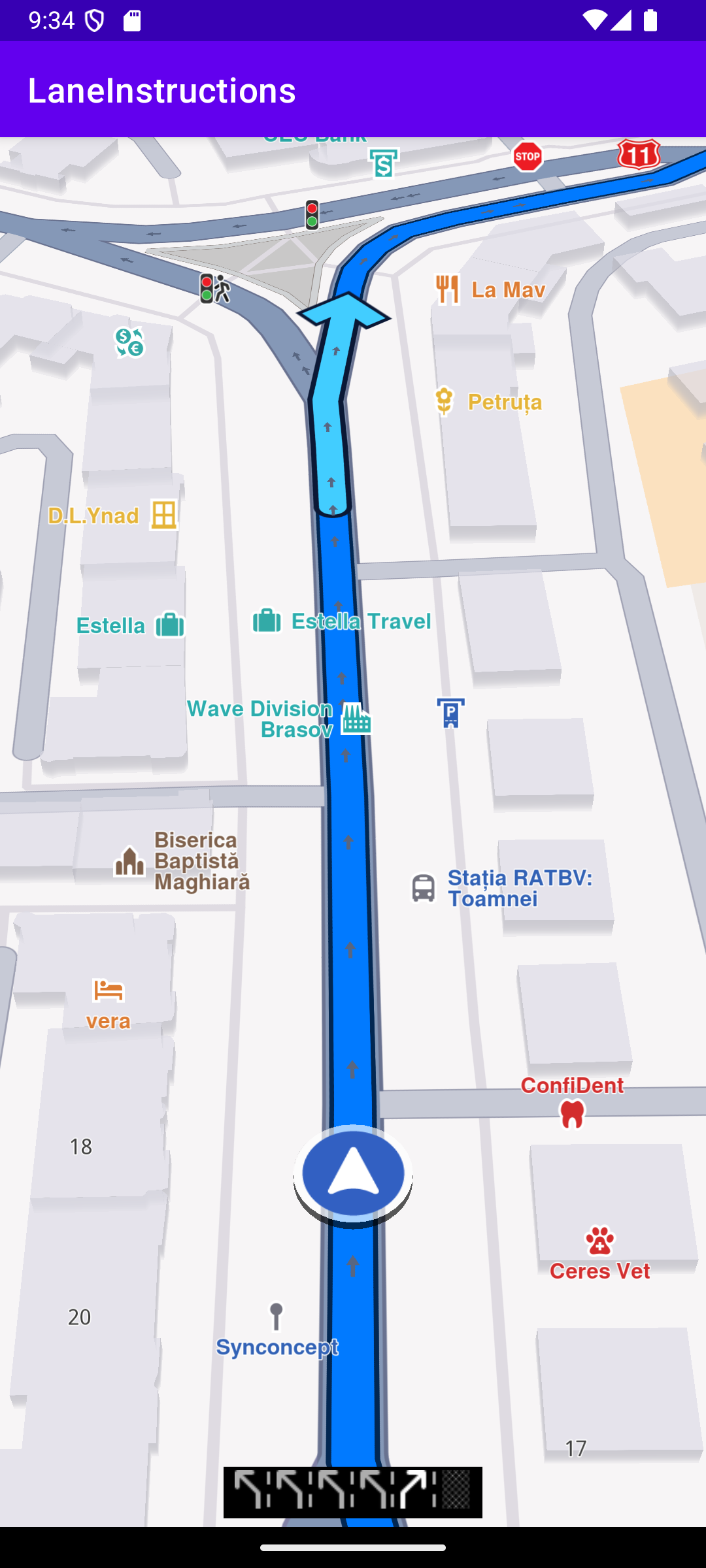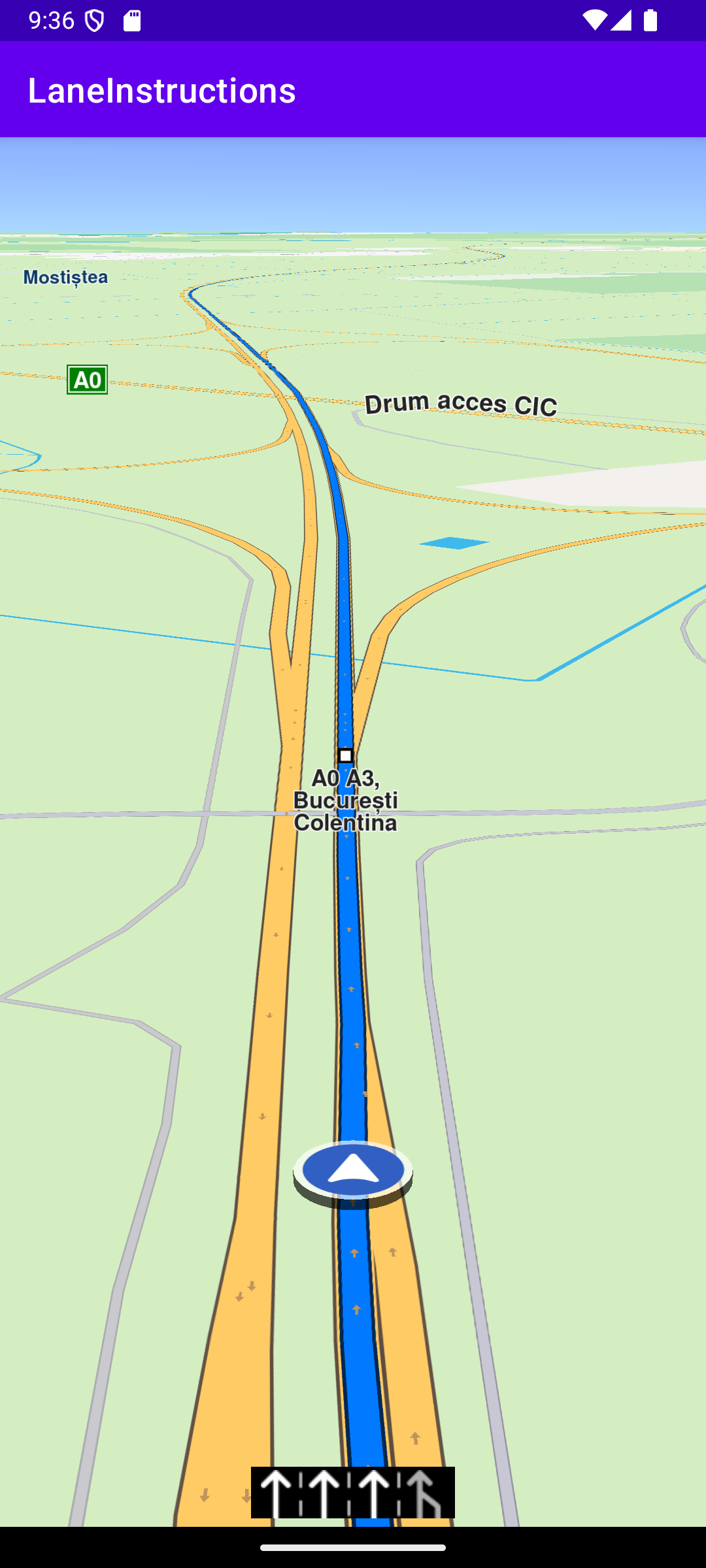Lane Instructions Simulated Navigation
In this guide you will learn how to includes lane instruction icons which appear at the bottom of the viewport whenever nearing an upcoming bifurcation, or branching, of the road.
A navigation is started similar to Route Navigation Example but instead of starting a real navigation a simulation is started instead.
Since a simulation doesn't need current location there is no need to use PositionService to listen for valid positions nor is it needed to have location permission.
The navigation listener has an onNavigationInstructionUpdated callback instance which passes NavigationInstruction objects while the navigation is ongoing. Each NavigationInstruction object contains a laneImage which is converted to a bitmap and then used to update the UI.