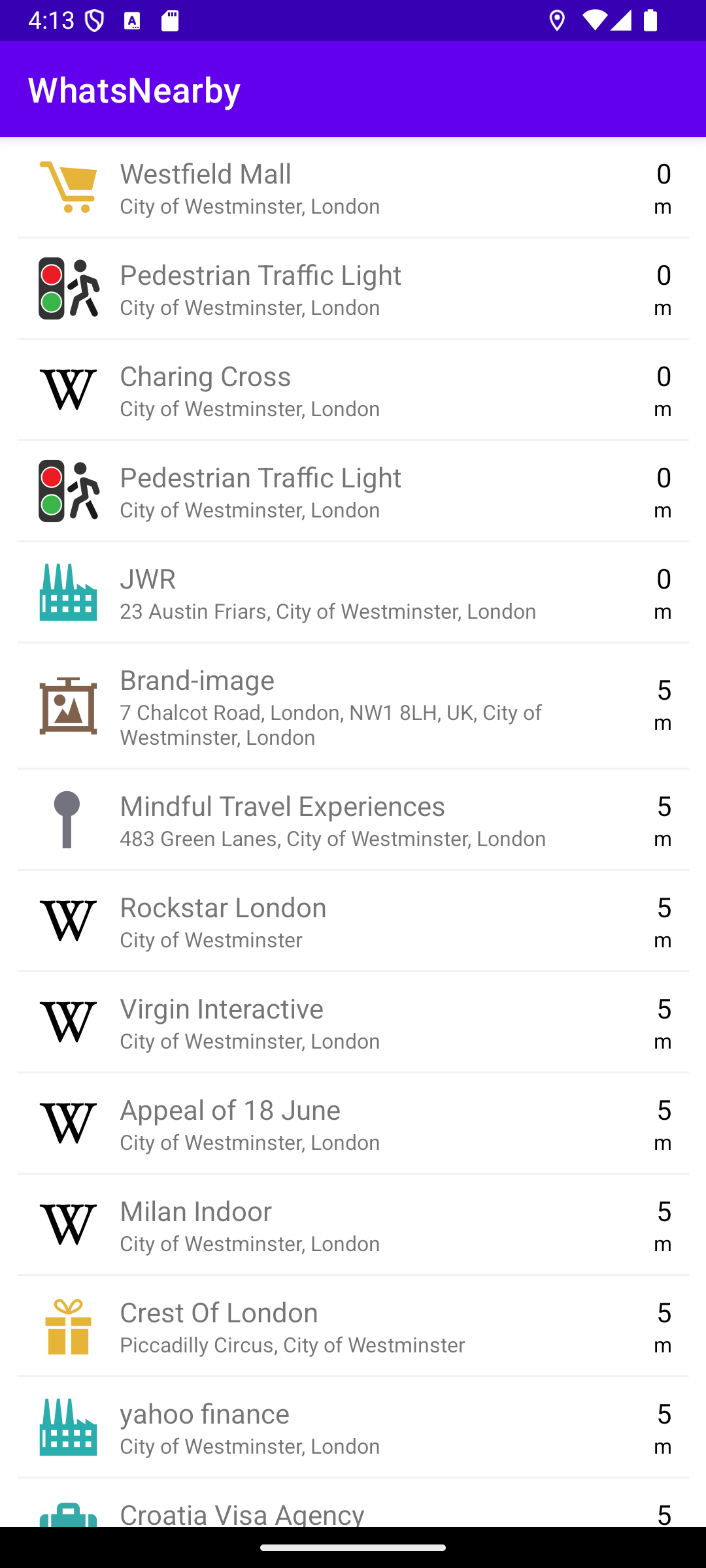Search Nearby
In this guide you will learn how to search for points of interest (POIs) near the current location.
Nearby locations
If location permission was given by the user, then the search() function can use the SearchService to search around the position given by the PositionService.
Then it starts the search with the API function searchService.searchAroundPosition(it) and when the search completes, the searchService.onCompleted callback function is invoked to put the results in a list for display: