Weather Forecast
This example demonstrates how to create a Flutter application that utilizes the Maps SDK for Flutter to display a weather forecast on a map. The application initializes the Maps SDK for Flutter and provides a user interface to show current, hourly, and daily weather forecasts.
How It Works
- Main App Setup : The main app initializes GemKit and displays a map.
- Weather Forecast Page : Users can navigate through current, hourly and daily forecasts for a specific location.
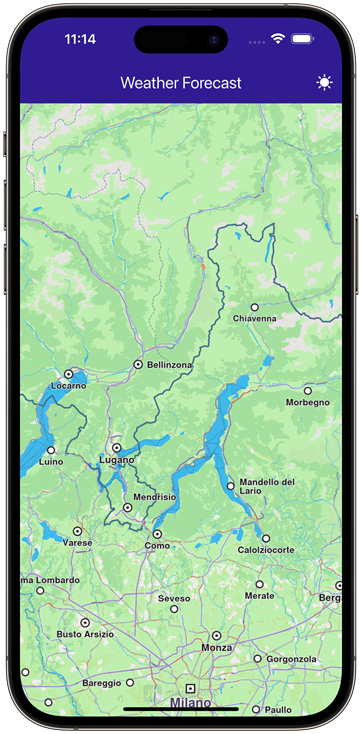 |  |
|---|---|
| Initial map view | Current Weather Forecast |
UI and Map Integration
The main application consists of a simple user interface that displays a map along with a weather forecast option. The user can tap on the weather icon in the app bar to navigate to a detailed weather forecast page.
class MyApp extends StatelessWidget {
const MyApp({super.key});
Widget build(BuildContext context) {
return const MaterialApp(
debugShowCheckedModeBanner: false,
title: 'Weather Forecast',
home: MyHomePage(),
);
}
}
class MyHomePage extends StatefulWidget {
const MyHomePage({super.key});
State<MyHomePage> createState() => _MyHomePageState();
}
class _MyHomePageState extends State<MyHomePage> {
void dispose() {
GemKit.release();
super.dispose();
}
Widget build(BuildContext context) {
return Scaffold(
appBar: AppBar(
backgroundColor: Colors.deepPurple[900],
title: const Text('Weather Forecast', style: TextStyle(color: Colors.white)),
actions: [
IconButton(
onPressed: () => _onWeatherForecastTap(context),
icon: Icon(
Icons.sunny,
color: Colors.white,
),
),
],
),
body: GemMap(appAuthorization: projectApiToken),
);
}
void _onWeatherForecastTap(BuildContext context) {
Navigator.of(context).push(MaterialPageRoute<dynamic>(
builder: (context) => WeatherForecastPage(),
));
}
}
Weather Forecast Page
The WeatherForecastPage displays the weather forecast options, allowing users to switch between current, hourly, and daily forecasts. This code implements the WeatherForecastPage , which manages the state of the currently selected weather tab and displays the appropriate forecast information.
class WeatherForecastPage extends StatefulWidget {
const WeatherForecastPage({super.key});
State<WeatherForecastPage> createState() => _WeatherForecastPageState();
}
class _WeatherForecastPageState extends State<WeatherForecastPage> {
// Variable to track the selected weather tab, defaulting to 'now'
WeatherTab _weatherTab = WeatherTab.now;
Widget build(BuildContext context) {
return Scaffold(
appBar: AppBar(
automaticallyImplyLeading: true,
foregroundColor: Colors.white,
title: const Text(
"Weather Forecast",
style: TextStyle(color: Colors.white),
),
backgroundColor: Colors.deepPurple[900],
),
body: Padding(
padding: const EdgeInsets.all(15.0),
child: Column(
children: [
// Tab buttons for 'Now', 'Hourly', and 'Daily' forecasts
SizedBox(
height: 40.0,
child: Row(
children: [
Expanded(
child: InkWell(
child: Center(child: Text("Now")),
onTap:
() => setState(() {
_weatherTab = WeatherTab.now;
}),
),
),
Expanded(
child: InkWell(
child: Center(child: Text("Hourly")),
onTap:
() => setState(() {
_weatherTab = WeatherTab.hourly;
}),
),
),
Expanded(
child: InkWell(
child: Center(child: Text("Daily")),
onTap:
() => setState(() {
_weatherTab = WeatherTab.daily;
}),
),
),
],
),
),
// Display the selected forecast page
Expanded(
child: Builder(
builder: (context) {
if (_weatherTab == WeatherTab.now) {
return FutureBuilder(
future: _getCurrentForecast(),
builder: (context, snapshot) {
if (snapshot.connectionState ==
ConnectionState.waiting) {
return Center(child: CircularProgressIndicator());
}
if (!snapshot.hasData) {
return Center(
child: Text("Error loading current forecast."),
);
}
return ForecastNowPage(
condition: snapshot.data!,
landmarkName: "Paris",
);
},
);
} else if (_weatherTab == WeatherTab.hourly) {
return FutureBuilder(
future: _getHourlyForecast(),
builder: (context, snapshot) {
if (snapshot.connectionState ==
ConnectionState.waiting) {
return Center(child: CircularProgressIndicator());
}
if (!snapshot.hasData) {
return Center(
child: Text("Error loading hourly forecast."),
);
}
return ForecastHourlyPage(
locationForecasts: snapshot.data!,
);
},
);
} else if (_weatherTab == WeatherTab.daily) {
return FutureBuilder(
future: _getDailyForecast(),
builder: (context, snapshot) {
if (snapshot.connectionState ==
ConnectionState.waiting) {
return Center(child: CircularProgressIndicator());
}
if (!snapshot.hasData) {
return Center(
child: Text("Error loading daily forecast."),
);
}
return ForecastDailyPage(
locationForecasts: snapshot.data!,
);
},
);
}
return Container();
},
),
),
],
),
),
);
}
Getting Current, Hourly and Daily Forecasts
The following methods retrieve hourly and daily forecasts. These methods use the WeatherService to fetch current, hourly and daily weather data for a specified location.
Future<LocationForecast> _getCurrentForecast() async {
final locationCoordinates = Coordinates(
latitude: 48.864716,
longitude: 2.349014,
);
final weatherCurrentCompleter = Completer<List<LocationForecast>?>();
WeatherService.getCurrent(
coords: [locationCoordinates],
onCompleteCallback: (err, result) async {
weatherCurrentCompleter.complete(result);
},
);
final currentForecast = await weatherCurrentCompleter.future;
return currentForecast!.first;
}
Future<List<LocationForecast>> _getHourlyForecast() async {
final locationCoordinates = Coordinates(
latitude: 48.864716,
longitude: 2.349014,
);
final weatherHourlyCompleter = Completer<List<LocationForecast>?>();
WeatherService.getHourlyForecast(
hours: 24,
coords: [locationCoordinates],
onCompleteCallback: (err, result) async {
weatherHourlyCompleter.complete(result);
},
);
final currentForecast = await weatherHourlyCompleter.future;
return currentForecast!;
}
Future<List<LocationForecast>> _getDailyForecast() async {
final locationCoordinates = Coordinates(
latitude: 48.864716,
longitude: 2.349014,
);
final weatherDailyCompleter = Completer<List<LocationForecast>?>();
WeatherService.getDailyForecast(
days: 10,
coords: [locationCoordinates],
onCompleteCallback: (err, result) async {
weatherDailyCompleter.complete(result);
},
);
final currentForecast = await weatherDailyCompleter.future;
return currentForecast!;
}
Hourly Forecast Page and Item
The ForecastHourlyPage displays the hourly weather forecasts. Below is the implementation of this page. This code defines the ForecastHourlyPage , which presents a list of hourly weather forecasts for the user.
class ForecastHourlyPage extends StatelessWidget {
final List<LocationForecast> locationForecasts;
const ForecastHourlyPage({super.key, required this.locationForecasts});
Widget build(BuildContext context) {
return SizedBox(
height: MediaQuery.of(context).size.height * 0.8,
child: Column(
children: [
Expanded(
child: ListView.builder(
itemCount: locationForecasts.first.forecast.length,
itemBuilder: (context, index) {
return WeatherForecastHourlyItem(
condition: locationForecasts.first.forecast[index],
);
},
),
),
],
),
);
}
}
class WeatherForecastHourlyItem extends StatelessWidget {
/// The weather conditions for a specific hour.
final Conditions condition;
const WeatherForecastHourlyItem({super.key, required this.condition});
Widget build(BuildContext context) {
// Extracting the image and temperature information from the condition.
final conditionImage = condition.img;
final tempHigh =
condition.params
.where((element) => element.type == "Temperature")
.first;
return Padding(
padding: const EdgeInsets.all(8.0),
child: Row(
mainAxisAlignment: MainAxisAlignment.spaceBetween,
children: [
Column(
crossAxisAlignment: CrossAxisAlignment.start,
children: [
Text(condition.getFormattedHour()),
Text(condition.getFormattedDate()),
],
),
conditionImage.isValid ? Image.memory(conditionImage.getRenderableImageBytes()!) : SizedBox(),
Text("${tempHigh.value} ${tempHigh.unit}"),
],
),
);
}
}
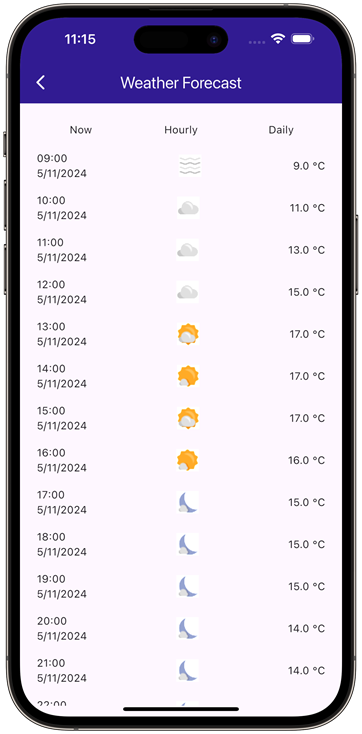 |
|---|
| Hourly Weather Forecast |
Daily Forecast Page and Item
The ForecastDailyPage displays the daily weather forecasts. Below is the implementation of this page. This code defines the ForecastDailyPage , which presents a list of daily weather forecasts for the user.
class ForecastDailyPage extends StatelessWidget {
final List<LocationForecast> locationForecasts;
const ForecastDailyPage({super.key, required this.locationForecasts});
Widget build(BuildContext context) {
return SizedBox(
height: MediaQuery.of(context).size.height * 0.8,
child: Column(
children: [
Expanded(
child: ListView.builder(
itemCount: locationForecasts.first.forecast.length,
itemBuilder: (context, index) {
return WeatherForecastDailyItem(
condition: locationForecasts.first.forecast[index],
);
},
),
),
],
),
);
}
}
class WeatherForecastDailyItem extends StatelessWidget {
/// The weather conditions for a specific day.
final Conditions condition;
const WeatherForecastDailyItem({super.key, required this.condition});
Widget build(BuildContext context) {
final conditionImage = condition.img;
return Padding(
padding: const EdgeInsets.all(8.0),
child: Row(
mainAxisAlignment: MainAxisAlignment.spaceBetween,
children: [
Column(
crossAxisAlignment: CrossAxisAlignment.start,
children: [
Text(_getWeekdayString(condition.stamp.weekday)),
Text(condition.getFormattedDate()),
],
),
conditionImage.isValid ? Image.memory(conditionImage.getRenderableImageBytes()!) : SizedBox(),
Row(children: [Text(condition.getFormattedTemperature())]),
],
),
);
}
// Converts a weekday index into a string representation.
String _getWeekdayString(int weekday) {
const weekdays = [
'Monday',
'Tuesday',
'Wednesday',
'Thursday',
'Friday',
'Saturday',
'Sunday',
];
return weekdays[weekday - 1];
}
}
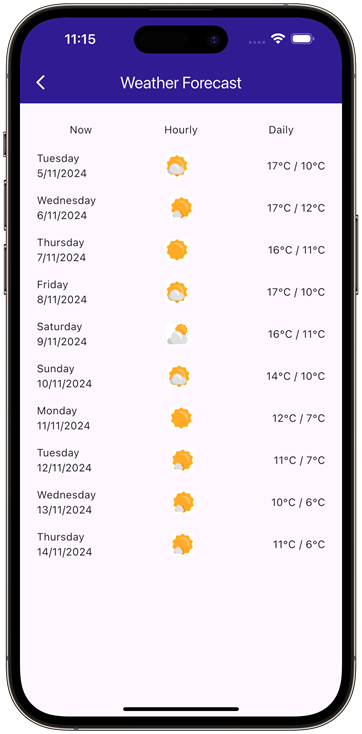 |
|---|
| Daily Weather Forecast |
Forecast Now Page
class ForecastNowPage extends StatelessWidget {
/// Holds the weather condition and forecast data.
final LocationForecast condition;
/// The name of the landmark or location for which the weather forecast is displayed.
final String landmarkName;
const ForecastNowPage({
super.key,
required this.condition,
required this.landmarkName,
});
Widget build(BuildContext context) {
return Column(
mainAxisSize: MainAxisSize.min,
children: [
Column(
mainAxisSize: MainAxisSize.min,
children: [
SizedBox(
child: condition.forecast.first.img.isValid ? Image.memory(condition.forecast.first.img.getRenderableImageBytes()!) : SizedBox(),
),
Text(condition.forecast.first.description),
],
),
Column(
mainAxisSize: MainAxisSize.min,
children: [
ListView(
shrinkWrap: true,
children: [
Column(
children: [
Text(landmarkName, style: TextStyle(fontSize: 20.0)),
Text("Updated at ${condition.getFormattedHour()}"),
],
),
for (final param in condition.forecast.first.params)
Padding(
padding: const EdgeInsets.all(8.0),
child: Row(
mainAxisAlignment: MainAxisAlignment.spaceBetween,
children: [
Text(param.name),
Row(
children: [
Text(
param.type == "Sunrise" || param.type == "Sunset"
? param.getFormattedHour()
: param.value.toString(),
),
Text(param.unit),
],
),
],
),
),
],
),
],
),
],
);
}
}
Flutter Examples
Maps SDK for Flutter Examples can be downloaded or cloned with Git.