Create a Map Style
In this guide you will learn how to create a custom map style which you can use with any Magic Lane Maps API.
Map Studio Steps
1. Login to your Magic Lane account.
2. See the Getting Started guide.
3. Click the Studio link at the top to start the online Magic Lane Map Studio.
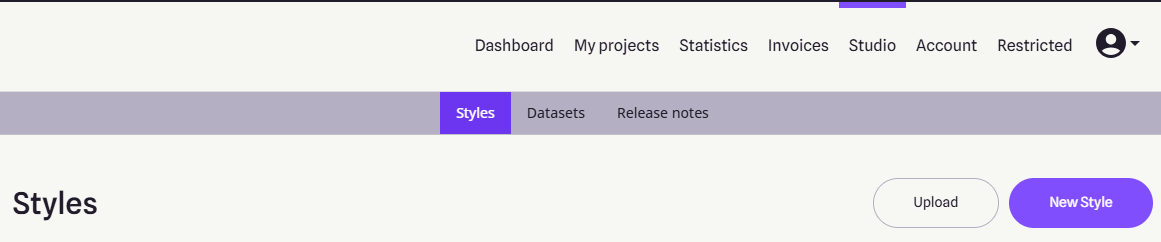
4. In the Styles tab, click New Style to create a custom map style.
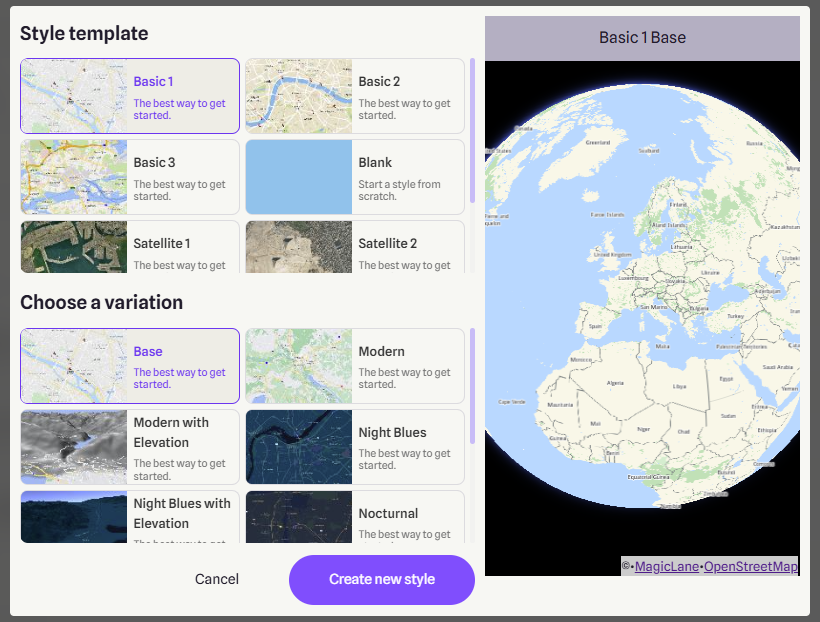
5. Select a style template. For this example, click the Basic template.
6. Select the Base variation below, then click Create new style.
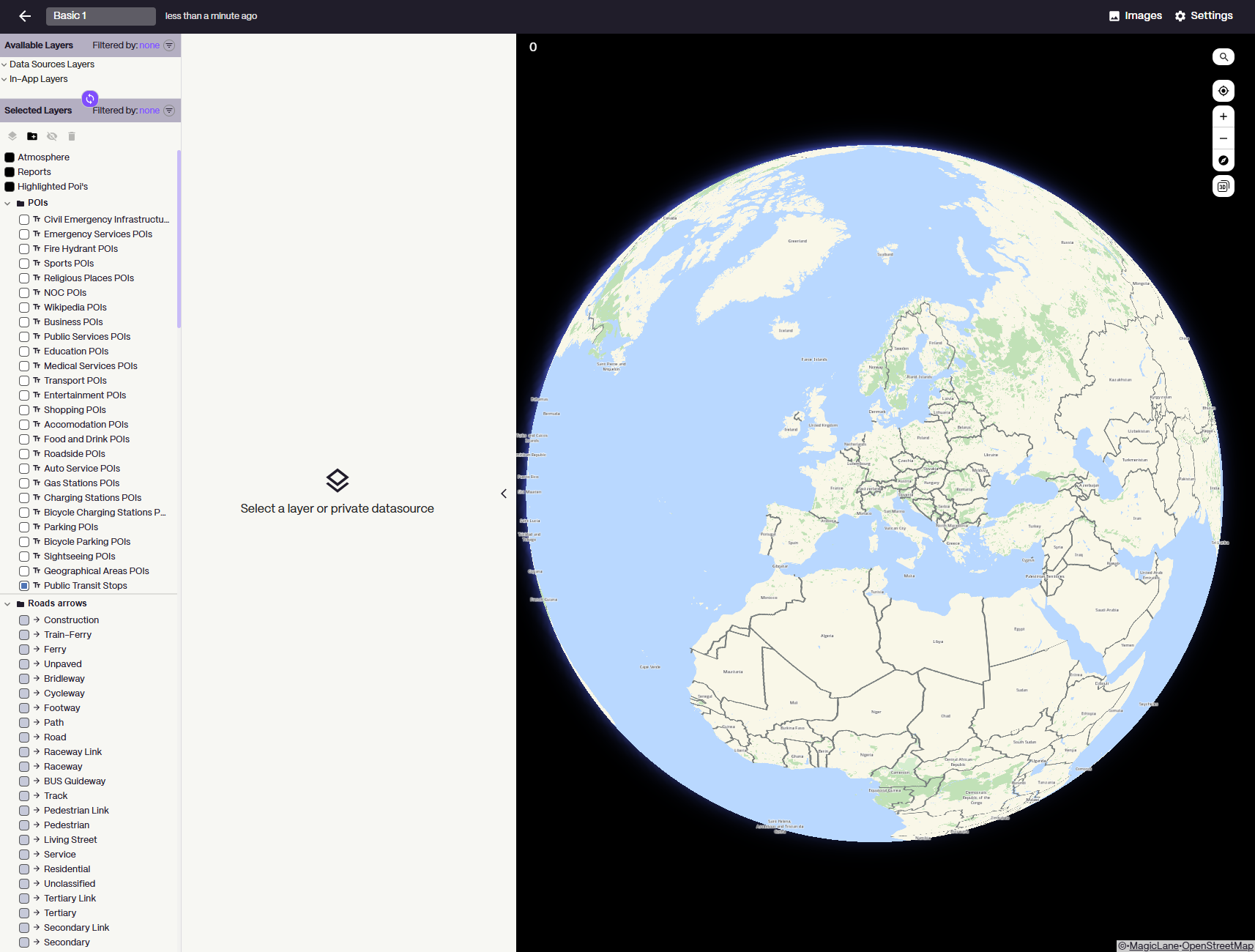
You can click the back arrow in the upper left of the style window to return to your list of styles.
Your new style is now in the list!
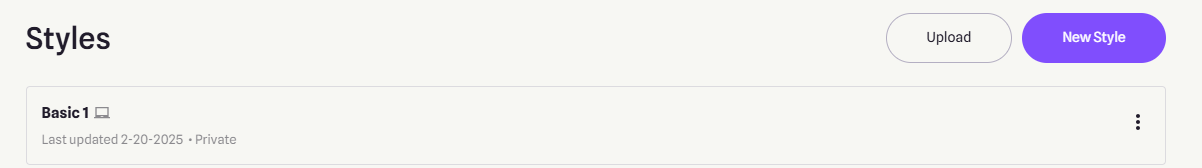
You've just created your first style!
Find out next how to customize this style.